Easy task
Create a new column. I called it Sequence and give it the Formula
Col Cumulative Sum(1, :ID)
It will give a sequence number for each row for each separate ID it finds

Now all that has to be done is to use the Split platform to split the data into new columns
Tables=>Split
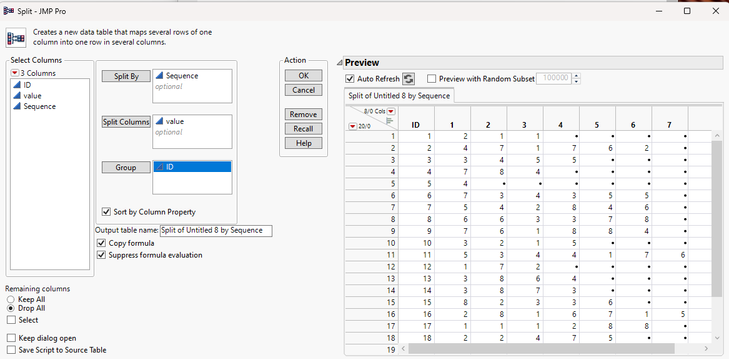
Click on OK and it will create a new data table

Jim