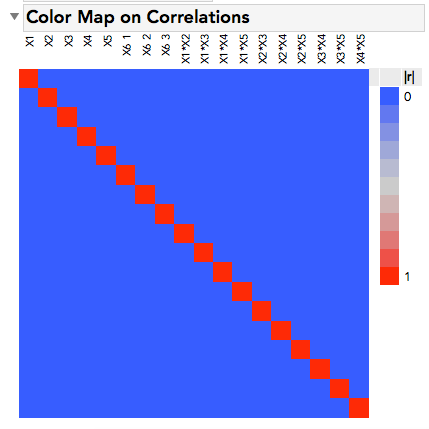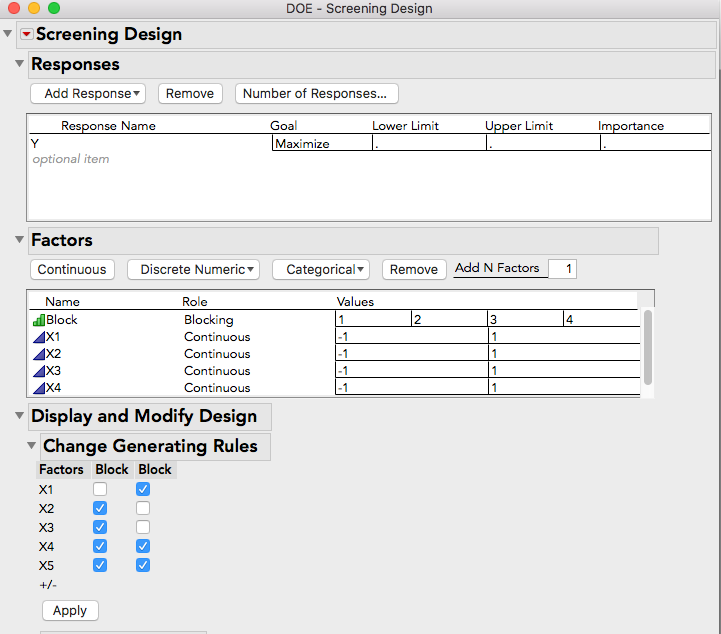- Subscribe to RSS Feed
- Mark Topic as New
- Mark Topic as Read
- Float this Topic for Current User
- Bookmark
- Subscribe
- Mute
- Printer Friendly Page
Discussions
Solve problems, and share tips and tricks with other JMP users.- JMP User Community
- :
- Discussions
- :
- Re: Confounding/blocking in factorial design
- Mark as New
- Bookmark
- Subscribe
- Mute
- Subscribe to RSS Feed
- Get Direct Link
- Report Inappropriate Content
Confounding/blocking in factorial design
Hi, I have a couple of questions regarding confounding/blocking in factorial designs. I am trying to build a 2ˆ5 design with 4 blocks. I was able to generate the table, but couldn't find the information regarding which effects are confounded with the block effect (i.e., which effects are "clean" and which ones are confounded). Is there any way I can get this information in JMP?
Also, if for some reason I want to modify which effects are confounded, can I do it in JMP?
Thanks!
Accepted Solutions
- Mark as New
- Bookmark
- Subscribe
- Mute
- Subscribe to RSS Feed
- Get Direct Link
- Report Inappropriate Content
Re: Confounding/blocking in factorial design
Gigi,
A quick, basic question. Are you creating this using Custom Design or are you choosing the Screening Design platform?
If you are using Custom Design, you are creating a D-Optimal design, not a factorial-type design (although they may end up looking the same). In this scenario there may not be any pure confounding. As such, you cannot modify which effects are confounded because the D-Optimal routine does not work that way.
If you are using the Screening Design platform, then you have some options.
After specifying the 5 factors and the blocking variable (I am assuming you choose the 16 run design with 4 blocks, but the reports will look the same, regardless) you open up the Aliasing of Effects report. You will see which interactions are confounded with blocks.
If you wish to change the confounding pattern then you go into the Change Generating Rules and check the boxes appropriately to get the confounding pattern that you want to see. CAUTION!!!! You really need to know what you are doing to change the generating rules. If you are not careful you can end up with a really lousy design, even resolution 2. So please be careful if you go this route!
- Mark as New
- Bookmark
- Subscribe
- Mute
- Subscribe to RSS Feed
- Get Direct Link
- Report Inappropriate Content
Re: Confounding/blocking in factorial design
Have you tried the DOE>Design Diagnostics>Evaluate Design capability. It provides you with a color map that is quite helpful. I used the Custom Design with 5 continuous factors along with a block size of 8 and a runs size of 32. I also specified a model to include main effects and two-way interactions and set my number of starts to be 10,000. The following color map on the correlations is shown.
- Mark as New
- Bookmark
- Subscribe
- Mute
- Subscribe to RSS Feed
- Get Direct Link
- Report Inappropriate Content
Re: Confounding/blocking in factorial design
Hi Louv, I got this map of correlations when I designed my experiment, but couldn't find the information about the confounded effects.
- Mark as New
- Bookmark
- Subscribe
- Mute
- Subscribe to RSS Feed
- Get Direct Link
- Report Inappropriate Content
Re: Confounding/blocking in factorial design
It looks free from any confounding of the main effects, two way interactions and blocks. My initial try without had some minimal confounding but when I upped the number of starts to 10,000 I obtained a clean result.
- Mark as New
- Bookmark
- Subscribe
- Mute
- Subscribe to RSS Feed
- Get Direct Link
- Report Inappropriate Content
Re: Confounding/blocking in factorial design
I see. Assuming I have some confounding, say X2X3. Could I change the effect that is confounded with the block effect (instead of X2X3 I want X3 to be confounded)?
- Mark as New
- Bookmark
- Subscribe
- Mute
- Subscribe to RSS Feed
- Get Direct Link
- Report Inappropriate Content
Re: Confounding/blocking in factorial design
In the Screening Design Platform it appears the generating rules can be adjusted
- Mark as New
- Bookmark
- Subscribe
- Mute
- Subscribe to RSS Feed
- Get Direct Link
- Report Inappropriate Content
Re: Confounding/blocking in factorial design
In JMP Pro 13 I do not see a way to add a Block variable from DOE>Classical Design>Screening Design, as shown in your figure.
I see an option in Custom Design.
Thanks.
- Mark as New
- Bookmark
- Subscribe
- Mute
- Subscribe to RSS Feed
- Get Direct Link
- Report Inappropriate Content
Re: Confounding/blocking in factorial design
Gigi,
A quick, basic question. Are you creating this using Custom Design or are you choosing the Screening Design platform?
If you are using Custom Design, you are creating a D-Optimal design, not a factorial-type design (although they may end up looking the same). In this scenario there may not be any pure confounding. As such, you cannot modify which effects are confounded because the D-Optimal routine does not work that way.
If you are using the Screening Design platform, then you have some options.
After specifying the 5 factors and the blocking variable (I am assuming you choose the 16 run design with 4 blocks, but the reports will look the same, regardless) you open up the Aliasing of Effects report. You will see which interactions are confounded with blocks.
If you wish to change the confounding pattern then you go into the Change Generating Rules and check the boxes appropriately to get the confounding pattern that you want to see. CAUTION!!!! You really need to know what you are doing to change the generating rules. If you are not careful you can end up with a really lousy design, even resolution 2. So please be careful if you go this route!
- Mark as New
- Bookmark
- Subscribe
- Mute
- Subscribe to RSS Feed
- Get Direct Link
- Report Inappropriate Content
Re: Confounding/blocking in factorial design
Recommended Articles
- © 2026 JMP Statistical Discovery LLC. All Rights Reserved.
- Terms of Use
- Privacy Statement
- Contact Us