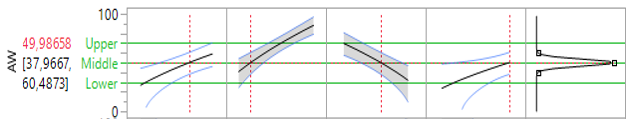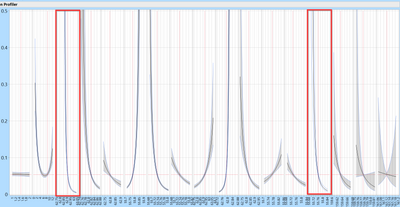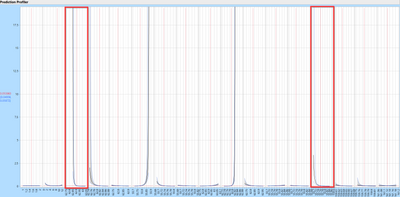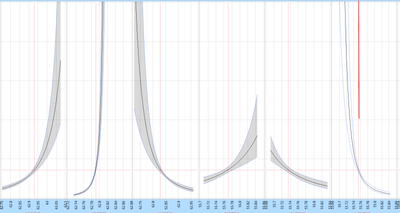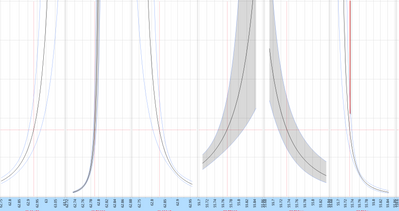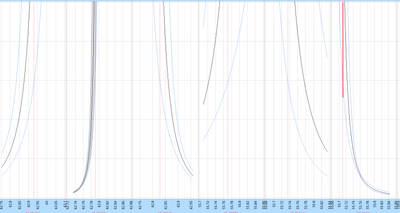- Subscribe to RSS Feed
- Mark Topic as New
- Mark Topic as Read
- Float this Topic for Current User
- Bookmark
- Subscribe
- Mute
- Printer Friendly Page
Discussions
Solve problems, and share tips and tricks with other JMP users.- JMP User Community
- :
- Discussions
- :
- Re: Confidence Interval in Prediction Profiler - grey area missing
- Mark as New
- Bookmark
- Subscribe
- Mute
- Subscribe to RSS Feed
- Get Direct Link
- Report Inappropriate Content
Confidence Interval in Prediction Profiler - grey area missing
The prediction profiler of a least squares fit with four continous factors shows for one of the responses in a specific range of the factors only the blue lines for the confidence intervalls, the grey area is missing. Might that indicate an issue of the model or what could be the reason?
Accepted Solutions
- Mark as New
- Bookmark
- Subscribe
- Mute
- Subscribe to RSS Feed
- Get Direct Link
- Report Inappropriate Content
Re: Confidence Interval in Prediction Profiler - grey area missing
I'm not sure what happened there and it's one of those things like when you take your car in for a repair of "that noise" and the noise isn't there when the mechanic is listening. Please send our tech support folks a note and let then know what happened. They may have more insight than I do. support@jmp.com
- Mark as New
- Bookmark
- Subscribe
- Mute
- Subscribe to RSS Feed
- Get Direct Link
- Report Inappropriate Content
Re: Confidence Interval in Prediction Profiler - grey area missing
It's hard to say without seeing your profiler. In some cases you might have really good fit for certain variables and the error lines are just really tight on the model prediction line. Are you able to share a screen shot of your profiler?
One other thing you can try is "stretching" your Y axis by using the grabber hand on the axis itself. Hover over the Y axis until you see a hand that is pointing up or down - not sideways and then stretch your Y axis out so that you can potentially see the error bars. You can do something similar by double clicking the Y axis and typing in the upper and lower values that will widen the view out for you.
HTH
Bill
- Mark as New
- Bookmark
- Subscribe
- Mute
- Subscribe to RSS Feed
- Get Direct Link
- Report Inappropriate Content
Re: Confidence Interval in Prediction Profiler - grey area missing
Unfortunately I couldn't reproduce the effect. However I will attach a screen shot of my profiler.
- Mark as New
- Bookmark
- Subscribe
- Mute
- Subscribe to RSS Feed
- Get Direct Link
- Report Inappropriate Content
Re: Confidence Interval in Prediction Profiler - grey area missing
I'm not sure what happened there and it's one of those things like when you take your car in for a repair of "that noise" and the noise isn't there when the mechanic is listening. Please send our tech support folks a note and let then know what happened. They may have more insight than I do. support@jmp.com
- Mark as New
- Bookmark
- Subscribe
- Mute
- Subscribe to RSS Feed
- Get Direct Link
- Report Inappropriate Content
Re: Confidence Interval in Prediction Profiler - grey area missing
- Mark as New
- Bookmark
- Subscribe
- Mute
- Subscribe to RSS Feed
- Get Direct Link
- Report Inappropriate Content
Re: Confidence Interval in Prediction Profiler - grey area missing
Hi Bill,
any solution available? I have the same Problem. Changing the axis scale helped nothing.
original scale
modified scale
If I move the cursor in one x, the confidence intervals of the other x's become transparent and get back grey again with returing to the datum position.
I marked the cursor position of the most right x with a red line in the upper diagram part.
Thanx
Peter
- Mark as New
- Bookmark
- Subscribe
- Mute
- Subscribe to RSS Feed
- Get Direct Link
- Report Inappropriate Content
Re: Confidence Interval in Prediction Profiler - grey area missing
@peter_michel your profiler has the hallmarks of highly correlated factors. The most prevalent being the almost vertical nature of several of your model lines. The other is that where you do see gray confidence bands more easily they look like bowties.
What this all leads to is that you have too many highly correlated factors in your model. You can check this a couple of ways. One is to use the Multivariate platform and put all of your continuous variables/factors in for test. You are looking for variables having a correlation coefficient closer to +1 or -1. Just a reminder, a given factor is completely correlated with itself and will show a value of +1 in blue. Negative correlations show in red. The advantage here is that you can usually tell which factors are correlated with each other and the Scatter Plot under the red hot spot is a good way to visualize the correlation
Using the Variance Inflation Factor (VIF) in your model fit platform will also direct you to highly correlated factors. A value above +10 is a good indication a given factor is correlated with another factor. If the multicollinearity is really high you can see VIF values reaching into the millions. You can turn on VIF by right clicking in the parameter estimates report, selecting Columns and then selecting VIF.
Finding the correlated factors and removing the one(s) with the highest VIF or correlation coefficients will clean up your model and the Profiler. This will change your fit statistics, but you will have more confidence that your model is not overfit or is fitting noise.
Hope this is helpful.
Best,
Bill
- Mark as New
- Bookmark
- Subscribe
- Mute
- Subscribe to RSS Feed
- Get Direct Link
- Report Inappropriate Content
Re: Confidence Interval in Prediction Profiler - grey area missing
Recommended Articles
- © 2026 JMP Statistical Discovery LLC. All Rights Reserved.
- Terms of Use
- Privacy Statement
- Contact Us