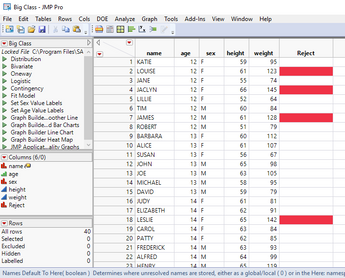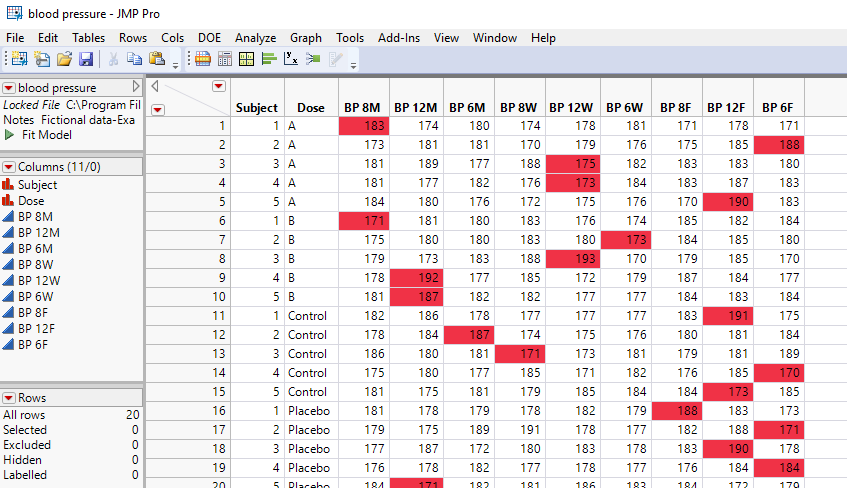- Subscribe to RSS Feed
- Mark Topic as New
- Mark Topic as Read
- Float this Topic for Current User
- Bookmark
- Subscribe
- Mute
- Printer Friendly Page
Discussions
Solve problems, and share tips and tricks with other JMP users.- JMP User Community
- :
- Discussions
- :
- Re: Conditional formatting in a data table
- Mark as New
- Bookmark
- Subscribe
- Mute
- Subscribe to RSS Feed
- Get Direct Link
- Report Inappropriate Content
Conditional formatting in a data table
Hello,
I'm trying to apply conditional formula for columns in order to apply cell color but I can't achieve successful result.
Any suggestions how to do it? I believe I am using wrong formula here.
Example:
Columns
UV UV to reject
0.15 0.15
Formula: If( :UV == :UV to reject,
Color Of( "Red" ),
"White"
)
Idea is that JMP highlights the cell in color red if the value is equal to a value in another column
Thanks in advance
- Mark as New
- Bookmark
- Subscribe
- Mute
- Subscribe to RSS Feed
- Get Direct Link
- Report Inappropriate Content
Re: Conditional formatting in a data table
The formula processor complained when I attempted to set the cell color from a column formula, however, below is a simple script that works.
Names Default To Here( 1 );
dt = Open( "$SAMPLE_DATA/Big Class.jmp" );
dt << New Column( "Reject", character );
For Each Row(
If( :weight > 120,
:reject << color cells( "red", Row() ),
:reject << color cells( "white", Row() )
)
);- Mark as New
- Bookmark
- Subscribe
- Mute
- Subscribe to RSS Feed
- Get Direct Link
- Report Inappropriate Content
Re: Conditional formatting in a data table
It does seem to work, but in my case I have 3 columns of very similar e.i. weeight data. I want to highlight one out of three columns that contains value >20% from the mean
- Mark as New
- Bookmark
- Subscribe
- Mute
- Subscribe to RSS Feed
- Get Direct Link
- Report Inappropriate Content
Re: Conditional formatting in a data table
1. What version of JMP are you running?
2. What do you mean that it doesn't seem to work? It runs without error in JMP 12, 13 and 14.
- Mark as New
- Bookmark
- Subscribe
- Mute
- Subscribe to RSS Feed
- Get Direct Link
- Report Inappropriate Content
Re: Conditional formatting in a data table
I'm running JMP 14
The code you is working don't get me wrong. The thing is that I am looking for a solution that would allow me to distinguish which column out of 3 data columns is the furthest from the mean ( visually)
I am really sorry if I am being ambigues.
- Mark as New
- Bookmark
- Subscribe
- Mute
- Subscribe to RSS Feed
- Get Direct Link
- Report Inappropriate Content
Re: Conditional formatting in a data table
I am still confused as to what "Mean" you are referring to? But, the code below takes a guess at one of the possible means to compare with, and from it sets the cell with the max difference from the mean.
Names Default To Here( 1 );
// Open the sample data table
dt = Open( "$SAMPLE_DATA/blood pressure.jmp" );
// Loop across rows to find what cells have the max values
For Each Row(
// Find the mean for the target columns in the row
rowMean = Mean( :BP 8M, :BP 12M, :BP 6M, :BP 8W, :BP 12W, :BP 6W, :BP 8F, :BP 12F, :BP 6F );
// Initialize the memory variables to hold the max value and the column the max value is in
MaxVal = 0;
Col = 0;
// Loop across the columns in question and find the max value
For( i = 1, i <= 9, i++,
If( Abs( Column( i + 2 )[Row()] - rowMean ) > MaxVal,
MaxVal = Abs( Column( i + 2 )[Row()] - rowMean );
Col = i + 2;
)
);
// Set the cell color for the cell that has the max value
Column( col ) << color cells( "red", Row() );
);Recommended Articles
- © 2026 JMP Statistical Discovery LLC. All Rights Reserved.
- Terms of Use
- Privacy Statement
- Contact Us