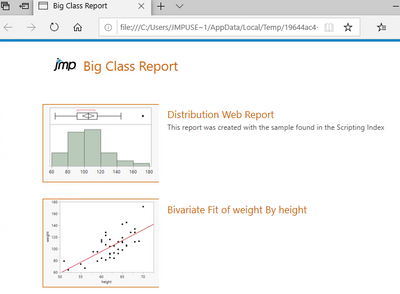- Subscribe to RSS Feed
- Mark Topic as New
- Mark Topic as Read
- Float this Topic for Current User
- Bookmark
- Subscribe
- Mute
- Printer Friendly Page
Discussions
Solve problems, and share tips and tricks with other JMP users.- JMP User Community
- :
- Discussions
- :
- Compile multiple .html files generated from JSL script in web report
- Mark as New
- Bookmark
- Subscribe
- Mute
- Subscribe to RSS Feed
- Get Direct Link
- Report Inappropriate Content
Compile multiple .html files generated from JSL script in web report
Hi,
I've run a continuous script & save 6 charts as individual file (.html).
How do I combined my 6 html files into 1 web report (something like this JMP sample)?
I checked the scripting index, it gives below script but my script and data table change to generate the 6 charts & files.
So, when I tried to fit in below script into my script, the charts did not show correctly as I wanted to.
Names Default To Here( 1 );
Open( "$SAMPLE_DATA/Big Class.jmp", Invisible );
webreport =
New Web Report(
Add Report(
Distribution(
Continuous Distribution(
Column( :weight )
),
Nominal Distribution( Column( :age ) )
),
Title( "Distribution Web Report" ),
Description(
"This report was created with the sample found in the Scripting Index"
)
),
Add Report(
Bivariate(
Y( :weight ),
X( :height ),
Automatic Recalc( 1 ),
Fit Line( {Line Color( {213, 72, 87} )} ),
Local Data Filter(
Add Filter( columns( :sex ) )
)
)
)
);
webreport << Index( Title( "Big Class Report" ) );
file = webreport << Save( "$TEMP" );
If( !Is Empty( file ),
Web( file )
);Any suggestion or simple way to do it?
I'm using JMP 15 & attached herewith the JSL script
Accepted Solutions
- Mark as New
- Bookmark
- Subscribe
- Mute
- Subscribe to RSS Feed
- Get Direct Link
- Report Inappropriate Content
Re: Compile multiple .html files generated from JSL script in web report
My suggestion is that you create a journal window at the beginning of your script, and then rather than saving each output as interactive html, that you copy the output to te journal window. Then at the end of the script, you save the whole journal to interactive html.
- Mark as New
- Bookmark
- Subscribe
- Mute
- Subscribe to RSS Feed
- Get Direct Link
- Report Inappropriate Content
Re: Compile multiple .html files generated from JSL script in web report
My suggestion is that you create a journal window at the beginning of your script, and then rather than saving each output as interactive html, that you copy the output to te journal window. Then at the end of the script, you save the whole journal to interactive html.
Recommended Articles
- © 2026 JMP Statistical Discovery LLC. All Rights Reserved.
- Terms of Use
- Privacy Statement
- Contact Us