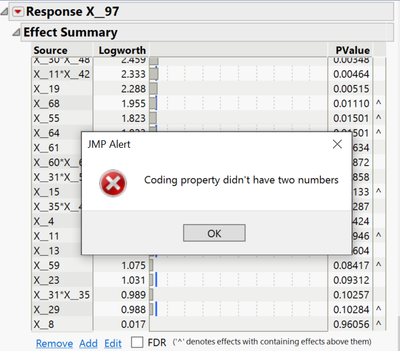- Subscribe to RSS Feed
- Mark Topic as New
- Mark Topic as Read
- Float this Topic for Current User
- Bookmark
- Subscribe
- Mute
- Printer Friendly Page
Discussions
Solve problems, and share tips and tricks with other JMP users.- JMP User Community
- :
- Discussions
- :
- Coding property didn’t have two numbers
- Mark as New
- Bookmark
- Subscribe
- Mute
- Subscribe to RSS Feed
- Get Direct Link
- Report Inappropriate Content
Coding property didn’t have two numbers
Hello,
I have the for loop below iterating through columns assigning a "coding" property to each one. all_cols is the list of columns of interest. The function works - almost as intended. The coding property is assigned correctly, col min & col max values included.
for( y = 1, y <= N Items( all_cols ), y++,
row() = y;
lims = Eval List( { col min( eval( all_cols[y] ) ), col max( eval( all_cols[y] ) ) } );
all_cols[y] << Set Property( "Coding", Expr( lims ) );
);However, in the enhanced log, I notice the error "Coding property didn’t have two numbers" iterate once for each column in all_cols. I've counted.
Here's where this presents a problem. Later in my script, Standard Least Squares is performed. Once I go to remove an effect from the list of effects in Effect Summary, an error box of the same message appears. Shown below. If the box is exited using the "x" in the upper right corner, or if the "OK" button is pressed, this box will indefinitely appear, locking up usage of JMP until I end JMP's tasks forcefully.
A for each() function will have the same error, given similar JMP expression evaluations. This would be equivalent to highlighting all of the columns and batch changing all of their properties through Standardize Attributes.
Any thoughts on what's happening and how to stop it?
- Tags:
- windows
Accepted Solutions
- Mark as New
- Bookmark
- Subscribe
- Mute
- Subscribe to RSS Feed
- Get Direct Link
- Report Inappropriate Content
Re: Coding property didn’t have two numbers
Do this after running your script to add the Coding property: click the red triangle in the Table panel in the upper left corner of the data table, and select Copy Table Script. Then open a new script editor and paste the script. Examine the Set Property arguments. You should see a list with two numbers for the second argument. If you don't, then your script is wrong.
- Mark as New
- Bookmark
- Subscribe
- Mute
- Subscribe to RSS Feed
- Get Direct Link
- Report Inappropriate Content
Re: Coding property didn’t have two numbers
This was a simple fix. Verified working with my datasets!
for( y = 1, y <= N Items( all_cols ), y++,
row() = y;
lims = Eval List( { col min( eval( all_cols[y] ) ), col max( eval( all_cols[y] ) ) } );
Eval( Eval expr ( all_cols[y] << Set Property( "Coding", Expr( lims ) ) ) );
);- Mark as New
- Bookmark
- Subscribe
- Mute
- Subscribe to RSS Feed
- Get Direct Link
- Report Inappropriate Content
Re: Coding property didn’t have two numbers
The Coding column property looks correct in the Column Info dialog but is incorrect. I examined the data table script and discovered that the second argument to the << Set Property() message is assigned literally. It does not use the value stored in lims. You have to substitute the value yourself. Here is one way that works.
For( i = 1, i < N Col(), i++,
lims = Eval List( {Col Min( Eval( Column(i) ) ), Col Max( Eval( Column(i) ) )} );
Eval(
Substitute(
Expr( Column( i ) << Set Property( "Coding", ccc ); ),
Expr( ccc ), lims
)
)
);This property is automatically added when you click Make Table in a JMP DOE platform. Why do you need to add this property after the table is created?
- Mark as New
- Bookmark
- Subscribe
- Mute
- Subscribe to RSS Feed
- Get Direct Link
- Report Inappropriate Content
Re: Coding property didn’t have two numbers
all_cols is a list of columns, but it's being iterated through by the loop. The line under where lims is defined calls on lims with Expr(). Does this help?
- Mark as New
- Bookmark
- Subscribe
- Mute
- Subscribe to RSS Feed
- Get Direct Link
- Report Inappropriate Content
Re: Coding property didn’t have two numbers
Here are more notes on this issue:
- Using << Get Property("Coding") for each of the columns in the loop, the pairs of col min and col max values are returned successfully. This verifies that the property was correctly assigned, and values populated.
- When isolating the code for Set Property() to a blank script, it runs fine, no error notifications in the enhanced logs... However, read below.
- When in the Fit Model dialog, after performing the Set Property() from a separate script, as mentioned above, the error still occurs.
- Mark as New
- Bookmark
- Subscribe
- Mute
- Subscribe to RSS Feed
- Get Direct Link
- Report Inappropriate Content
Re: Coding property didn’t have two numbers
Do this after running your script to add the Coding property: click the red triangle in the Table panel in the upper left corner of the data table, and select Copy Table Script. Then open a new script editor and paste the script. Examine the Set Property arguments. You should see a list with two numbers for the second argument. If you don't, then your script is wrong.
- Mark as New
- Bookmark
- Subscribe
- Mute
- Subscribe to RSS Feed
- Get Direct Link
- Report Inappropriate Content
Re: Coding property didn’t have two numbers
Excellent catch! This is what's in the table script. I'll fiddle around with my coding to get the values necessary in there. Thank you, @Mark_Bailey !
I'll keep this thread open until I post the resolution.
- Mark as New
- Bookmark
- Subscribe
- Mute
- Subscribe to RSS Feed
- Get Direct Link
- Report Inappropriate Content
Re: Coding property didn’t have two numbers
This was a simple fix. Verified working with my datasets!
for( y = 1, y <= N Items( all_cols ), y++,
row() = y;
lims = Eval List( { col min( eval( all_cols[y] ) ), col max( eval( all_cols[y] ) ) } );
Eval( Eval expr ( all_cols[y] << Set Property( "Coding", Expr( lims ) ) ) );
);Recommended Articles
- © 2026 JMP Statistical Discovery LLC. All Rights Reserved.
- Terms of Use
- Privacy Statement
- Contact Us