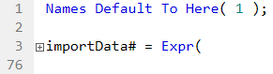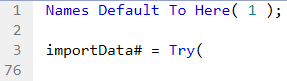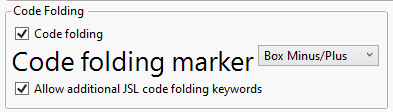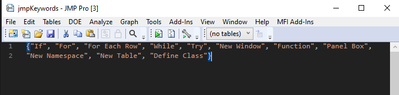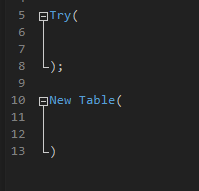- Subscribe to RSS Feed
- Mark Topic as New
- Mark Topic as Read
- Float this Topic for Current User
- Bookmark
- Subscribe
- Mute
- Printer Friendly Page
Discussions
Solve problems, and share tips and tricks with other JMP users.- JMP User Community
- :
- Discussions
- :
- Re: Code folding
- Mark as New
- Bookmark
- Subscribe
- Mute
- Subscribe to RSS Feed
- Get Direct Link
- Report Inappropriate Content
Code folding
Running JMP17.
I've been looking into code folding but it does not seem to work as expected. When I use the Expr() function I see the section collapse with the icon to expand. When I use Try() however the code is collapsed but there's no way to expand it again. Am I not understanding something? Also, below link speaks of a custom list that can be defined in jmpKeywords.jsl, but it would be nice to see an actual example of that.
https://www.jmp.com/support/help/en/15.1/#page/jmp/add-code-folding-markers.shtml#
Expr()
Try() -> no expansion possible, also not through right mouse click - > expand all
My settings
Accepted Solutions
- Mark as New
- Bookmark
- Subscribe
- Mute
- Subscribe to RSS Feed
- Get Direct Link
- Report Inappropriate Content
Re: Cold folding
This is how my jmpKeywords.jsl looks like
{"If", "For", "For Each Row", "While", "Try", "New Window", "Function", "Panel Box",
"New Namespace", "New Table", "Define Class"}Located in C:\Users\<USERNAME>\AppData\Roaming\SAS\JMP
And as @ErraticAttack mentioned Script Editor's code folding can be fairly problematic, usually code reformatting helps but sometimes you will have to re-open (and maybe then reformat) the code.
- Mark as New
- Bookmark
- Subscribe
- Mute
- Subscribe to RSS Feed
- Get Direct Link
- Report Inappropriate Content
Re: Cold folding
JMP is buggy and code folding has always been problematic. Save and re-open the file is one way to fix. Try auto-formatting as well.
- Mark as New
- Bookmark
- Subscribe
- Mute
- Subscribe to RSS Feed
- Get Direct Link
- Report Inappropriate Content
Re: Cold folding
This is how my jmpKeywords.jsl looks like
{"If", "For", "For Each Row", "While", "Try", "New Window", "Function", "Panel Box",
"New Namespace", "New Table", "Define Class"}Located in C:\Users\<USERNAME>\AppData\Roaming\SAS\JMP
And as @ErraticAttack mentioned Script Editor's code folding can be fairly problematic, usually code reformatting helps but sometimes you will have to re-open (and maybe then reformat) the code.
- Mark as New
- Bookmark
- Subscribe
- Mute
- Subscribe to RSS Feed
- Get Direct Link
- Report Inappropriate Content
Re: Cold folding
thanks @ErraticAttack and @jthi for the quick reply, simply re-opening does the trick indeed
- Mark as New
- Bookmark
- Subscribe
- Mute
- Subscribe to RSS Feed
- Get Direct Link
- Report Inappropriate Content
Re: Code folding
Greetings - i want to let folks know that this issue was reported to JMP Support and this particular issue with code folding is expected to be resolved in the next major version of JMP (JMP 18).
Recommended Articles
- © 2026 JMP Statistical Discovery LLC. All Rights Reserved.
- Terms of Use
- Privacy Statement
- Contact Us