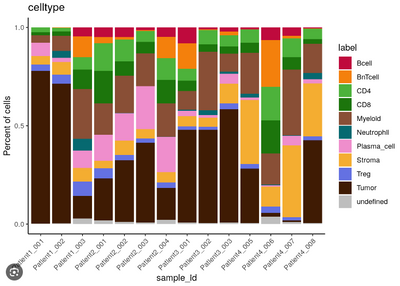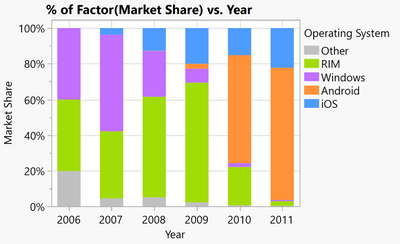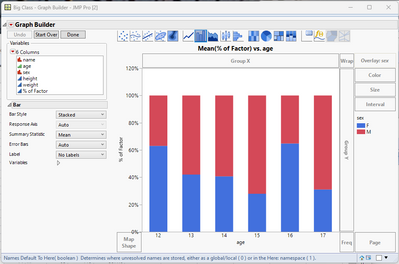Turn on suggestions
Auto-suggest helps you quickly narrow down your search results by suggesting possible matches as you type.
Options
- Subscribe to RSS Feed
- Mark Topic as New
- Mark Topic as Read
- Float this Topic for Current User
- Bookmark
- Subscribe
- Mute
- Printer Friendly Page
Discussions
Solve problems, and share tips and tricks with other JMP users.- JMP User Community
- :
- Discussions
- :
- Cell plot question
- Mark as New
- Bookmark
- Subscribe
- Mute
- Subscribe to RSS Feed
- Get Direct Link
- Report Inappropriate Content
Cell plot question
Sep 21, 2023 03:55 PM
(1301 views)
Is it possible to create something like this plot in JMP? i.e. categorical data sorted by "patient", WITH a percentage bar...I tried various options in cell plot and legacy chart modules without much success. I am using JMP Pro 14.3.0.TIA!!
2 REPLIES 2
- Mark as New
- Bookmark
- Subscribe
- Mute
- Subscribe to RSS Feed
- Get Direct Link
- Report Inappropriate Content
Re: Cell plot question
I guess yes. Try Bar chart with style Stacked and summary Statistics "% of factor".
(I hope the options were available in Jmp 14 ...)
Open( "$SAMPLE_DATA/Smartphone OS.jmp" );
Graph Builder(
Variables(
X( :Year ),
Y( :Market Share ),
Overlay( :Operating System ),
Frequency( :Market Share )
),
Elements(
Bar(
X,
Y,
Legend( 11 ),
Bar Style( "Stacked" ),
Summary Statistic( "% of Factor" )
)
)
)- Mark as New
- Bookmark
- Subscribe
- Mute
- Subscribe to RSS Feed
- Get Direct Link
- Report Inappropriate Content
Re: Cell plot question
JMP 14 does not have % of Factor option. However, you can still create the graph in JMP 14 by creating a new Column which represents the percent of the overlay group of the X group.
dt << New Column( "% of Factor",
formula(
Col Sum( :height, :age, :sex ) / Col Sum( :height, :age )
),
format( "Percent", 7, 1)
);Names Default To Here( 1 );
dt = Open( "$SAMPLE_DATA/Big Class.jmp" );
dt << New Column( "% of Factor",
formula(
Col Sum( :height, :age, :sex ) / Col Sum( :height, :age )
),
format( "Percent", 7, 1)
);
dt = Graph Builder(
Variables(
X( :age ),
Y( :Name( "% of Factor" ) ),
Overlay( :sex )
),
Elements( Bar( X, Y, Legend( 9 ), Bar Style( "Stacked" ) ) )
);
Jim
Recommended Articles
- © 2026 JMP Statistical Discovery LLC. All Rights Reserved.
- Terms of Use
- Privacy Statement
- Contact Us