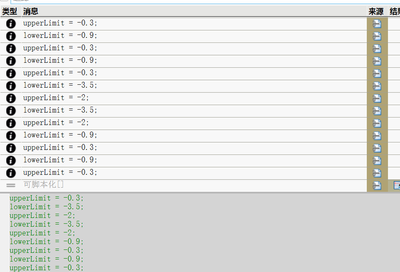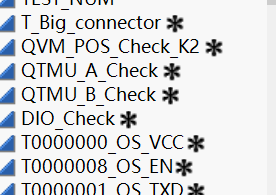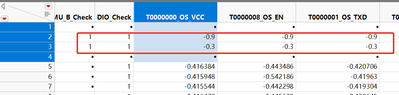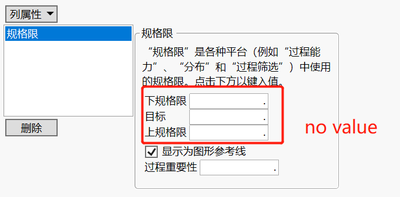dt = Current Data Table();
dt << Begin Data Update();
For( i = 9, i <= N Cols( dt ) - 1, i++,
col = Column( dt, i );
// 获取第二行和第三行的数据作为规格限
lowerLimit = col[2];
upperLimit = col[3];
show (lowerLimit);
show(upperLimit); // checked the log, the result is ok.
// 设置规格限属性
col << Set Property( "Spec Limits", {LSL(lowerLimit), USL(upperLimit), Show Limits( 1 )} );
);
dt << End Data Update();