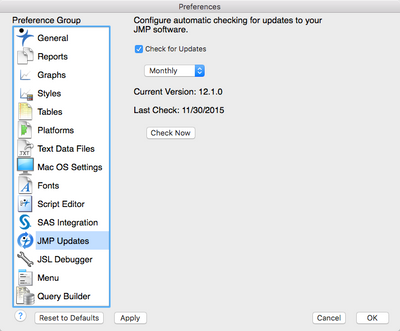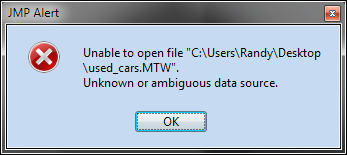- JMP User Community
- :
- Discussions
- :
- Can JMP open Minitab worksheets (*.mtw)?
- Subscribe to RSS Feed
- Mark Topic as New
- Mark Topic as Read
- Float this Topic for Current User
- Bookmark
- Subscribe
- Printer Friendly Page
- Mark as New
- Bookmark
- Subscribe
- Mute
- Subscribe to RSS Feed
- Get Direct Link
- Report Inappropriate Content
Can JMP open Minitab worksheets (*.mtw)?
I have a need to convert Minitab worksheets (*.mtw) to JMP files. There is potentially a very large number of files so I'm hoping to find some non-manual way of doing this. I realize I could save each file as a csv format and then open it in JMP but there are, again, potentially thousands of files. I have done some searching and found the following link among other JMP notes. The link below talks about opening *.mtw files by initiating a batch file that converts the file to a *.mtp format which can then be opened by JMP. When I try to open a *.mtw file, I get a series of error messages in Minitab and eventually JMP opens a blank worksheet with only the original file name as the title.
36883 - How to convert Minitab files to JMP® files
I have loaded Minitab 17 onto my machine to test out the link above and am currently running JMP v12. I've even tried saving in earlier versions of Minitab as the link above references Minitab 14 & 15 but nothing works.
I'd really appreciate any help as the thought of doing this manually is a daunting task and not feasible given other circumstances. Thanks in advance.
Dave
Accepted Solutions
- Mark as New
- Bookmark
- Subscribe
- Mute
- Subscribe to RSS Feed
- Get Direct Link
- Report Inappropriate Content
Re: Can JMP open Minitab worksheets (*.mtw)?
There is a bug that prevents JMP from opening Minitab files when the version of Minitab is 17. This has been fixed in the upcoming JMP 12.2 release.
Brian Corcoran
JMP Development
- Mark as New
- Bookmark
- Subscribe
- Mute
- Subscribe to RSS Feed
- Get Direct Link
- Report Inappropriate Content
Re: Can JMP open Minitab worksheets (*.mtw)?
While JMP no longer supports the direct reading of Minitab MTW files, I can envision writing a script that creates a .MTB file that contains Minitab statements to open a specified .mtw file, and to save it as a .mtp file, and then exiting Minitab with the .mtb file as an input option, with JMP then opening the newly created .mtp file. I do not have access to Minitab, to test this out, but I have used similar methodologies within JMP to solve similar issues.
- Mark as New
- Bookmark
- Subscribe
- Mute
- Subscribe to RSS Feed
- Get Direct Link
- Report Inappropriate Content
Re: Can JMP open Minitab worksheets (*.mtw)?
There is a bug that prevents JMP from opening Minitab files when the version of Minitab is 17. This has been fixed in the upcoming JMP 12.2 release.
Brian Corcoran
JMP Development
- Mark as New
- Bookmark
- Subscribe
- Mute
- Subscribe to RSS Feed
- Get Direct Link
- Report Inappropriate Content
Re: Can JMP open Minitab worksheets (*.mtw)?
Thanks Brian. When will version 12.2 be available? We're changing a plant over from Minitab to JMP and there is an immediate need.
- Mark as New
- Bookmark
- Subscribe
- Mute
- Subscribe to RSS Feed
- Get Direct Link
- Report Inappropriate Content
Re: Can JMP open Minitab worksheets (*.mtw)?
The JMP 12.2 updater will be available at jmp.com/update during the week of 14Dec.
Turn on the preference to have JMP check for updates to stay up to date.
-Jeff
- Mark as New
- Bookmark
- Subscribe
- Mute
- Subscribe to RSS Feed
- Get Direct Link
- Report Inappropriate Content
Re: Can JMP open Minitab worksheets (*.mtw)?
Hi jeff.perkinson & BrianCorcoran.
I just installed JMP 12.2.0 (Win 7 Professional - 64 bit) and tried to open this Minitab dataset (*.MTW) via the Open menu but gave me the error message below.
Appreciate the guidance.
- Randy, JMP newbie
- Mark as New
- Bookmark
- Subscribe
- Mute
- Subscribe to RSS Feed
- Get Direct Link
- Report Inappropriate Content
Re: Can JMP open Minitab worksheets (*.mtw)?
Hi Randy,
You must have a recent version of Minitab installed on the machine where you are trying to open the file. JMP asks Minitab to open the file on its behalf. If you do have Minitab installed and you could share the file, then please contact Tech Support and they will pass the file along.
Brian Corcoran
JMP Development
- Mark as New
- Bookmark
- Subscribe
- Mute
- Subscribe to RSS Feed
- Get Direct Link
- Report Inappropriate Content
Re: Can JMP open Minitab worksheets (*.mtw)?
Thanks Brian !
The mtw file was opened successfully in JMP after installing Minitab.
- © 2024 JMP Statistical Discovery LLC. All Rights Reserved.
- Terms of Use
- Privacy Statement
- Contact Us