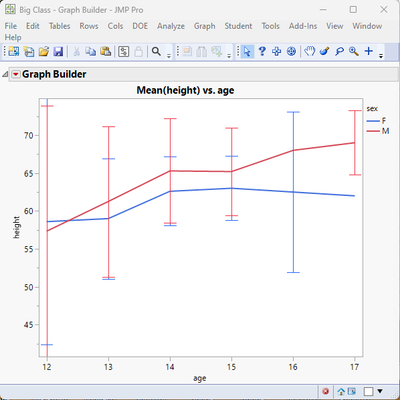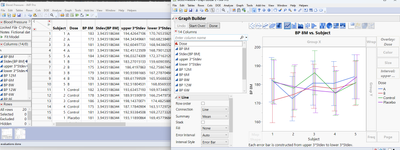- Subscribe to RSS Feed
- Mark Topic as New
- Mark Topic as Read
- Float this Topic for Current User
- Bookmark
- Subscribe
- Mute
- Printer Friendly Page
Discussions
Solve problems, and share tips and tricks with other JMP users.- JMP User Community
- :
- Discussions
- :
- Re: Build Error Bars with 3 standard deviations from the mean using 'Graph Build...
- Mark as New
- Bookmark
- Subscribe
- Mute
- Subscribe to RSS Feed
- Get Direct Link
- Report Inappropriate Content
Build Error Bars with 3 standard deviations from the mean using 'Graph Builder'
How do I build a line graph with a 3 standard deviation from mean instead of 1 standard deviation?
- Mark as New
- Bookmark
- Subscribe
- Mute
- Subscribe to RSS Feed
- Get Direct Link
- Report Inappropriate Content
Re: Build Error Bars with 3 standard deviations from the mean using 'Graph Builder'
The only way I know new how to do this is by adding in the error bars using the graphic primitives available in JSL.
@Florian_Vogt has provided a pointer to how to do the custom error bars in his response. His response is the correct way to handle the issue.
Below is a very simple example, using very basic structured code to illustrate what is going on how to add graphic elements to an existing graph. It is a good technique to know about, but not the correct answer to this Discussion Question unless you are using JMP 13 or earlier.
Names Default To Here( 1 );
dt =
// Open Data Table: Big Class.jmp
// → Data Table( "Big Class" )
Open( "$SAMPLE_DATA/Big Class.jmp" );
dt:age << modeling type( continuous );
gb = Graph Builder(
Size( 528, 450 ),
Show Control Panel( 0 ),
Variables( X( :age ), Y( :height ), Overlay( :sex ) ),
Elements( Line( X, Y, Legend( 4 ), Error Interval( "None" ) ) )
);
dtSum = dt << Summary(
invisible,
Group( :sex, :age ),
Mean( :height ),
Std Dev( :height ),
Freq( "None" ),
Weight( "None" ),
statistics column name format( "stat" ),
Link to original data table( 0 )
);
sexList = dtSum:sex << get values;
ageMat = dtSum:age << get values;
meanMat = dtSum:Mean << get values;
stdMat = dtSum:Std Dev << get values;
close( dtSum, nosave );
gbf = Report( gb )[FrameBox( 1 )];
gbf << add graphics script(
ymin=999999999999;
ymax=-999999999999;
ls = {0, 0};
le = {0, 0};
For Each( {row, i }, ageMat,
If( sexList[i] == "F",
Pen Color( "Blue" ),
Pen Color( "red" )
);
Pen Size( 1 );
ls[1] = ageMat[i];
ls[2] = meanMat[i] - 3 * stdMat[i];
if(ls[2]<ymin, ymin=ls[2]);
le[1] = agemat[i];
le[2] = meanMat[i] + 3 * StdMat[i];
if(le[2]>ymax, ymax=le[2]);
Line( ls, le );
// bottom line
ls[1] = ageMat[i] - .1;
le[1] = ageMat[i] + .1;
ls[2] = meanMat[i] - 3 * stdMat[i];
le[2] = meanMat[i] - 3 * StdMat[i];
Line( ls, le );
// bottom line
ls[2] = meanMat[i] + 3 * StdMat[i];
le[2] = meanMat[i] + 3 * StdMat[i];
Line( ls, le );
);
)
;
// Set the Y axis to max and min range
report(gb)[AxisBox(2)] << Max( ymax ) << Min(ymin);
- Mark as New
- Bookmark
- Subscribe
- Mute
- Subscribe to RSS Feed
- Get Direct Link
- Report Inappropriate Content
Re: Build Error Bars with 3 standard deviations from the mean using 'Graph Builder'
Hi @PowerPlatypus37 ,
you should be able to get this by manually calculating the value you'd like to have as error bar range.
To do so, use column formulas and the "Group by" function, in order to calculate the respective ranges.
Then in Graph Builder, you can build the graph first. And then select the error bar and drag the columns containing the values of the range into the "interval" drop zone on the right side. (see here: https://www.jmp.com/support/help/en/17.2/index.shtml#page/jmp/graph-zones.shtml#)
(Note I haven't calculated different values for the error bars in this example = they are the same width here).
Hope this helps!
Best
Florian
- Mark as New
- Bookmark
- Subscribe
- Mute
- Subscribe to RSS Feed
- Get Direct Link
- Report Inappropriate Content
Re: Build Error Bars with 3 standard deviations from the mean using 'Graph Builder'
I learn something new about JMP almost every day. Thanks @Florian_Vogt
- Mark as New
- Bookmark
- Subscribe
- Mute
- Subscribe to RSS Feed
- Get Direct Link
- Report Inappropriate Content
Re: Build Error Bars with 3 standard deviations from the mean using 'Graph Builder'
I am very honored YOU say that @txnelson - has only taken 4 years ;)
Recommended Articles
- © 2026 JMP Statistical Discovery LLC. All Rights Reserved.
- Terms of Use
- Privacy Statement
- Contact Us