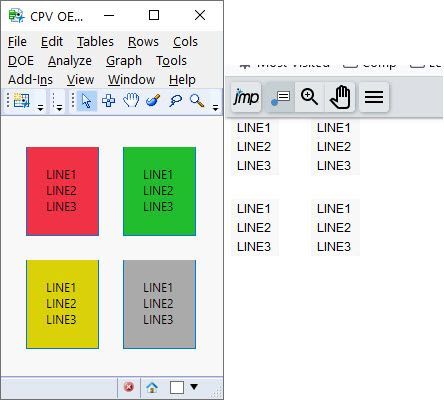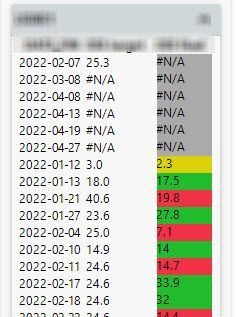- JMP will suspend normal business operations for our Winter Holiday beginning on Wednesday, Dec. 24, 2025, at 5:00 p.m. ET (2:00 p.m. ET for JMP Accounts Receivable).
Regular business hours will resume at 9:00 a.m. EST on Friday, Jan. 2, 2026. - We’re retiring the File Exchange at the end of this year. The JMP Marketplace is now your destination for add-ins and extensions.
- Subscribe to RSS Feed
- Mark Topic as New
- Mark Topic as Read
- Float this Topic for Current User
- Bookmark
- Subscribe
- Mute
- Printer Friendly Page
Discussions
Solve problems, and share tips and tricks with other JMP users.- JMP User Community
- :
- Discussions
- :
- Re: Border Box background color not showing when save as HTML
- Mark as New
- Bookmark
- Subscribe
- Mute
- Subscribe to RSS Feed
- Get Direct Link
- Report Inappropriate Content
Border Box background color not showing when save as HTML
The attached sample code creates an output window with border box/text box with background colors. When the output is saved as interactive HTML background colors and font type (bold, size) aren't showing. See attached image.
Many thanks
lu = lineup box(n col(2), spacing( 25 ));
vlb = V List Box(
Text box("LINE1"),
Text box("LINE2"),
Text box("LINE3")
);
bb = Border Box(Sides(30), Left( 20 ), Right( 20 ), Top( 20 ), Bottom( 20 ), << Set Background Color("RED"), vlb);
lu << append(bb);
bb = Border Box(Sides(30), Left( 20 ), Right( 20 ), Top( 20 ), Bottom( 20 ), << Set Background Color("GREEN"), vlb);
lu << append(bb);
bb = Border Box(Sides(30), Left( 20 ), Right( 20 ), Top( 20 ), Bottom( 20 ), << Set Background Color("YELLOW"), vlb);
lu << append(bb);
bb = Border Box(Sides(30), Left( 20 ), Right( 20 ), Top( 20 ), Bottom( 20 ), << Set Background Color("GRAY"), vlb);
lu << append(bb);
win = New Window("Example",
container = v list box();
);
container << append(lu);
- Mark as New
- Bookmark
- Subscribe
- Mute
- Subscribe to RSS Feed
- Get Direct Link
- Report Inappropriate Content
Re: Border Box background color not showing when save as HTML
Do you need to be able to select the text? You could possibly save the V List Box as image
Names Default To Here(1);
lu = Lineup Box(N Col(2), spacing(25));
vlb = V List Box(Text Box("LINE1"), Text Box("LINE2"), Text Box("LINE3"));
bb = Border Box(Sides(30), Left(20), Right(20), Top(20), Bottom(20), <<Set Background Color("RED"), vlb);
lu << append(bb);
bb = Border Box(Sides(30), Left(20), Right(20), Top(20), Bottom(20), <<Set Background Color("GREEN"), vlb);
lu << append(bb);
bb = Border Box(Sides(30), Left(20), Right(20), Top(20), Bottom(20), <<Set Background Color("YELLOW"), vlb);
lu << append(bb);
bb = Border Box(Sides(30), Left(20), Right(20), Top(20), Bottom(20), <<Set Background Color("GRAY"), vlb);
lu << append(bb);
container = V List Box(lu);
win = New Window("Example", CONTAINER << Get Picture);
win << Save Interactive HTML("$temp/DELETEME.html");
Web("$temp/DELETEME.html");- Mark as New
- Bookmark
- Subscribe
- Mute
- Subscribe to RSS Feed
- Get Direct Link
- Report Inappropriate Content
Re: Border Box background color not showing when save as HTML
Hi Jarmo and @RonB ,
Thank you for your question.
BorderBox attributes are not yet supported in Interactive HTML.
As for the text, In JMP 17 we are going to support customized font size wherever JMP allows it, and in some cases, customized text color, but not font family or font styles.
If these features are important to you please consider adding requests in the JMP Wish List so others can vote on them and we can use the information to prioritize the implementation relative to other items we are considering for future development.
Thanks,
~John
- Mark as New
- Bookmark
- Subscribe
- Mute
- Subscribe to RSS Feed
- Get Direct Link
- Report Inappropriate Content
Re: Border Box background color not showing when save as HTML
Thanks.
Is there an alternative in jmp16 to publish color boxes to html?
Strangely, a text box appended to col box can accept background color which is preserved when published as html. See attached example.
- Mark as New
- Bookmark
- Subscribe
- Mute
- Subscribe to RSS Feed
- Get Direct Link
- Report Inappropriate Content
Re: Border Box background color not showing when save as HTML
Was able to bypass the issue by changing from lineup/border/text boxes to text/col/table boxes combination. Now the colors show when save to html.
Many thanks again.
- Mark as New
- Bookmark
- Subscribe
- Mute
- Subscribe to RSS Feed
- Get Direct Link
- Report Inappropriate Content
Re: Border Box background color not showing when save as HTML
Recommended Articles
- © 2025 JMP Statistical Discovery LLC. All Rights Reserved.
- Terms of Use
- Privacy Statement
- Contact Us