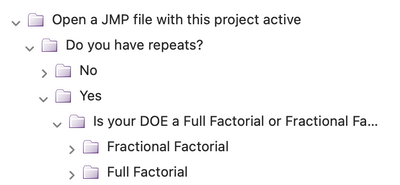- Subscribe to RSS Feed
- Mark Topic as New
- Mark Topic as Read
- Float this Topic for Current User
- Bookmark
- Subscribe
- Mute
- Printer Friendly Page
Discussions
Solve problems, and share tips and tricks with other JMP users.- JMP User Community
- :
- Discussions
- :
- Re: Bookmark groups for Projects
- Mark as New
- Bookmark
- Subscribe
- Mute
- Subscribe to RSS Feed
- Get Direct Link
- Report Inappropriate Content
Bookmark groups for Projects
In JMP 15 I made a project that contained several bookmark groups. It was a decision tree. It would ask the person a question, then if they said yes, it would open another bookmark group with scripts in it, if they answered no, it would open another bookmark group with another set of scripts. In JMP 15 you just archived your entire project and you could send the entire thing over. In JMP 16 I believe you have to put everything in contents before sharing it and the archive went away. I can figure out how to move my scripts to contents and share it, but my structure is missing. Is there a way to share my book mark groups with the project with other people?
Here is a screen shot of some of my book marks. If they choose fractional factorial, then a set of scripts show up. If they choose full factorial another set of scripts show up. I want to share this with the structure, but cannot figure it out. I have looked at Chapter 10 in Using JMP. I have a Mac version 16.0.0.
Lisa
- Tags:
- macOS
Accepted Solutions
- Mark as New
- Bookmark
- Subscribe
- Mute
- Subscribe to RSS Feed
- Get Direct Link
- Report Inappropriate Content
Re: Bookmark groups for Projects
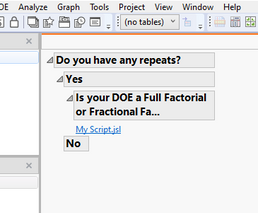
Hope that helps. If you're still having difficulty making it work, send me a direct message and I'll walk you through it.
Aa
- Mark as New
- Bookmark
- Subscribe
- Mute
- Subscribe to RSS Feed
- Get Direct Link
- Report Inappropriate Content
Re: Bookmark groups for Projects
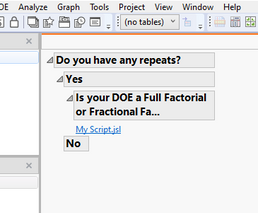
Hope that helps. If you're still having difficulty making it work, send me a direct message and I'll walk you through it.
Aa
- Mark as New
- Bookmark
- Subscribe
- Mute
- Subscribe to RSS Feed
- Get Direct Link
- Report Inappropriate Content
Re: Bookmark groups for Projects
Oh, I like keeping things in Projects so that they can keep the project file after running the scripts. I think I understand what to do, I will try it. Thanks!
Recommended Articles
- © 2026 JMP Statistical Discovery LLC. All Rights Reserved.
- Terms of Use
- Privacy Statement
- Contact Us