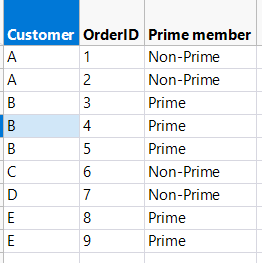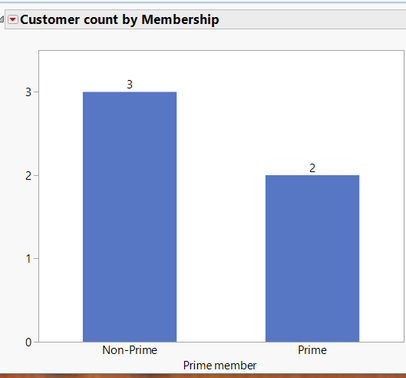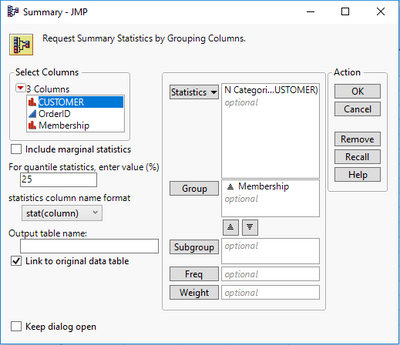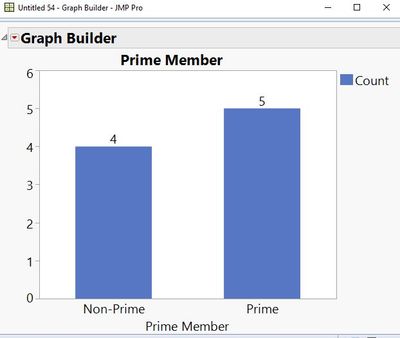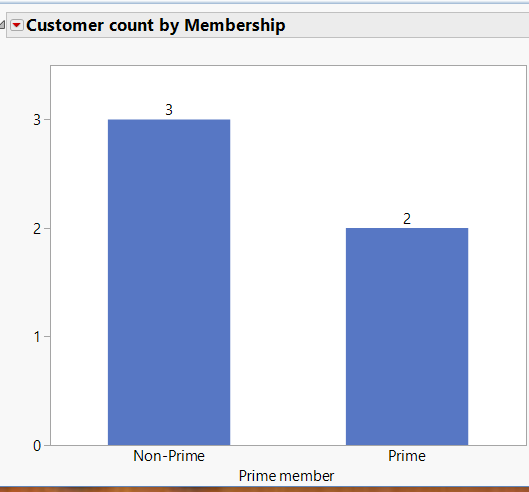- Subscribe to RSS Feed
- Mark Topic as New
- Mark Topic as Read
- Float this Topic for Current User
- Bookmark
- Subscribe
- Mute
- Printer Friendly Page
Discussions
Solve problems, and share tips and tricks with other JMP users.- JMP User Community
- :
- Discussions
- :
- Barchart to show count of unique values in a column by another categorical colum...
- Mark as New
- Bookmark
- Subscribe
- Mute
- Subscribe to RSS Feed
- Get Direct Link
- Report Inappropriate Content
Barchart to show count of unique values in a column by another categorical column - JSL
Hi all,
I am a newbie here. I was trying to build a barchart where the X- axis (bar categories) is a categorical column in my table and Y-axis (bar height) is the count of unique values in another column. Code for troubleshooting:
// Make data table
t = New Table( "test", Add Rows( 5 ),
New Column( "Customer", Character, "Nominal",
Set Values( {"A", "A", "B", "B", "B", "C", "D", "E","E"} ) ),
New Column( "OrderID", Character, "Nominal",
Set Values( {"1", "2", "3", "4", "5", "6", "7", "8","9"} ) ),
New Column( "Prime member", Character,"Nominal",
Set Values( {"Non-Prime", "Non-Prime", "Prime", "Prime", "Prime", "Non-Prime", "Non-Prime", "Prime","Prime"} ) ),
);Please see the screenshots for what I'm looking for. My data table:
What I want:
Accepted Solutions
- Mark as New
- Bookmark
- Subscribe
- Mute
- Subscribe to RSS Feed
- Get Direct Link
- Report Inappropriate Content
Re: Barchart to show count of unique values in a column by another categorical column - JSL
Hi @DarkHorse,
I think you might be able to do what you want as follows--
- Drag Prime member column to x-axis.
- Drag Customer column to overlay role.
- Drag Prime member column to color role.
- Select the bar element.
- Change the bar element property to stacked.
- Change the bar element summary statistic to % of total.
- Double click the y-axis and chane the format to best from percent.
bar element property changes
y-axis setting best format
Count of Customer by prime membership
-
And is the JSL script to reproduce.
Graph Builder( Size( 535, 447 ), Show Control Panel( 0 ), Variables( X( :Prime member ), Overlay( :Customer ), Color( :Prime member ) ), Elements( Bar( X, Legend( 3 ), Bar Style( "Stacked" ), Summary Statistic( "% of Total" ) ) ), SendToReport( Dispatch( {}, "", ScaleBox, {Format( "Best", 9 )} ), Dispatch( {}, "400", ScaleBox, {Legend Model( 3, Properties( 0, {Fill Color( 5 )}, Item ID( "Non-Prime", 1 ) ), Properties( 1, {Fill Color( 19 )}, Item ID( "Prime", 1 ) ), Properties( -1, {Fill Color( 32 )}, Item ID( "A", 1 ) ), Properties( -1, {Fill Color( 32 )}, Item ID( "B", 1 ) ), Properties( -1, {Fill Color( 32 )}, Item ID( "C", 1 ) ), Properties( -1, {Fill Color( 32 )}, Item ID( "D", 1 ) ), Properties( -1, {Fill Color( 32 )}, Item ID( "E", 1 ) ) )} ) ) )
cheers,
Stan
- Mark as New
- Bookmark
- Subscribe
- Mute
- Subscribe to RSS Feed
- Get Direct Link
- Report Inappropriate Content
Re: Barchart to show count of unique values in a column by another categorical column - JSL
Hi,
I cannot think of a method to produce the desired bar chart directly from your data table but, the Summary feature will produce a new data table with the correct numbers: Statistics = N Categories (CUSTOMER) and GROUP = Membership
- Mark as New
- Bookmark
- Subscribe
- Mute
- Subscribe to RSS Feed
- Get Direct Link
- Report Inappropriate Content
Re: Barchart to show count of unique values in a column by another categorical column - JSL
Hi @Thierry_S,
Thanks for the reply! This is helpful.. But not exactly what I wanted.
I want to make this chart and attach to the main table itself. Because I will have other charts as well which I want to put together in a dashboard. Thanks agian!
- Mark as New
- Bookmark
- Subscribe
- Mute
- Subscribe to RSS Feed
- Get Direct Link
- Report Inappropriate Content
Re: Barchart to show count of unique values in a column by another categorical column - JSL
Hello Darkhorse,
Please check out the graph below. This was built in Graph Builder with a couple of drags and a click or something like that. Since you are newer to JMP I am guessing you have not used Graph Builder.
HTH
- Mark as New
- Bookmark
- Subscribe
- Mute
- Subscribe to RSS Feed
- Get Direct Link
- Report Inappropriate Content
Re: Barchart to show count of unique values in a column by another categorical column - JSL
Hi @Bill_Worley,
Thanks for your reply!
I'm looking to report the unique count of customers by prime membership. So, the count on PRIME would be 2 and NON PRIME would be 3 as in the below chart. I guess there should be some grouping by customer and summarize before doing this chart.
- Mark as New
- Bookmark
- Subscribe
- Mute
- Subscribe to RSS Feed
- Get Direct Link
- Report Inappropriate Content
Re: Barchart to show count of unique values in a column by another categorical column - JSL
You hit it with grouping and summarizing. Use Tables > Summary and place Prime Member and Customer into Group. This will give you a new table and you can make your chart from there.
- Mark as New
- Bookmark
- Subscribe
- Mute
- Subscribe to RSS Feed
- Get Direct Link
- Report Inappropriate Content
Re: Barchart to show count of unique values in a column by another categorical column - JSL
Hi @DarkHorse,
I think you might be able to do what you want as follows--
- Drag Prime member column to x-axis.
- Drag Customer column to overlay role.
- Drag Prime member column to color role.
- Select the bar element.
- Change the bar element property to stacked.
- Change the bar element summary statistic to % of total.
- Double click the y-axis and chane the format to best from percent.
bar element property changes
y-axis setting best format
Count of Customer by prime membership
-
And is the JSL script to reproduce.
Graph Builder( Size( 535, 447 ), Show Control Panel( 0 ), Variables( X( :Prime member ), Overlay( :Customer ), Color( :Prime member ) ), Elements( Bar( X, Legend( 3 ), Bar Style( "Stacked" ), Summary Statistic( "% of Total" ) ) ), SendToReport( Dispatch( {}, "", ScaleBox, {Format( "Best", 9 )} ), Dispatch( {}, "400", ScaleBox, {Legend Model( 3, Properties( 0, {Fill Color( 5 )}, Item ID( "Non-Prime", 1 ) ), Properties( 1, {Fill Color( 19 )}, Item ID( "Prime", 1 ) ), Properties( -1, {Fill Color( 32 )}, Item ID( "A", 1 ) ), Properties( -1, {Fill Color( 32 )}, Item ID( "B", 1 ) ), Properties( -1, {Fill Color( 32 )}, Item ID( "C", 1 ) ), Properties( -1, {Fill Color( 32 )}, Item ID( "D", 1 ) ), Properties( -1, {Fill Color( 32 )}, Item ID( "E", 1 ) ) )} ) ) )
cheers,
Stan
- Mark as New
- Bookmark
- Subscribe
- Mute
- Subscribe to RSS Feed
- Get Direct Link
- Report Inappropriate Content
Re: Barchart to show count of unique values in a column by another categorical column - JSL
- Mark as New
- Bookmark
- Subscribe
- Mute
- Subscribe to RSS Feed
- Get Direct Link
- Report Inappropriate Content
Re: Barchart to show count of unique values in a column by another categorical column - JSL
VERY (!) nice workaround :)
But:
In most of my cases, the Overlay role is already occupied and this workaround will not work.
Why is there no "N unique" in this list?
When will there be a "N unique" in this list?
Recommended Articles
- © 2026 JMP Statistical Discovery LLC. All Rights Reserved.
- Terms of Use
- Privacy Statement
- Contact Us