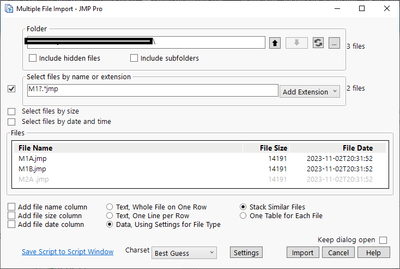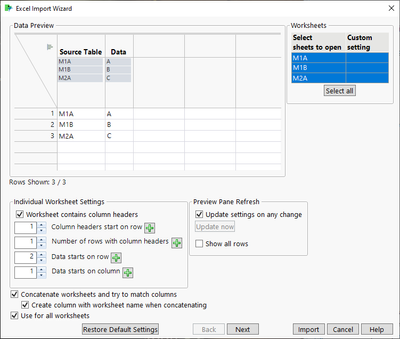- Subscribe to RSS Feed
- Mark Topic as New
- Mark Topic as Read
- Float this Topic for Current User
- Bookmark
- Subscribe
- Mute
- Printer Friendly Page
Discussions
Solve problems, and share tips and tricks with other JMP users.- JMP User Community
- :
- Discussions
- :
- Automate concatenating data tables based on name
- Mark as New
- Bookmark
- Subscribe
- Mute
- Subscribe to RSS Feed
- Get Direct Link
- Report Inappropriate Content
Automate concatenating data tables based on name
Hi,
I want to concatenate data tables based on their name.
For example I have 6 Data tables, and their names will be something like M1a M1b M2a M2b M3a M3b. So I want to join all M1 devices together etc. However, the M1 part will vary by name so I need the script to be able to get name and then compare part of the name.
Any help to get started is very appreciated
Accepted Solutions
- Mark as New
- Bookmark
- Subscribe
- Mute
- Subscribe to RSS Feed
- Get Direct Link
- Report Inappropriate Content
Re: Automate concatenating data tables based on name
Here is a script that should give you a start at putting your final script together. It creates some sample tables to use for the example, and then finds them and matches on the first 2 characters in the name and finally concatenates them.
Names Default To Here( 1 );
// create sample data tables
For( i = 1, i <= 6, i++,
New Table( "M" || Char( Mod( i, 3 ) + 1 ) || Char( i ), New Column( "D" ) );
Data Table( "M" || Char( Mod( i, 3 ) + 1 ) || Char( i ) ) << add rows( 1 );
Column( Data Table( "M" || Char( Mod( i, 3 ) + 1 ) || Char( i ) ), 1 )[1] = i;
);
// Find all data tables that match Mx
concatTableList = {};
shortNameList = {};
For( i = 1, i <= N Table(), i++,
If( Starts With( Data Table( i ) << get name, "M" ),
Insert Into( concatTableList, Data Table( i ) << get name );
Insert Into( shortNameList, Substr( Data Table( i ) << get name, 1, 2 ) );
)
);
// Find the unique key values
theKeys = Associative Array( shortNameList ) << get keys;
// Create the concatenated tables
For Each( {key}, theKeys,
catList = {};
For Each( {tableName}, concatTableList,
If( Starts With( tableName, key ),
Insert Into( catList, tableName )
)
);
If( N Items( catList ) > 1,
dt = New Table( key );
For Each( {cat}, catList, dt << concatenate( Data Table( cat ), append to first table ) );
);
);- Mark as New
- Bookmark
- Subscribe
- Mute
- Subscribe to RSS Feed
- Get Direct Link
- Report Inappropriate Content
Re: Automate concatenating data tables based on name
Are the tables already open? If not, are they in same folder and are there other files in the folder?
<< Get Name can be used to get the name of data table and Get Data Table List() a list of open data tables. To compare data table names there are many options and which to use depends on your data table names (Regex is one option).
- Mark as New
- Bookmark
- Subscribe
- Mute
- Subscribe to RSS Feed
- Get Direct Link
- Report Inappropriate Content
Re: Automate concatenating data tables based on name
Here is a script that should give you a start at putting your final script together. It creates some sample tables to use for the example, and then finds them and matches on the first 2 characters in the name and finally concatenates them.
Names Default To Here( 1 );
// create sample data tables
For( i = 1, i <= 6, i++,
New Table( "M" || Char( Mod( i, 3 ) + 1 ) || Char( i ), New Column( "D" ) );
Data Table( "M" || Char( Mod( i, 3 ) + 1 ) || Char( i ) ) << add rows( 1 );
Column( Data Table( "M" || Char( Mod( i, 3 ) + 1 ) || Char( i ) ), 1 )[1] = i;
);
// Find all data tables that match Mx
concatTableList = {};
shortNameList = {};
For( i = 1, i <= N Table(), i++,
If( Starts With( Data Table( i ) << get name, "M" ),
Insert Into( concatTableList, Data Table( i ) << get name );
Insert Into( shortNameList, Substr( Data Table( i ) << get name, 1, 2 ) );
)
);
// Find the unique key values
theKeys = Associative Array( shortNameList ) << get keys;
// Create the concatenated tables
For Each( {key}, theKeys,
catList = {};
For Each( {tableName}, concatTableList,
If( Starts With( tableName, key ),
Insert Into( catList, tableName )
)
);
If( N Items( catList ) > 1,
dt = New Table( key );
For Each( {cat}, catList, dt << concatenate( Data Table( cat ), append to first table ) );
);
);- Mark as New
- Bookmark
- Subscribe
- Mute
- Subscribe to RSS Feed
- Get Direct Link
- Report Inappropriate Content
Re: Automate concatenating data tables based on name
Thank You
- Mark as New
- Bookmark
- Subscribe
- Mute
- Subscribe to RSS Feed
- Get Direct Link
- Report Inappropriate Content
Re: Automate concatenating data tables based on name
Also you might consider using Multiple File Import. Either combine all the tables into single table and then separate them into subsets using source column (create new column based on source column for the groups you want to have) or run MFI multiple times using wildcards * (match zero or more characters), ? (match exactly one character) and ; (separate different file name patterns) to get all single group with one run of MFI
- Mark as New
- Bookmark
- Subscribe
- Mute
- Subscribe to RSS Feed
- Get Direct Link
- Report Inappropriate Content
Re: Automate concatenating data tables based on name
I don't think this can work as they all come from the same excel workbook. I open this workbook and each sheet becomes a new data table. Is there a way for this to work?
- Mark as New
- Bookmark
- Subscribe
- Mute
- Subscribe to RSS Feed
- Get Direct Link
- Report Inappropriate Content
Re: Automate concatenating data tables based on name
If it is just a single excel file you can use Excel Import Wizard.
Enable "Concatenate worksheets and try to match columns" and "Create column with worksheet name when concatenating". After you have data in JMP table, create grouping column and create subsets as needed.
Recommended Articles
- © 2026 JMP Statistical Discovery LLC. All Rights Reserved.
- Terms of Use
- Privacy Statement
- Contact Us