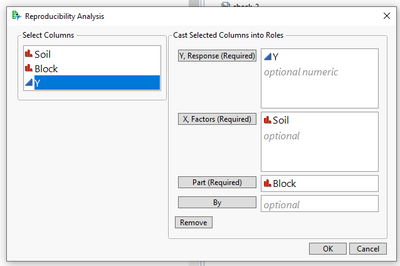- Subscribe to RSS Feed
- Mark Topic as New
- Mark Topic as Read
- Float this Topic for Current User
- Bookmark
- Subscribe
- Mute
- Printer Friendly Page
Discussions
Solve problems, and share tips and tricks with other JMP users.- JMP User Community
- :
- Discussions
- :
- Auto Click Button
- Mark as New
- Bookmark
- Subscribe
- Mute
- Subscribe to RSS Feed
- Get Direct Link
- Report Inappropriate Content
Auto Click Button
Hi Guys,
How I can auto click button "OK" after I choose variable , because after this dialog I have to run another chart and data
You can see in below pictures
- Mark as New
- Bookmark
- Subscribe
- Mute
- Subscribe to RSS Feed
- Get Direct Link
- Report Inappropriate Content
Re: Auto Click Button
Can you elaborate on under which conditions you would want to automatically click "OK"? In JSL, you can programatically click a button using something like "OK_button << click;"
If, for example, you want to programatically click OK once all required inputs are populated, you could write a function or expression like this:
check_inputs = Expr(
If(
N Items( y_inputs << get items ) > 0 & N Items( x_inputs << get items ) > 0
& N Items( parts_inputs << get items ) > 0,
OK_button << click
)
);Then, within the script for each of the input buttons, you could add check_inputs() at the end.
- Mark as New
- Bookmark
- Subscribe
- Mute
- Subscribe to RSS Feed
- Get Direct Link
- Report Inappropriate Content
Re: Auto Click Button
Thank you so much, I will try it on my script
- Mark as New
- Bookmark
- Subscribe
- Mute
- Subscribe to RSS Feed
- Get Direct Link
- Report Inappropriate Content
Re: Auto Click Button
How can you find out what the button is called?
I have a similar issue with the GO button needing to be automatically pressed.
I've guessed (presumably incorrectly) at what it might be called but those combos GO_button, etc. did not work.
- Mark as New
- Bookmark
- Subscribe
- Mute
- Subscribe to RSS Feed
- Get Direct Link
- Report Inappropriate Content
Re: Auto Click Button
The previous example uses a variable GO-button in which a reference to an actual button was previously stored. See the example below for the basic approach to use.
Names Default to Here( 1 );
// example data set
dt = Open( "$SAMPLE_DATA/Big Class.jmp" );
// example dialog
launch = dt << Fit Model(
Y( :weight ),
Effects( :age, :sex, :height ),
Personality( "Standard Least Squares" )
);
// find Run button and unwrap the list
button = (launch << XPath( "//ButtonBox[text()='Run']" ))[1];
// click it!
button << Click;
Recommended Articles
- © 2026 JMP Statistical Discovery LLC. All Rights Reserved.
- Terms of Use
- Privacy Statement
- Contact Us