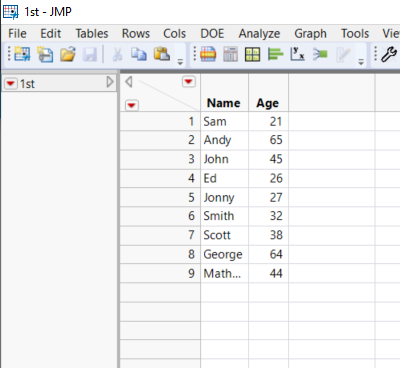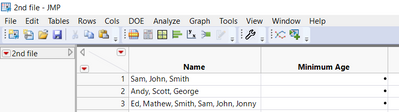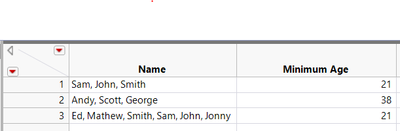- Subscribe to RSS Feed
- Mark Topic as New
- Mark Topic as Read
- Float this Topic for Current User
- Bookmark
- Subscribe
- Mute
- Printer Friendly Page
Discussions
Solve problems, and share tips and tricks with other JMP users.- JMP User Community
- :
- Discussions
- :
- Re: Assigning Minimum value to a column
- Mark as New
- Bookmark
- Subscribe
- Mute
- Subscribe to RSS Feed
- Get Direct Link
- Report Inappropriate Content
Assigning Minimum value to a column
Hi folks,
I have 2 files.
1st file:
2nd file :
I am trying to write a script which will search for the Minimum age from the 1st file and assign the lowest age in the 2nd file
For e.g.
The 1st row which has three name Sam, John, Smith so the Value in the Minimum Age Column should be Min{Sam, John, Smith} Min{21, 27, 32} = 21
my final output will look something like this:
Any suggestions please?
Thanks
Accepted Solutions
- Mark as New
- Bookmark
- Subscribe
- Mute
- Subscribe to RSS Feed
- Get Direct Link
- Report Inappropriate Content
Re: Assigning Minimum value to a column
Here is a short script that will do what you want......the key is that most individuals do not realize that what is passed to a calculation function, can be conditional. See the script below
Names default to here(1);
dt1=data table("1st");
dt2=data table("2nd file");
current data table(dt1);
For(i=1,i<=nrows(dt2), i++,
dt2:Minimum Age[i] =col min(If(contains(dt2:Name[i],dt1:Name),dt1:age,.));
);- Mark as New
- Bookmark
- Subscribe
- Mute
- Subscribe to RSS Feed
- Get Direct Link
- Report Inappropriate Content
Re: Assigning Minimum value to a column
The Column() function is not
d2:Column(2)[I]it is as stated
Column( dt, 2 )[I]And if the indexes were variables, the completed script would be
Names Default To Here( 1 );
dt1 = Data Table( "1st" );
dt2 = Data Table( "2nd file" );
indexd2minage = 2;
indexd2name = 1;
indexd1name = 1;
indexd1age = 2;
Current Data Table( dt1 );
For( i = 1, i <= N Rows( dt2 ), i++,
Column( dt2, indexd2minage )[i] =
Col Min(
If(
Contains(
Column( dt2, indexd2Name )[i],
as Column( dt1, indexd1Name )
),
Column( dt1, indexd1age ),
.
)
)
);- Mark as New
- Bookmark
- Subscribe
- Mute
- Subscribe to RSS Feed
- Get Direct Link
- Report Inappropriate Content
Re: Assigning Minimum value to a column
Attaching the files
- Mark as New
- Bookmark
- Subscribe
- Mute
- Subscribe to RSS Feed
- Get Direct Link
- Report Inappropriate Content
Re: Assigning Minimum value to a column
Here is a short script that will do what you want......the key is that most individuals do not realize that what is passed to a calculation function, can be conditional. See the script below
Names default to here(1);
dt1=data table("1st");
dt2=data table("2nd file");
current data table(dt1);
For(i=1,i<=nrows(dt2), i++,
dt2:Minimum Age[i] =col min(If(contains(dt2:Name[i],dt1:Name),dt1:age,.));
);- Mark as New
- Bookmark
- Subscribe
- Mute
- Subscribe to RSS Feed
- Get Direct Link
- Report Inappropriate Content
Re: Assigning Minimum value to a column
Hi @txnelson,
Thanks for your help.
2nd file doesn't have Minimum Age Column. How can I create the 2nd column with name "Minimum Age" and then assign the lowest value?
- Mark as New
- Bookmark
- Subscribe
- Mute
- Subscribe to RSS Feed
- Get Direct Link
- Report Inappropriate Content
Re: Assigning Minimum value to a column
What kept you from being able to take the example from "Adding new columns to a data table " and add it to your script?
Did you know that you can go to the Scripting Guide, and get examples of how to do things? If not, I very strongly recommend that you familiarize yourself with it.
Here is the sample script I gave you, with the new command to add the new column
Names default to here(1);
dt1=data table("1st");
dt2=data table("2nd file");
dt2 << New Column( "Minimum Age" );
current data table(dt1);
For(i=1,i<=nrows(dt2), i++,
dt2:Minimum Age[i] =col min(If(contains(dt2:Name[i],dt1:Name),dt1:age,.));
);- Mark as New
- Bookmark
- Subscribe
- Mute
- Subscribe to RSS Feed
- Get Direct Link
- Report Inappropriate Content
Re: Assigning Minimum value to a column
Hi @txnelson ,
What if the Age values are stored in column properties? How can I import column properties (Age) of 1st_file into the column (Minimum Age) of 2nd file
- Mark as New
- Bookmark
- Subscribe
- Mute
- Subscribe to RSS Feed
- Get Direct Link
- Report Inappropriate Content
Re: Assigning Minimum value to a column
First, I need to clarify some terminology.
- In data table 1st_file, you have 9 columns
- In data table 1st_file you have 1 row of data for each column. You do not have what JMP refers to as column properties. If you right click on a column header, and select "Column Properties", you will see an extensive list of items that refer to the particular column that you selected.
I mention the above, only because when you used the keywords, Column Property, I immediately went to the idea of JMP Column Properties. That setup a bunch of false assumptions which lead to a bunch of confusion for me.
That aside, here are a couple the large number of ways one can solve you issue
Names Default To Here( 1 );
dt1 = Data Table( "1st_file" );
dt2 = Data Table( "2nd file" );
dt2 << New Column( "Minimum Age" );
// Transpose the data into a standard data table format
dt3 = dt1 << Transpose(
invisible,
columns( :Sam, :Andy, :John, :Ed, :Jonny, :Smith, :Scott, :George, :Mathew ),
Output Table( "Transpose of 1st_file" )
);
Current Data Table( dt3 );
For( i = 1, i <= N Rows( dt2 ), i++,
dt2:Minimum Age[i] = Col Min( If( Contains( dt2:Name[i], dt3:Label ), dt3:Name( "Row 1" ), . ) );
Show( dt2:minimum Age[i] );
);
Close( dt3, nosave );Take a little more time in processing the data, but a secondary table creation isn''t required.
Names Default To Here( 1 );
dt1 = Data Table( "1st_file" );
dt2 = Data Table( "2nd file" );
dt2 << New Column( "Minimum Age" );
For( i = 1, i <= N Rows( dt2 ), i++,
ages = {};
For( k = 1, k <= N Cols( dt1 ), k++,
If( Contains( dt2:Name[i], (Column( dt1, k ) << get name) ) > 0,
Insert Into( ages, Column( dt1, k )[1] )
);
);
dt2:Minimum Age[i] = Min( ages );
);- Mark as New
- Bookmark
- Subscribe
- Mute
- Subscribe to RSS Feed
- Get Direct Link
- Report Inappropriate Content
Re: Assigning Minimum value to a column
Hi @txnelson ,
Thanks for your quick response.
I didn't clarified my question.
1.In data table 1st_file, you have 9 columns Yes
2. In data table 1st_file you have 1 row of data for each column.
If you right click on a column header, and select "Column Properties", you will see an extensive list of items that refer to the particular column that you selected.
Can I import these extensive list values into column of 2nd_file?
Can we use the syntax "Get Property()"
For e.g.
dt1 << Get Property("Age");
and then use for loop to assign it in the 2nd file?
Thanks again
- Mark as New
- Bookmark
- Subscribe
- Mute
- Subscribe to RSS Feed
- Get Direct Link
- Report Inappropriate Content
Re: Assigning Minimum value to a column
The syntax for get property is
obj << Get Property( the property you want to retrive );Therefore you would ask for one of the Column Properties for the column Age as:
:Age << Get Property( "Spec Limits" );
// or
Column( "Age" ) << Get Property( "Units" );And JMP allows one to create their own Column Properties, so you could do something like
dt1:Sam << Set Property("Age", 3);
dt1:Andy << Set Property("Age", 4);
theAge = dt1:Andy << Get Property( "Age" );
- Mark as New
- Bookmark
- Subscribe
- Mute
- Subscribe to RSS Feed
- Get Direct Link
- Report Inappropriate Content
Re: Assigning Minimum value to a column
Recommended Articles
- © 2026 JMP Statistical Discovery LLC. All Rights Reserved.
- Terms of Use
- Privacy Statement
- Contact Us