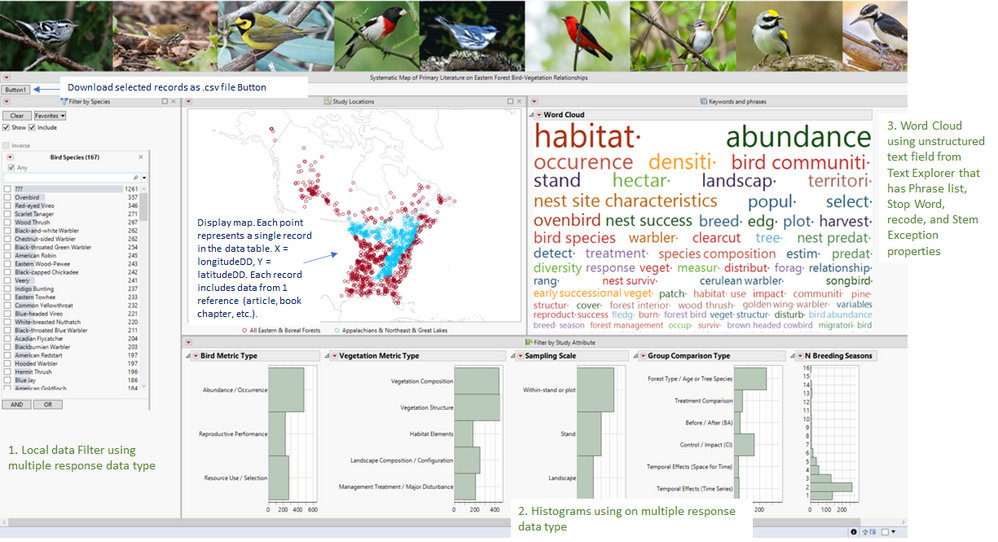- Subscribe to RSS Feed
- Mark Topic as New
- Mark Topic as Read
- Float this Topic for Current User
- Bookmark
- Subscribe
- Mute
- Printer Friendly Page
Discussions
Solve problems, and share tips and tricks with other JMP users.- JMP User Community
- :
- Discussions
- :
- Applying Boolean Logic to filtering/selecting records in a Dashboard/Application...
- Mark as New
- Bookmark
- Subscribe
- Mute
- Subscribe to RSS Feed
- Get Direct Link
- Report Inappropriate Content
Applying Boolean Logic to filtering/selecting records in a Dashboard/Application built from multiple platforms
Hi everyone,
I've been working on a systematic map to accompany a literature review on forest bird habitat relationships that is getting much closer to completion. A hearty shout out to community members @cwillden , @txnelson , @danschikore , @brady_brady , and technical support crew Adam Morris, Sarah Seligman, Laura Archer, and Wendy Murphrey for helping me get this project this far along.
I feel like I'm close to the finish line, but I'm still stuck on some issues related to interactions among selection filters. Perhaps the community can help. Here is an annotated screen shot of the application... The image, and a data table with a table script called "Literature Dashboard 10" that creates this application are attached. Specific questions about selection filter relationships are below the image.
For this application, the overall goal is for academic/professional users to be able to find a subset of relevant articles (from the full pool of ~2,000 articles, 1 article = 1 data table record) that meet relevance criteria defined in 3 types of data filters (Local Data Filter, Histogram, and Word Cloud), all built from fields in the data table.
Specific functional goals
1.Users should be able to use 1 or more of the 3 different numbered areas (see the static image of the application below) of the dashboard (labeled in green text) to select/subset records in the data table.
2.Existing selection criteria (across all filters) should be reflected/recorded in a text box/list. This is critical.
3.The map should reflect current selection criteria across all 3 filtering options (e.g., it should match the item 2 list)
4.Users should be able to download selected records as a .csv file.
5.Selection criteria (across all 3 filters/platforms, item 2 above) should be able to be saved as a file and/or appended to the .csv download file.
6.All selections (within and between filters) should be able to be made using Boolean AND/OR logic (see “selection-specific goals” below).
Selection-specific goals
1.Within each platform, users should be able to select multiple levels and specify whether these should be linked by an AND or OR clause (e.g., like the all or any options in the Data Filter or record selection dialogs). For example, a user should be able to construct any of the following queries:
- Data Filter... Bird species = American Robin and American Crow; or Bird Species = American Robin OR American Crow
- Histograms... Bird metric = Reproductive Performance AND Abundance / Occurrence; or Bird Metric = Reproductive Performance OR Abundance / Occurrence.
- Word cloud... Selected rows = nest success AND forested area; or Selected rows = nest success AND forested area
These examples each include 2 terms from any one filter, but the and/or option should extend to any number of levels within any given platform.
2.Across platforms, users should be able to specify AND/OR relationships between any selections made in any one platform to another. For example, a user should be able to specify: Bird species = American Robin and American Crow (from the Data Filter platform) AND Bird Metric = Reproductive Performance (from the Histogram Filter) OR Term = nest success or fledging success (from the Word Cloud filter). In other words, users should be able to toggle between AND/OR criteria between platforms, as well as within platforms.
It seems like either JSL or Application Builder could be used to create this type of structured behavior (using selection filters and platform-specific settings. Unfortunately, I do not do much in JSL and I am new to the Application Builder platform, which is still very confusing to me. I have already built some of this functionality into the application this is attached to this post (a data table with a script called "Literature Dashboard 10" that creates the same application). However, I’m still not achieving many of my the desired filtering behaviors described above. Does anyone have suggestions for the best way for me to get from the attached draft app to a version that behaves more the way I’d like it to? I’ve waded in a bit over my head here with my JMP skills. My colleagues are very excited to use this tool, but I need to get the Boolean Logic/Selection behavior nailed down before I start sharing it with others. Thanks in advance for any help the community can provide.
Casey
Recommended Articles
- © 2026 JMP Statistical Discovery LLC. All Rights Reserved.
- Terms of Use
- Privacy Statement
- Contact Us