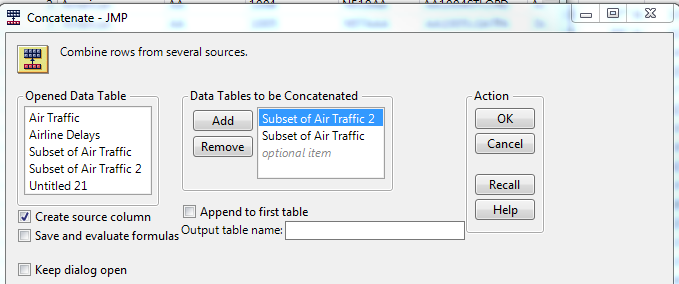- Subscribe to RSS Feed
- Mark Topic as New
- Mark Topic as Read
- Float this Topic for Current User
- Bookmark
- Subscribe
- Mute
- Printer Friendly Page
Discussions
Solve problems, and share tips and tricks with other JMP users.- JMP User Community
- :
- Discussions
- :
- Re: Analyzing two files together
- Mark as New
- Bookmark
- Subscribe
- Mute
- Subscribe to RSS Feed
- Get Direct Link
- Report Inappropriate Content
Analyzing two files together
Greetings, I just started using JMP and I am rusty in doing data analysis. Looking through the JMP help hasn't helped me figure out how to generate the analysis that interests me and my colleagues.
I was provided with two sets of data, each in a csv file. Both sets of data are from a survey that was given to attendees of a course before the course began, then again after it ended to self-assess the attendees' proficiency on the main concepts covered in the course before it started, then after it ended. The pre-survey and post-survey contain the same survey items, all on a 5-point Likert scale.
What I want to do is compare the responses between the pre and post surveys for each item in the pre and post surveys to see how each item changed, with the expectation being that the post-survey should show some improvements in the courses' main content areas. The idea is to see if people think their knowledge of the course helped improve their knowledge after taking the course. Does this make sense?
Note that I am using JMP 14 on a Mac.
Any tips on how to do this? I did get far enough in JMP to analyse the two indivual sets of data separately. Now I need to analyse them together for comparison purposes.
Accepted Solutions
- Mark as New
- Bookmark
- Subscribe
- Mute
- Subscribe to RSS Feed
- Get Direct Link
- Report Inappropriate Content
Re: Analyzing two files together
@uday_guntupalli has provided instructions on how to use JSL to get your data together, however, it appears that you are probably running interactively, so I will pretty much repeat what Uday specified, but in interactive terms
1. Open the first data table
File==>Open
2. Open the second data table
File==>Open
3. Append the tables together
Tables==>Concatenate
As for the analysis, I assume you should use the Categorical Platform, so:
4. Open the Categorical Platform
Analyze==>Consumer Research==>Categorical
Documentation on the Categorical Platform is available at:
Help==>Books==>Consumer Research
- Mark as New
- Bookmark
- Subscribe
- Mute
- Subscribe to RSS Feed
- Get Direct Link
- Report Inappropriate Content
Re: Analyzing two files together
@shorwitz :
My recommendation is you upload samples of your data - you can mask them in case you are concerned about sharing the data .
Just reading through your question - doesnt really help a reader understand what is the help you seek .
If I were in your shoes , I would have done the following :
dt1 = Open( FilePath1 ) ; // Open File1 . Can be done by going to File > Open as well dt2 = Open(FilePath2) ; // Open File1 . Can be done by going to File > Open as well
Now - since you have both the .csv files open in JMP , if both the .csv files have the exact same type of data ( same columns) - then you can concatenate them together .
dt3 = dt1 << Concatenate(dt2);
At this juncture - you have 3 data sets as you wanted and you can do what you chose . If you need specific tasks done - please explain in detail so people can try and guide you .
Uday
Uday
- Mark as New
- Bookmark
- Subscribe
- Mute
- Subscribe to RSS Feed
- Get Direct Link
- Report Inappropriate Content
Re: Analyzing two files together
@uday_guntupalli has provided instructions on how to use JSL to get your data together, however, it appears that you are probably running interactively, so I will pretty much repeat what Uday specified, but in interactive terms
1. Open the first data table
File==>Open
2. Open the second data table
File==>Open
3. Append the tables together
Tables==>Concatenate
As for the analysis, I assume you should use the Categorical Platform, so:
4. Open the Categorical Platform
Analyze==>Consumer Research==>Categorical
Documentation on the Categorical Platform is available at:
Help==>Books==>Consumer Research
- Mark as New
- Bookmark
- Subscribe
- Mute
- Subscribe to RSS Feed
- Get Direct Link
- Report Inappropriate Content
Re: Analyzing two files together
The Analyze==>Consumer Research==>Categorical solution is exactly what I was looking for! Thanks so much!
- Mark as New
- Bookmark
- Subscribe
- Mute
- Subscribe to RSS Feed
- Get Direct Link
- Report Inappropriate Content
Re: Analyzing two files together
Thanks for your reply, but if I concatenate the two files together (Cohort 1 pre and Cohort 1 post) then I don’t see how to compare the corresponding columns from each variable that are contributed by the two files to the concatenated file. I am attaching two files in csv format. For example, I want to compare the responses in row 2_1 in the post file with the responses in 2_1 in the pre file and I want to do that for each of the rows in both files.
- Mark as New
- Bookmark
- Subscribe
- Mute
- Subscribe to RSS Feed
- Get Direct Link
- Report Inappropriate Content
Re: Analyzing two files together
@shorwitz :
I dont see the sample files - but the answer to your quesion would be the following :
dt1<< Concatenate(dt2,
Create source column
)// Create Source Column - will provide a new column that helps you identify which table the data came from .
You can acheive the same interactively by going to Tables ==> Concatenate .
Example below.
Uday
Uday
- Mark as New
- Bookmark
- Subscribe
- Mute
- Subscribe to RSS Feed
- Get Direct Link
- Report Inappropriate Content
Re: Analyzing two files together
What I want to do is generate a table with a cell for each column that lists the frequency of each possible value a row could have by the source.
For example ..
Row 2_1 Row 2_2
Pre Very proficient 5 Pre Very proficient 6
Post Very proficient 10 Post Very proficient 12
Pre Average proficiency 5 Pre Average proficiency 8
Post Average proficiency 6 Post Average proficiency 9
Pre Poorly proficient 10 Pre Poorly proficient 10
Post Poorly proficient 2 Post Poorly proficient 2
Where the “pre” is the source column for the pre course file and the “post” is the source column in the post course file.
I tried using the analyze —> tabulate feature, but there doesn’t seem to be a way to put in a group by column, which would be the source column.
Is this possible in JMP or do I need the full SAS stat package instead?
I am using the interactive version of JMP on an iMac. I know nothing about using JMP on a command line.
- Mark as New
- Bookmark
- Subscribe
- Mute
- Subscribe to RSS Feed
- Get Direct Link
- Report Inappropriate Content
Re: Analyzing two files together
@shorwitz :
Here is an example to do something similar. Alternatively ,
Tables ==> Summary
Data Table( "Air Traffic" ) << Summary( Group( :Airline ), N( :Airport ), Freq( "None" ), Weight( "None" ) )
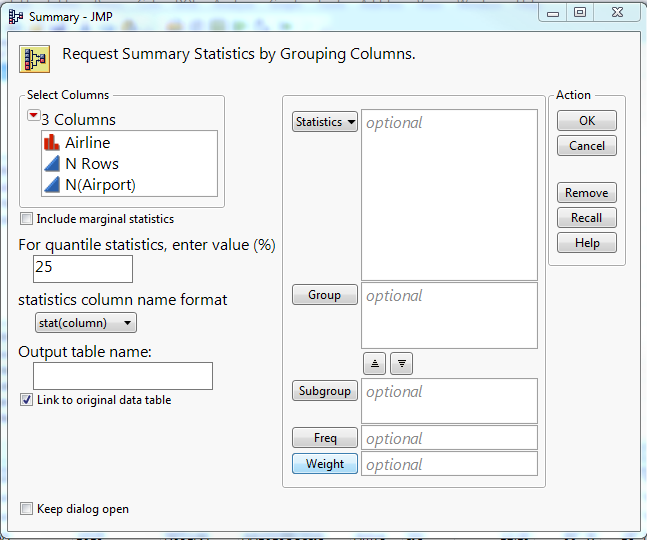
Uday
Uday
- Mark as New
- Bookmark
- Subscribe
- Mute
- Subscribe to RSS Feed
- Get Direct Link
- Report Inappropriate Content
Re: Analyzing two files together
I suggest that you select Help > Books > Basic Analysis and then focus on the chapter about Tabulate. Next (cuz we know where you will go next), select Help > Books > Essential Graphing and then focus on the chapters about Graph Builder. This material is well written and loaded with examples and step-by-step instructions. You can also visit the JMP Web site (hosting this discussion) and start with Learn JMP in the main menu bar. Lots of tutorials.
- Mark as New
- Bookmark
- Subscribe
- Mute
- Subscribe to RSS Feed
- Get Direct Link
- Report Inappropriate Content
Re: Analyzing two files together
You might also want to look at the Categorical platform (Analyze > Consumer Research) for additional tools and reports.
Recommended Articles
- © 2026 JMP Statistical Discovery LLC. All Rights Reserved.
- Terms of Use
- Privacy Statement
- Contact Us