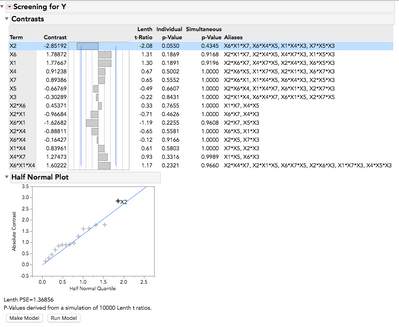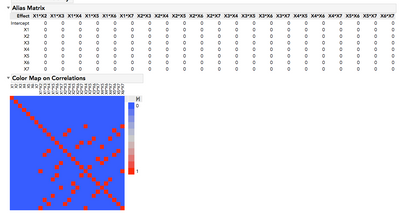- Subscribe to RSS Feed
- Mark Topic as New
- Mark Topic as Read
- Float this Topic for Current User
- Bookmark
- Subscribe
- Mute
- Printer Friendly Page
Discussions
Solve problems, and share tips and tricks with other JMP users.- JMP User Community
- :
- Discussions
- :
- Aliasing of Effects with a foldover design
- Mark as New
- Bookmark
- Subscribe
- Mute
- Subscribe to RSS Feed
- Get Direct Link
- Report Inappropriate Content
Aliasing of Effects with a foldover design
Hello,
Here is my problem:
First I create a screening design (7 factors and 8 runs). In the DOE dialog window, I can check the Aliasing of Effects before creating the table.
Then I would like to add more runs. To do that I go to the platform Augment Design and I create a foldover design.
I would like to know what is the aliasing structure of this new design however I do not know where I can find this information.
Could you help me please?
Thanks in advance!
Accepted Solutions
- Mark as New
- Bookmark
- Subscribe
- Mute
- Subscribe to RSS Feed
- Get Direct Link
- Report Inappropriate Content
Re: Aliasing of Effects with a foldover design
Anne,
I use the Color Map on correlations and hover over the red boxes to see the alias structure but one can also use the Modeling>Screening platform which delineates the alias. There may be additional ways but I figured I'd share these.
- Mark as New
- Bookmark
- Subscribe
- Mute
- Subscribe to RSS Feed
- Get Direct Link
- Report Inappropriate Content
Re: Aliasing of Effects with a foldover design
After you create and save your augmented design then just use the Evaluate Design capability to examine.
- Mark as New
- Bookmark
- Subscribe
- Mute
- Subscribe to RSS Feed
- Get Direct Link
- Report Inappropriate Content
Re: Aliasing of Effects with a foldover design
Thank you for your answer Lou Valente.
If I look at the Evaluate Design report, I see the alias matrix which indicates me which interactions are confounded with the main effects.
However I would like to know which two-factor interactions are confounded with other two-factor interactions. How can I get that ?
- Mark as New
- Bookmark
- Subscribe
- Mute
- Subscribe to RSS Feed
- Get Direct Link
- Report Inappropriate Content
Re: Aliasing of Effects with a foldover design
Anne,
I use the Color Map on correlations and hover over the red boxes to see the alias structure but one can also use the Modeling>Screening platform which delineates the alias. There may be additional ways but I figured I'd share these.
- Mark as New
- Bookmark
- Subscribe
- Mute
- Subscribe to RSS Feed
- Get Direct Link
- Report Inappropriate Content
Re: Aliasing of Effects with a foldover design
That is exactly what I was looking for.
Thanks again Lou Valente.
Recommended Articles
- © 2026 JMP Statistical Discovery LLC. All Rights Reserved.
- Terms of Use
- Privacy Statement
- Contact Us