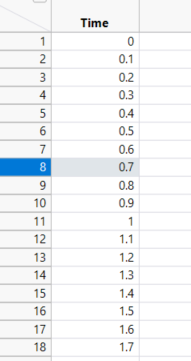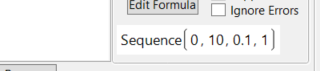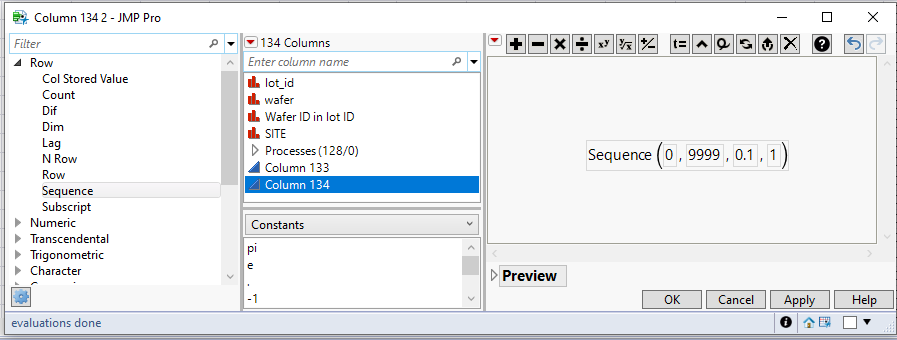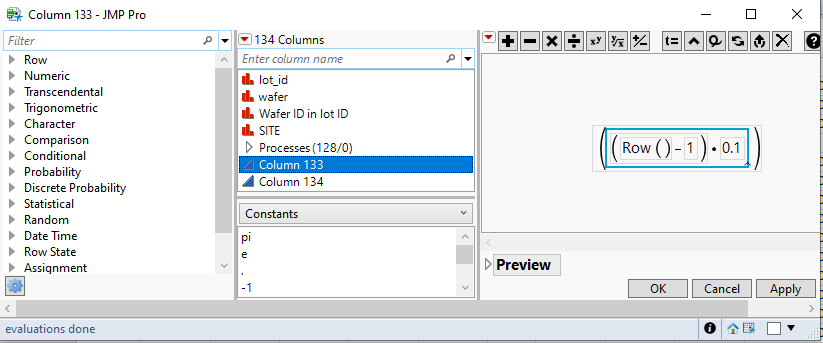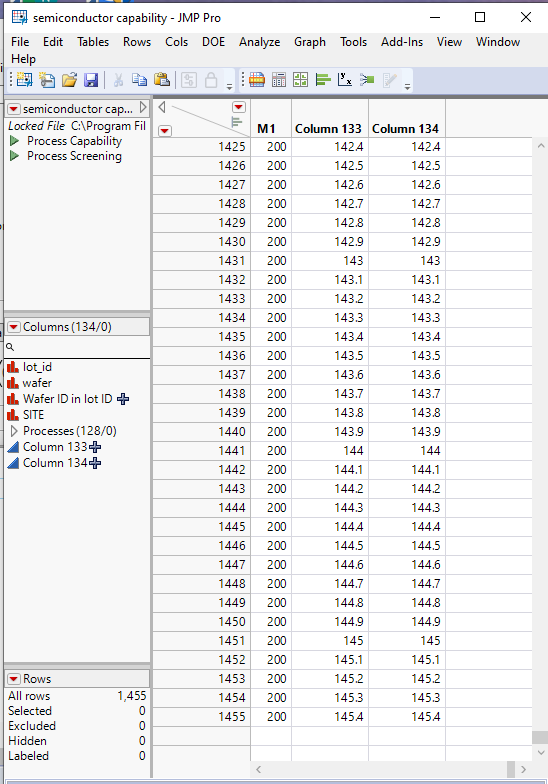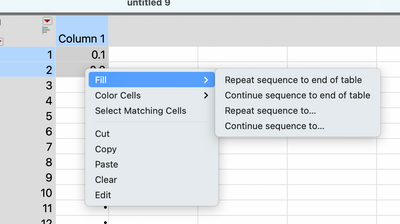- Subscribe to RSS Feed
- Mark Topic as New
- Mark Topic as Read
- Float this Topic for Current User
- Bookmark
- Subscribe
- Mute
- Printer Friendly Page
Discussions
Solve problems, and share tips and tricks with other JMP users.- JMP User Community
- :
- Discussions
- :
- Adding a column and increment each row
- Mark as New
- Bookmark
- Subscribe
- Mute
- Subscribe to RSS Feed
- Get Direct Link
- Report Inappropriate Content
Adding a column and increment each row
Hello,
I'm trying to add a new column and increment each row by 0.1.
i have thousands of rows.
I am using the sequence function my question is.
in my example:
I start from 0 to 10- incrementing by 0.1 and repeat 1
I want to Start from 0 to the last row. would put in a huge number?
Accepted Solutions
- Mark as New
- Bookmark
- Subscribe
- Mute
- Subscribe to RSS Feed
- Get Direct Link
- Report Inappropriate Content
Re: Adding a column and increment each row
You can put in a very large number
or you can get the same results without the need to use a very large number by using this formula
and as can be seen, both approaches result in the same values
- Mark as New
- Bookmark
- Subscribe
- Mute
- Subscribe to RSS Feed
- Get Direct Link
- Report Inappropriate Content
Re: Adding a column and increment each row
You can put in a very large number
or you can get the same results without the need to use a very large number by using this formula
and as can be seen, both approaches result in the same values
- Mark as New
- Bookmark
- Subscribe
- Mute
- Subscribe to RSS Feed
- Get Direct Link
- Report Inappropriate Content
Re: Adding a column and increment each row
This can also be done any time you like without formulas, if that is acceptable to your use case, using JMP's automatic filling capability. I add this even though Jim has answered your question, as an excuse to talk about this... many people don't know about the auto-fill features!
1. Create a new column.
2. Enter, in your case, 0.1 in the 1st row and 0.2 in the second row
3. Highlight both of these cells, then right-click, select Fill, and choose the option you want. You can continue the sequence to the end of the table or to a row of your choosing (JMP appends rows if this is needed, based on your input), or you can repeat the sequence to the end of the table or the row of your choice. If you include more than 2 values, JMP can tell the difference between arithmetic and geometric progressions, etc., and fill accordingly.
Cheers,
Brady
Recommended Articles
- © 2026 JMP Statistical Discovery LLC. All Rights Reserved.
- Terms of Use
- Privacy Statement
- Contact Us