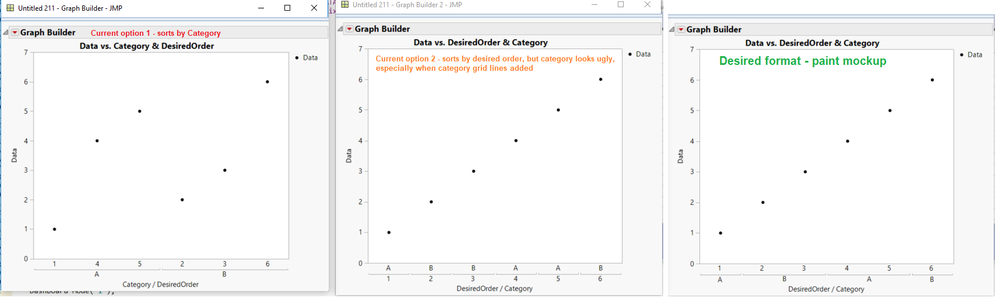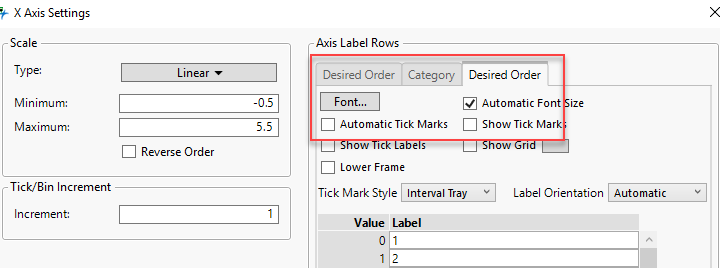Turn on suggestions
Auto-suggest helps you quickly narrow down your search results by suggesting possible matches as you type.
Options
- Subscribe to RSS Feed
- Mark Topic as New
- Mark Topic as Read
- Float this Topic for Current User
- Bookmark
- Subscribe
- Mute
- Printer Friendly Page
Discussions
Solve problems, and share tips and tricks with other JMP users.- JMP User Community
- :
- Discussions
- :
- Add secondary x-axis but don't sort by it
- Mark as New
- Bookmark
- Subscribe
- Mute
- Subscribe to RSS Feed
- Get Direct Link
- Report Inappropriate Content
Add secondary x-axis but don't sort by it
Jul 10, 2019 09:12 AM
(3665 views)
This is going to be hard to explain by text so please see images below. Basically I'd like to have grouped by category below the main x-axis without it messing up the sort order. Whilst it's possible to have category "above" the main x-axis, this doesn't look nice and causes category grid lines to be drawn every entry instead of only when it changes.
1 ACCEPTED SOLUTION
Accepted Solutions
- Mark as New
- Bookmark
- Subscribe
- Mute
- Subscribe to RSS Feed
- Get Direct Link
- Report Inappropriate Content
Re: Add secondary x-axis but don't sort by it
So You could readd the desired order below that even, then turn off the third axis.
Names default to here(1);
dt = New Table( "Test",
Add Rows( 6 ),
New Column( "Desired Order",
Numeric,
"Nominal",
Format( "Best", 12 ),
Set Values( [1, 2, 3, 4, 5, 6] )
),
New Column( "Category",
Character,
"Nominal",
Set Values( {"A", "B", "B", "A", "A", "B"} )
),
New Column( "Data",
Numeric,
"Continuous",
Format( "Best", 12 ),
Set Values( [1, 2, 3, 4, 5, 6] )
)
);
dt = Graph Builder(
Variables(
X( :Desired Order ),
X( :Category, Position( 1 ) ),
X( :Desired Order, Position( 1 ) ),
Y( :Data ),
Color( :Category )
),
Elements( Points( X( 1 ), X( 2 ), Y, Legend( 107 ) ) ),
SendToReport(
Dispatch(
{},
"Desired Order",
ScaleBox,
{Label Row(
3,
{Automatic Tick Marks( 0 ), Show Major Labels( 0 ),
Show Major Ticks( 0 )}
)}
),
Dispatch( {}, "400", LegendBox, {Set Title( "" )} )
)
);
Hope that works for you.
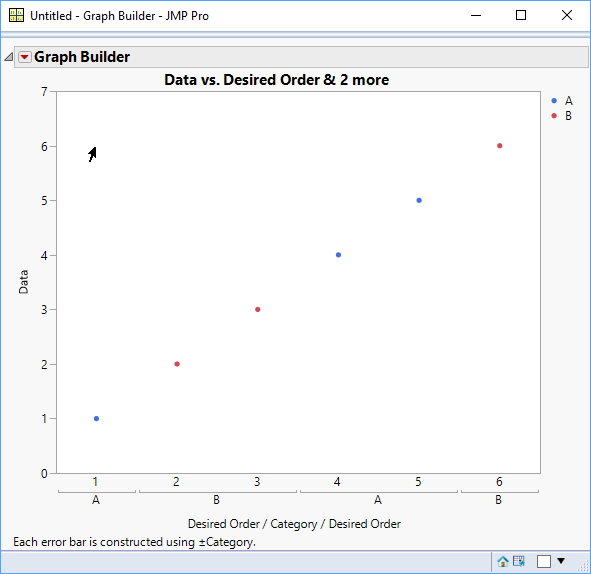
Vince Faller - Predictum
1 REPLY 1
- Mark as New
- Bookmark
- Subscribe
- Mute
- Subscribe to RSS Feed
- Get Direct Link
- Report Inappropriate Content
Re: Add secondary x-axis but don't sort by it
So You could readd the desired order below that even, then turn off the third axis.
Names default to here(1);
dt = New Table( "Test",
Add Rows( 6 ),
New Column( "Desired Order",
Numeric,
"Nominal",
Format( "Best", 12 ),
Set Values( [1, 2, 3, 4, 5, 6] )
),
New Column( "Category",
Character,
"Nominal",
Set Values( {"A", "B", "B", "A", "A", "B"} )
),
New Column( "Data",
Numeric,
"Continuous",
Format( "Best", 12 ),
Set Values( [1, 2, 3, 4, 5, 6] )
)
);
dt = Graph Builder(
Variables(
X( :Desired Order ),
X( :Category, Position( 1 ) ),
X( :Desired Order, Position( 1 ) ),
Y( :Data ),
Color( :Category )
),
Elements( Points( X( 1 ), X( 2 ), Y, Legend( 107 ) ) ),
SendToReport(
Dispatch(
{},
"Desired Order",
ScaleBox,
{Label Row(
3,
{Automatic Tick Marks( 0 ), Show Major Labels( 0 ),
Show Major Ticks( 0 )}
)}
),
Dispatch( {}, "400", LegendBox, {Set Title( "" )} )
)
);
Hope that works for you.
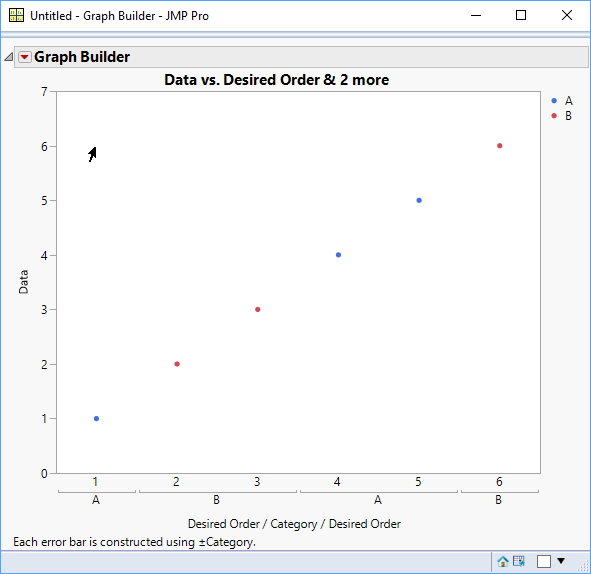
Vince Faller - Predictum
Recommended Articles
- © 2026 JMP Statistical Discovery LLC. All Rights Reserved.
- Terms of Use
- Privacy Statement
- Contact Us