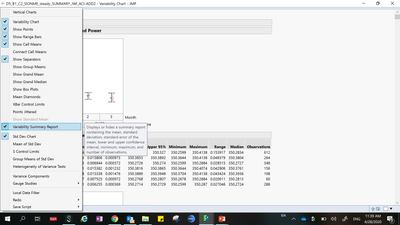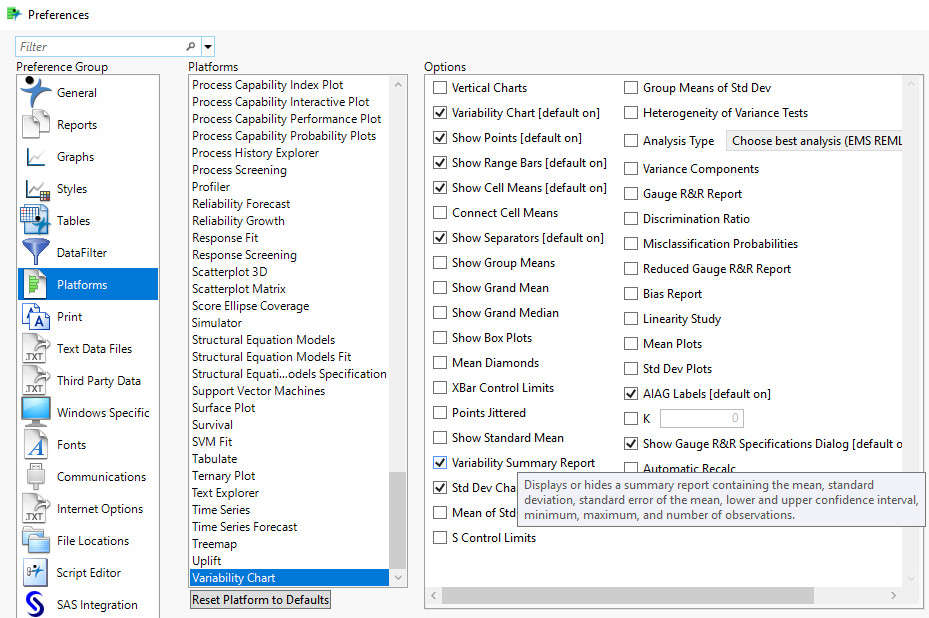- Subscribe to RSS Feed
- Mark Topic as New
- Mark Topic as Read
- Float this Topic for Current User
- Bookmark
- Subscribe
- Mute
- Printer Friendly Page
Discussions
Solve problems, and share tips and tricks with other JMP users.- JMP User Community
- :
- Discussions
- :
- Add Variability Summary Report to All Open Variability Graphs
- Mark as New
- Bookmark
- Subscribe
- Mute
- Subscribe to RSS Feed
- Get Direct Link
- Report Inappropriate Content
Add Variability Summary Report to All Open Variability Graphs
Hi All,
I have a question regarding variability summary report. By default, my JMP does not include the table in the variability charts. However, if I want to add the report to all the charts, instead of click on each one of them, is there a faster way to change the default setting or something?
Thanks!
Accepted Solutions
- Mark as New
- Bookmark
- Subscribe
- Mute
- Subscribe to RSS Feed
- Get Direct Link
- Report Inappropriate Content
Re: Add Variability Summary Report to All Open Variability Graphs
A standard capability in JMP is to press the CNTL key and to hold it while you make your selections for one graph or analysis, and JMP will repeat the selection across all analyses in the output display. So all you have to do is to hold the CNTL key down as you select the Variability Summary Report and the report will be displayed for all Variability Chart Columns.
You can also set the Preferences for the Variability Chart Platform, so that the Variability Summary Chart will be displayed by default. Go to
File==>Preferences==>Platforms==>Variability Chart
And select the checkbox for Variability Summary Chart
- Mark as New
- Bookmark
- Subscribe
- Mute
- Subscribe to RSS Feed
- Get Direct Link
- Report Inappropriate Content
Re: Add Variability Summary Report to All Open Variability Graphs
A standard capability in JMP is to press the CNTL key and to hold it while you make your selections for one graph or analysis, and JMP will repeat the selection across all analyses in the output display. So all you have to do is to hold the CNTL key down as you select the Variability Summary Report and the report will be displayed for all Variability Chart Columns.
You can also set the Preferences for the Variability Chart Platform, so that the Variability Summary Chart will be displayed by default. Go to
File==>Preferences==>Platforms==>Variability Chart
And select the checkbox for Variability Summary Chart
- Mark as New
- Bookmark
- Subscribe
- Mute
- Subscribe to RSS Feed
- Get Direct Link
- Report Inappropriate Content
Re: Add Variability Summary Report to All Open Variability Graphs
Thank you very much!
Recommended Articles
- © 2026 JMP Statistical Discovery LLC. All Rights Reserved.
- Terms of Use
- Privacy Statement
- Contact Us