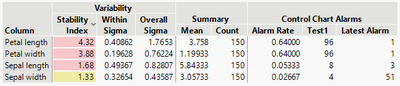- Subscribe to RSS Feed
- Mark Topic as New
- Mark Topic as Read
- Float this Topic for Current User
- Bookmark
- Subscribe
- Mute
- Printer Friendly Page
Discussions
Solve problems, and share tips and tricks with other JMP users.- JMP User Community
- :
- Discussions
- :
- Re: Add Summary Table at Bottom of Plots in Graph Builder > Multi Panel Aggregat...
- Mark as New
- Bookmark
- Subscribe
- Mute
- Subscribe to RSS Feed
- Get Direct Link
- Report Inappropriate Content
Add Summary Table at Bottom of Plots in Graph Builder > Multi Panel Aggregated Plots?
Hi JMP Community,
I have written a simple (and a bit clunky) script that assembles multiple GB plots into a window using a LineUpBox into which I append the FrameBox from each plot: it works perfectly running across 182 biomarkers and assembling the plots for which certain conditions are met; (see below). Of note, I cannot easily share the data table associated with this script because the of the confidential nature of the data.
Names Default to Here (1);
dt = Current Data Table ();
CLX = dt << get column names (string);
CList = {};
For (i= 1, i <= N Items (CLX), i++, insert into (CList, substitute (CLX[i], "LSMEAN ", "")));
gbe = Expr (dt << Graph Builder(
Size( 360, 360 ),
Fit to Window( "Off" ),
Level Frame Color( "Medium Dark Gray" ),
Level Spacing Color( "Medium Dark Gray" ),
Level Underline( 1 ),
Page Level Underline( 0 ),
Spacing Borders( 1 ),
Variables(
X( :Name( "DURATION (Week)" ) ),
Y( _YS_ ),
Overlay( :ARM ),
Interval( _STE_ )
),
Elements(
Points( X, Y, Legend( 5 ) ),
Line( X, Y, Interval( 0 ), Legend( 6 ) )
),
SendToReport(
Dispatch(
{},
"DURATION (Week)",
ScaleBox,
{Min( -1.5 ), Max( 10 ), Inc( 2 ), Minor Ticks( 1 )}
),
Dispatch(
{},
"Graph Builder",
FrameBox,
{Marker Size( 6 ), Add Graphics Script(
2,
Description( "Script" ),
Text Color (Black);
Pen Color (black);
Pen size (2);
Line style ("Dotted");
H Line (0);
Text Size (14);
Text( Center Justified, {4, _BPY_}, _LNAME_);
Text size (12);
Text Color( blue );
Text( Center Justified, {2, _TPY1_}, _P1_);
Text( Center Justified, {8, _TPY1_}, _P2_);
Text Color( Green );
Text( Center Justified, {2, _TPY2_}, _P3_);
Text( Center Justified, {8, _TPY2_}, _P4_);
Text Color( purple );
Text( Center Justified, {2, _TPY3_}, _P5_);
Text( Center Justified, {8, _TPY3_}, _P6_);
), Grid Line Order( 5 ), Reference Line Order( 6 )}
)
)
)
);
mylbox = Lineup Box (N Col (8));
For (i = 4, i <= 185, i++, //185
YCOL = Column (i);
STDE = Column (i+182);
LABEL = CList [i];
P1 = Column (dt, i+364) [2];
P2 = Column (dt, i+364) [3];
P3 = Column (dt, i+364) [5];
P4 = Column (dt, i+364) [6];
P5 = Column (dt, i+364) [8];
P6 = Column (dt, i+364) [9];
PPBO1 = Column (dt, i+546) [5];
PPBO2 = Column (dt, i+546) [6];
PPBO3 = Column (dt, i+546) [8];
PPBO4 = Column (dt, i+546) [9];
PVAL1 = CHAR (format(P1, "PValue"));
PVAL2 = CHAR (format(P2, "PValue"));
PVAL3 = CHAR (format(P3, "PValue"));
PVAL4 = CHAR (format(P4, "PValue"));
PVAL5 = CHAR (format(P5, "PValue"));
PVAL6 = CHAR (format(P6, "PValue"));
gbx = substitute (Name Expr (gbe), Expr (_YS_), YCOL,
Expr (_STE_), STDE,
Expr (_TPY1_), 1,
Expr (_TPY2_), 1,
Expr (_TPY3_), 1,
Expr (_BPY_), -1,
Expr (_LNAME_), LABEL,
Expr (_P1_), PVAL1,
Expr (_P2_), PVAL2,
Expr (_P3_), PVAL3,
Expr (_P4_), PVAL4,
Expr (_P5_), PVAL5,
Expr (_P6_), PVAL6
);
gb = Eval (gbx);
gbr = gb << report;
YAxis = gbr [Axis Box (2)];
YMax = YAxis << Get Max;
YMin = YAxis << Get Min;
gbr << close window;
YRange = ABS (YMax - YMin);
While (YRange <= 1.0,
YMax = YMax + (YRange * 0.1);
YMin = YMin - (YRange * 0.1);
YRange = abs (YMax - YMin);
);
YMax = YMax + (YRange * 0.15);
TOPY1 = YMax - (YRange * 0.1);
TOPY2 = YMax - (YRange * 0.18);
TOPY3 = YMax - (YRange * 0.26);
BOTY = YMin + (YRange *0.1);
gbx = substitute (Name Expr (gbe), Expr (_YS_), YCOL,
Expr (_STE_), STDE,
Expr (_TPY1_), TOPY1,
Expr (_TPY2_), TOPY2,
Expr (_TPY3_), TOPY3,
Expr (_BPY_), BOTY,
Expr (_LNAME_), LABEL,
Expr (_P1_), PVAL1,
Expr (_P2_), PVAL2,
Expr (_P3_), PVAL3,
Expr (_P4_), PVAL4,
Expr (_P5_), PVAL5,
Expr (_P6_), PVAL6
);
gb = Eval (gbx);
gbr = gb << report;
YAxis = gbr [Axis Box (2)];
YAxis << Max (YMax);
YAxis << Min (YMin);
YAxis << Inc (round (YRange/9, 1));
gbr << Set Title (LABEL);
gbr [TextEditBox (1)] << Set text (LABEL);
gbr [LegendBox (1)] << delete;
fb = gbr [FrameBox (1)];
if( Minimum (P1, P2, P3, P4, P5, P6)<= 0.01 &
Maximum ( abs (YCOL[2]), abs (YCOL[3]), abs (YCOL[5]), abs (YCOL[6]), abs (YCOL[8]), abs (YCOL[9]))>=0.2 &
Minimum (PPBO1, PPBO2, PPBO3, PPBO4) <= 0.01,
mylbox << append (fb),.);
gbr << close window;
);
New Window ("OUTPUT", mylbox);Now, instead of writing the P Values / FDR onto the plots (see PVALs inserted as Text elements in the Graphics Script), I would like to append a summary table with these P Values / FDR below each plot. I have looked into the "Add Table" command but I'm not sure that it provides the formatting flexibility I need and therefore, I would like to learn if there is an alternate way to draw tables with more flexibility.
Any ideas, hints, or recommendations would be greatly appreciated.
Thanks,
TS
Accepted Solutions
- Mark as New
- Bookmark
- Subscribe
- Mute
- Subscribe to RSS Feed
- Get Direct Link
- Report Inappropriate Content
Re: Add Summary Table at Bottom of Plots in Graph Builder > Multi Panel Aggregated Plots?
Maybe consider constructing a Table Box with a combination of NumberColBox and StringColBox columns? You can even let users enter data right in those tables with NumberColEditBox.
You have quite a bit of control over formatting, including recreating many tables found in JMP platforms:
- Mark as New
- Bookmark
- Subscribe
- Mute
- Subscribe to RSS Feed
- Get Direct Link
- Report Inappropriate Content
Re: Add Summary Table at Bottom of Plots in Graph Builder > Multi Panel Aggregated Plots?
Maybe consider constructing a Table Box with a combination of NumberColBox and StringColBox columns? You can even let users enter data right in those tables with NumberColEditBox.
You have quite a bit of control over formatting, including recreating many tables found in JMP platforms:
Recommended Articles
- © 2026 JMP Statistical Discovery LLC. All Rights Reserved.
- Terms of Use
- Privacy Statement
- Contact Us