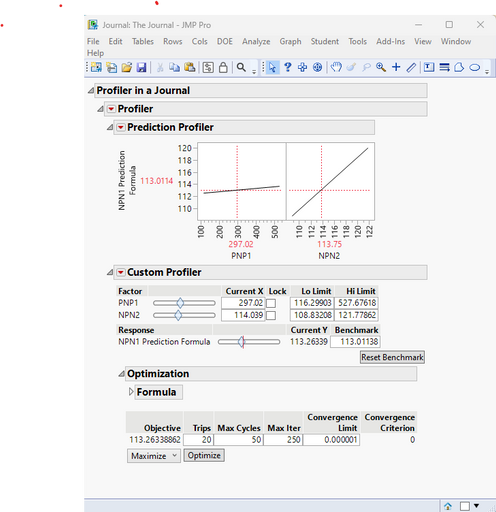- Subscribe to RSS Feed
- Mark Topic as New
- Mark Topic as Read
- Float this Topic for Current User
- Bookmark
- Subscribe
- Mute
- Printer Friendly Page
Discussions
Solve problems, and share tips and tricks with other JMP users.- JMP User Community
- :
- Discussions
- :
- Re: Add Prediction Profiler to JMP journal
- Mark as New
- Bookmark
- Subscribe
- Mute
- Subscribe to RSS Feed
- Get Direct Link
- Report Inappropriate Content
Add Prediction Profiler to JMP journal
Hello!
I have a Predictor Profiler obtained as the results of a Custom DoE and I would like to add it to a journal and keep it interactive, like in the Fit Least Squares resulting window. Is that possible?
- Tags:
- windows
Accepted Solutions
- Mark as New
- Bookmark
- Subscribe
- Mute
- Subscribe to RSS Feed
- Get Direct Link
- Report Inappropriate Content
Re: Add Prediction Profiler to JMP journal
Hello @PValueEnemy,
After playing with the journal and a test dataset for a while, I do not believe this is possible - the profiler, and everything added to a journal will be static. Upon looking at the documentation for the journal feature, Discovering JMP, Ch 7 Save and Share Your Work, pages 200 - 201, it states that entries into a journal are not connected to a data table. This means is why the interactivity is taken away.
Have you considered interactive HTML as a solution?
- Mark as New
- Bookmark
- Subscribe
- Mute
- Subscribe to RSS Feed
- Get Direct Link
- Report Inappropriate Content
Re: Add Prediction Profiler to JMP journal
Here is a simple example of a "Live" Prediction Profiler in a Journal. I hope this is what you are looking for.
Names Default To Here( 1 );
dt =
// Open Data Table: semiconductor capability.jmp
// → Data Table( "semiconductor capability" )
Open( "$SAMPLE_DATA/semiconductor capability.jmp" );
fm = Fit Model(
Y( :NPN1 ),
Effects( :PNP1, :NPN2 ),
Personality( "Generalized Regression" ),
Generalized Distribution( "Normal" ),
Run(
Fit( Estimation Method( Standard Least Squares ), Validation Method( None ), save prediction formula ),
Fit( Estimation Method( Lasso ), Validation Method( AICc ) )
)
);
fm << close window;
New Window( "The Journal",
<<journal,
Outline Box( "Profiler in a Journal",
Profiler(
Y( :NPN1 Prediction Formula ),
Profiler(
1,
Term Value( PNP1( 297.02, Lock( 0 ), Show( 1 ) ), NPN2( 113.75, Lock( 0 ), Show( 1 ) ) )
),
Custom Profiler(
1,
Term Value( PNP1( 297.02, Lock( 0 ), Show( 1 ) ), NPN2( 114.039, Lock( 0 ), Show( 1 ) ) ),
Objective Formula( :NPN1 Prediction Formula )
)
)
)
);- Mark as New
- Bookmark
- Subscribe
- Mute
- Subscribe to RSS Feed
- Get Direct Link
- Report Inappropriate Content
Re: Add Prediction Profiler to JMP journal
Hello @PValueEnemy,
After playing with the journal and a test dataset for a while, I do not believe this is possible - the profiler, and everything added to a journal will be static. Upon looking at the documentation for the journal feature, Discovering JMP, Ch 7 Save and Share Your Work, pages 200 - 201, it states that entries into a journal are not connected to a data table. This means is why the interactivity is taken away.
Have you considered interactive HTML as a solution?
- Mark as New
- Bookmark
- Subscribe
- Mute
- Subscribe to RSS Feed
- Get Direct Link
- Report Inappropriate Content
Re: Add Prediction Profiler to JMP journal
Here is a simple example of a "Live" Prediction Profiler in a Journal. I hope this is what you are looking for.
Names Default To Here( 1 );
dt =
// Open Data Table: semiconductor capability.jmp
// → Data Table( "semiconductor capability" )
Open( "$SAMPLE_DATA/semiconductor capability.jmp" );
fm = Fit Model(
Y( :NPN1 ),
Effects( :PNP1, :NPN2 ),
Personality( "Generalized Regression" ),
Generalized Distribution( "Normal" ),
Run(
Fit( Estimation Method( Standard Least Squares ), Validation Method( None ), save prediction formula ),
Fit( Estimation Method( Lasso ), Validation Method( AICc ) )
)
);
fm << close window;
New Window( "The Journal",
<<journal,
Outline Box( "Profiler in a Journal",
Profiler(
Y( :NPN1 Prediction Formula ),
Profiler(
1,
Term Value( PNP1( 297.02, Lock( 0 ), Show( 1 ) ), NPN2( 113.75, Lock( 0 ), Show( 1 ) ) )
),
Custom Profiler(
1,
Term Value( PNP1( 297.02, Lock( 0 ), Show( 1 ) ), NPN2( 114.039, Lock( 0 ), Show( 1 ) ) ),
Objective Formula( :NPN1 Prediction Formula )
)
)
)
);- Mark as New
- Bookmark
- Subscribe
- Mute
- Subscribe to RSS Feed
- Get Direct Link
- Report Inappropriate Content
Re: Add Prediction Profiler to JMP journal
Notes on this:
- JMP Pro required to test, but you can easily swap out the Fit Model() to one of your choice; you mention Least Squares.
- This will require the data table to be active in the background.
- If you close out the data table, the journal will close.
- If you save the journal, close the table and journal, then open the journal by itself, it's a static profiler.
If you don't mind the source data table being opened, there's no difference in opening up the profiler from the Graph > Profiler menu and saving the produced profiler as a table script.
Recommended Articles
- © 2026 JMP Statistical Discovery LLC. All Rights Reserved.
- Terms of Use
- Privacy Statement
- Contact Us