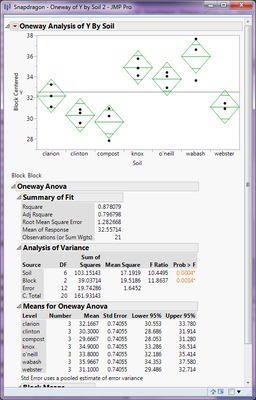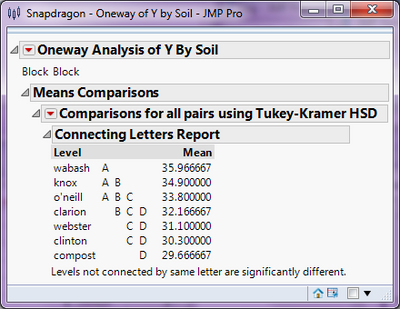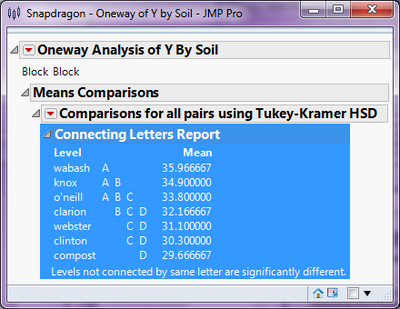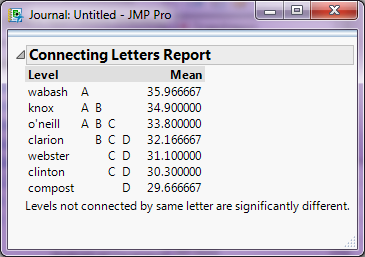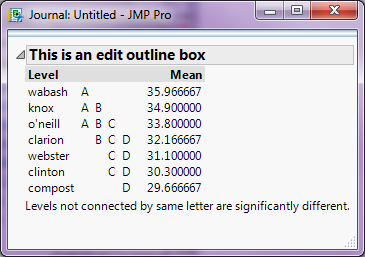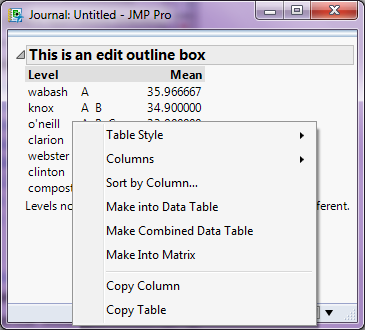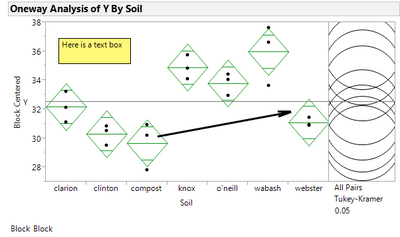- Subscribe to RSS Feed
- Mark Topic as New
- Mark Topic as Read
- Float this Topic for Current User
- Bookmark
- Subscribe
- Mute
- Printer Friendly Page
Discussions
Solve problems, and share tips and tricks with other JMP users.- JMP User Community
- :
- Discussions
- :
- ANOVA result output file: 1. How to get rid of unwanted data I mean I just want ...
- Mark as New
- Bookmark
- Subscribe
- Mute
- Subscribe to RSS Feed
- Get Direct Link
- Report Inappropriate Content
ANOVA result output file: 1. How to get rid of unwanted data I mean I just want to see the summary table with letters showing significance. 2. How to edit this file this table or any output figure? How to perform ANOVA for Split Plot Design?
ANOVA result output file: 1. How to get rid of unwanted data I mean I just want to see the summary table with letters showing significance. 2. How to edit this file this table or any output figure? How to perform ANOVA for Split Plot Design?
- Mark as New
- Bookmark
- Subscribe
- Mute
- Subscribe to RSS Feed
- Get Direct Link
- Report Inappropriate Content
Re: ANOVA result output file: 1. How to get rid of unwanted data I mean I just want to see the summary table with letters showing significance. 2. How to edit this file this table or any output figure? How to perform ANOVA for Split Plot Design?
1. The displayed output is controlled by the options selected from the actions under the Red Triangles in the output. You have either manually selected them, or they are set in your preferences:
File==>Preferences==>Platforms==>Oneway........etc.
Here is the Anova sample called Snapdragon available in the SAMPLE data tables under:
Help==>Sample Data==>Analysis of Variance==>Snapdragon
When you run the script called "Oneway Anova", available in the data table it produces:
By unselecting options under the Red Triangle, you can get it down to just the following:
You can also use the selection tool, and select just the components you want, and then cut ant paste them to a JMP journal, or word doc, ppt etc.
2. The editing of tables and graphs is a very wide ranging topic.The first pint is that changing the descriptive items in a display is many times, just a double click on the item, and then typing in the new information.
All display tables can be modified by doing a right mouse click on the table and selecting from the options
When it comes to changing graphs, you can change all of the axes, outline boxes, etc. and you can use the annotation tools to write and draw directly on the graphic output
3. Concerning your Split Plot request, here is an entry from the JMP File Exchange that deals with that:
Design of Experiments Example: A Split-Plot Experiment
4. I strongly suggest you look through the various books available to you under JMP to familiarize yourself with the different resources available to you:
Help==>Books
JMP is a very powerful and very functional tool and the documentation on all of the things you can do is available at your fingertips.
Recommended Articles
- © 2026 JMP Statistical Discovery LLC. All Rights Reserved.
- Terms of Use
- Privacy Statement
- Contact Us