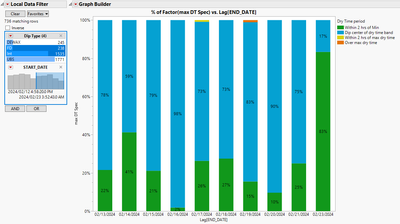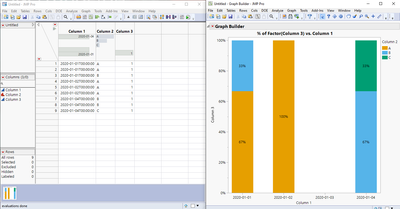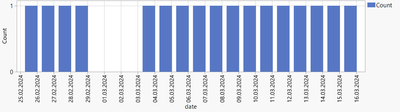- Subscribe to RSS Feed
- Mark Topic as New
- Mark Topic as Read
- Float this Topic for Current User
- Bookmark
- Subscribe
- Mute
- Printer Friendly Page
Discussions
Solve problems, and share tips and tricks with other JMP users.- JMP User Community
- :
- Discussions
- :
- A way to show a date with no data in graph builder
- Mark as New
- Bookmark
- Subscribe
- Mute
- Subscribe to RSS Feed
- Get Direct Link
- Report Inappropriate Content
A way to show a date with no data in graph builder
Hye everyone,
I have a chart where I'd like to show each day and if there is no data for the day the date would still show but be blank.
Here you can see that there is no data for the 22nd. However, I would like that date to still show up. I'm thinking I might have to use JSL to check that there is a day for ach day possible between the min and max dates in the data set and add in a dummy line item for any missing days but interested if anyone else has a different approach I could take.
Thanks for any ideas!
Steve
Accepted Solutions
- Mark as New
- Bookmark
- Subscribe
- Mute
- Subscribe to RSS Feed
- Get Direct Link
- Report Inappropriate Content
Re: A way to show a date with no data in graph builder
Is your END_DATE properly formatted as a date (numeric and continuous)? Usually Graph builder will "force" you to show all dates if you have set your column as numeric continuous
- Mark as New
- Bookmark
- Subscribe
- Mute
- Subscribe to RSS Feed
- Get Direct Link
- Report Inappropriate Content
Re: A way to show a date with no data in graph builder
You could add some dummy rows - with dates, but with Freq set to 0 or missing.
dt = New Table( "test",
Add Rows( 20 ),
New Column( "date",
Format( "d/m/y h:m:s", 22, 0 ),
Formula( Today() + In Days( Row() ) )
),
New Column( "freq",
Set each value(if (contains({5,6,7}, row()), . , 1) )
)
);
dt << Graph Builder(
Variables( X( :date ), Frequency( :freq ) ),
Elements( Bar( X) )
)
- Mark as New
- Bookmark
- Subscribe
- Mute
- Subscribe to RSS Feed
- Get Direct Link
- Report Inappropriate Content
Re: A way to show a date with no data in graph builder
Is your END_DATE properly formatted as a date (numeric and continuous)? Usually Graph builder will "force" you to show all dates if you have set your column as numeric continuous
- Mark as New
- Bookmark
- Subscribe
- Mute
- Subscribe to RSS Feed
- Get Direct Link
- Report Inappropriate Content
Re: A way to show a date with no data in graph builder
Now that I can once again log into the Community (as an aside, I will yet again rail against this 2 step authorization - it has made it harder to participate, and when it fails like it did this weekend, it makes it impossible - please go back to the old log in):
I think the question is whether you have the date with the missing data in your data set or not. If the date is there but the data is missing, then I think if you change the data type to nominal, it will display with the data missing as you want. If the date is not presently in the dataset (meaning that there is no data but also no row for that particular day), then I think jthi's solution will work.
- Mark as New
- Bookmark
- Subscribe
- Mute
- Subscribe to RSS Feed
- Get Direct Link
- Report Inappropriate Content
Re: A way to show a date with no data in graph builder
Recommended Articles
- © 2026 JMP Statistical Discovery LLC. All Rights Reserved.
- Terms of Use
- Privacy Statement
- Contact Us