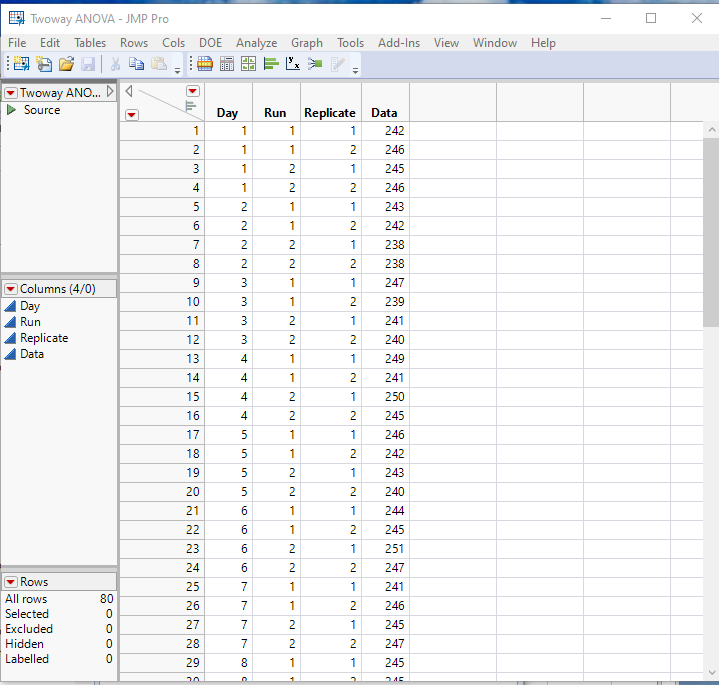- Subscribe to RSS Feed
- Mark Topic as New
- Mark Topic as Read
- Float this Topic for Current User
- Bookmark
- Subscribe
- Mute
- Printer Friendly Page
Discussions
Solve problems, and share tips and tricks with other JMP users.- JMP User Community
- :
- Discussions
- :
- 2-way ANOVA
- Mark as New
- Bookmark
- Subscribe
- Mute
- Subscribe to RSS Feed
- Get Direct Link
- Report Inappropriate Content
2-way ANOVA
Hi,
I have an experimental design following the 20 x 2 x 2 protocol for a single sample. One and the same sample was measured over 20 days in 2 independent runs per day with 2 replicate measurements per each run. Both replicates came from a single sample aliquot for each run. In total, I have N=80 measurements for all replicates (see the data attached).
1. how should I organize date in the table to prepare them for a 2-way ANOVA analysis? Since I am a new user I have the following questions:
2. how do I run a 2-way ANOVA using jmp. I would like to evaluate two factors: day and run as potential sources of variation?
Thank you!
Accepted Solutions
- Mark as New
- Bookmark
- Subscribe
- Mute
- Subscribe to RSS Feed
- Get Direct Link
- Report Inappropriate Content
Re: 2-way ANOVA
I will give you a start. I have converted your Excel spreadsheet into a JMP data table of a correct analytical form.
Secondly, the platform to use to analyze your data is the Fit Model Platform. It is found under the Analyze pull down menu. Documentation on how to use the Fit Model Platform is available in the JMP Documentation Library document titled Fitting Linear Models. This is found under the Help pull down menu.
- Mark as New
- Bookmark
- Subscribe
- Mute
- Subscribe to RSS Feed
- Get Direct Link
- Report Inappropriate Content
Re: 2-way ANOVA
Jim organized the data for you. I'm not sure I understand exactly how the data was collected, but this appears to be a nested study. I don't think the numbering in Jim's data table is exactly correct. You can't have run 1 for both Day 1 and Day 2? I re-numbered the columns. I would first look at the data using a Variability Chart (Analyze>Variability/Gauge and then get nested Variance components (Red triangle option). I would also consider the time series and use control charts (start with subgroup size 2). Lastly you can do Fit Model, but I again think this is a nested study, not crossed.
- Mark as New
- Bookmark
- Subscribe
- Mute
- Subscribe to RSS Feed
- Get Direct Link
- Report Inappropriate Content
Re: 2-way ANOVA
I will give you a start. I have converted your Excel spreadsheet into a JMP data table of a correct analytical form.
Secondly, the platform to use to analyze your data is the Fit Model Platform. It is found under the Analyze pull down menu. Documentation on how to use the Fit Model Platform is available in the JMP Documentation Library document titled Fitting Linear Models. This is found under the Help pull down menu.
- Mark as New
- Bookmark
- Subscribe
- Mute
- Subscribe to RSS Feed
- Get Direct Link
- Report Inappropriate Content
Re: 2-way ANOVA
Jim organized the data for you. I'm not sure I understand exactly how the data was collected, but this appears to be a nested study. I don't think the numbering in Jim's data table is exactly correct. You can't have run 1 for both Day 1 and Day 2? I re-numbered the columns. I would first look at the data using a Variability Chart (Analyze>Variability/Gauge and then get nested Variance components (Red triangle option). I would also consider the time series and use control charts (start with subgroup size 2). Lastly you can do Fit Model, but I again think this is a nested study, not crossed.
- Mark as New
- Bookmark
- Subscribe
- Mute
- Subscribe to RSS Feed
- Get Direct Link
- Report Inappropriate Content
Re: 2-way ANOVA
Adding a couple of details.
The Variability Chart will do exactly what you want to do. Fit Least Squares can also perform the same calculations, but it requires more set up to get it right. See this documentation to learn how to nest effects as in your study. Please also see "Attributes" farther down the same page to learn how to designate the terms as representing random effects so that you estimate the variance components.
Recommended Articles
- © 2026 JMP Statistical Discovery LLC. All Rights Reserved.
- Terms of Use
- Privacy Statement
- Contact Us