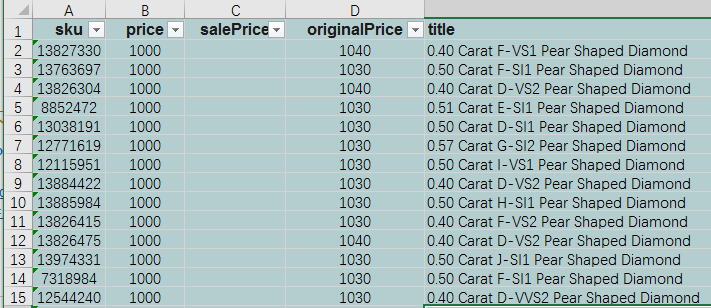Turn on suggestions
Auto-suggest helps you quickly narrow down your search results by suggesting possible matches as you type.
Options
- Subscribe to RSS Feed
- Mark Topic as New
- Mark Topic as Read
- Float this Topic for Current User
- Bookmark
- Subscribe
- Mute
- Printer Friendly Page
Discussions
Solve problems, and share tips and tricks with other JMP users.- JMP User Community
- :
- Discussions
- :
- 这个网站的数据怎样用脚本分析地址怎样获取并下载?
- Mark as New
- Bookmark
- Subscribe
- Mute
- Subscribe to RSS Feed
- Get Direct Link
- Report Inappropriate Content
这个网站的数据怎样用脚本分析地址怎样获取并下载?
Created:
Feb 16, 2022 01:47 AM
| Last Modified: Jun 9, 2023 11:10 AM
(1749 views)
大家好!
这个网站是异步加载数据的
怎样用脚本分析地址怎样获取并下载?
谢谢!
- Tags:
- windows
2 REPLIES 2
- Mark as New
- Bookmark
- Subscribe
- Mute
- Subscribe to RSS Feed
- Get Direct Link
- Report Inappropriate Content
回复: 这个网站的数据怎样用脚本分析地址怎样获取并下载?
This post'body
{"query":"{\n searchByIDs(price:{from:200, to:5000000} \n carat:{from:0.05, to:30} \n page:{count:5, size:23, number:16}depth:{from:46, to:78}tableSize:{from:52, to:80}color:{from: 1 to: 13} cut:{from: 0 to: 4} clarity:{from: 1 to: 9} shippingDays:999 ) { \n total\n hits\n pageNumber\n numberOfPages\n items {\n \n categories\n productID\n sku\n productType\n generalType\n isExpressShipping\n galleryUrl\n title\n description\n itemID\n sku\n shippingDate\n shippingDates{\n shippingDate {\n date\n byValentines\n byNewYears\n byXmas\n isFastShipping\n } invShippingDate {\n date\n byValentines\n byNewYears\n byXmas\n isFastShipping\n }}\n isFirmShipping\n price\n salePrice\n originalPrice\n url\n metaTitle\n metaDescription\n targetSite\n status {\n id\n name\n }\n media {\n thumb\n hearts\n arrows\n gallery\n gallerySet\n galleryDisplayType\n stageDisplayType\n segomaPhotoID\n tab\n stage\n stageSet\n supperZoom\n supperZoomSet\n sideView\n cert\n cart\n }\n stone {\n simpleColor\n species\n variety\n treatment\n ratio\n isTrueHearts\n isGemstonePair\n fancyColorOvertone\n measurements\n measureLength\n measureWidth\n isLabDiamond\n isArgyle\n carat\n shape {\n id\n name\n }\n color {\n id\n name\n isFancy\n }\n cut {\n id\n name\n }\n clarity {\n id\n name\n }\n lab {\n id\n name\n }\n flour {\n id\n name\n fullName\n }\n symmetry {\n id\n name\n fullName\n }\n polish {\n id\n name\n fullName\n }\n colorIntensity {\n id\n name\n }\n depth\n tableSize\n }\n \n }\n }\n }"}- Mark as New
- Bookmark
- Subscribe
- Mute
- Subscribe to RSS Feed
- Get Direct Link
- Report Inappropriate Content
回复: 这个网站的数据怎样用脚本分析地址怎样获取并下载?
It can download with VBA
Sub test()
Dim userAgent, params, url, json, res, x, y, arr(20001, 1 To 10)
pp={"query": "{searchByIDs(price:{from:1000, to:5000000} shapeID:[7] carat:{from:0.05, to:30} page:{count:100, size:1, number:1} depth:{from:46, to:78} tableSize:{from:52, to:80} color:{from: 1 to: 13} cut:{from: 0 to: 4} clarity:{from: 1 to: 9} isLabDiamond:false shippingDays:999 ) {total hits pageNumber numberOfPages items { categories productID sku productType generalType isExpressShipping galleryUrl title description itemID sku shippingDate shippingDates{ shippingDate { date byValentines byNewYears byXmas isFastShipping } invShippingDate { date byValentines byNewYears byXmas isFastShipping }} isFirmShipping price salePrice originalPrice url metaTitle metaDescription targetSite status { id name } stone { simpleColor species variety treatment ratio isTrueHearts isGemstonePair fancyColorOvertone measurements measureLength measureWidth isLabDiamond isArgyle carat shape { id name } color { id name isFancy} cut { id name} clarity { id name} lab { id name} flour { id name fullName } symmetry { id name fullName } polish { id name fullName } colorIntensity { id name } depth tableSize}}}}"}
url = "https://product-service.r2net.com/diamond/v/2/"
With CreateObject("WinHttp.WinHttpRequest.5.1")
.Open "Post", url, False
.SetRequestHeader "content-type", "application/json"
.Send pp
Set json = JsonConverter.ParseJson(.Responsetext)
Set res = json("data")("searchByIDs")("items")
arr(y, 1) = "sku"
arr(y, 2) = "price"
arr(y, 3) = "salePrice"
arr(y, 4) = "originalPrice"
arr(y, 5) = "title"
For Each x In res
y = y + 1
arr(y, 1) = x(1)("sku")
arr(y, 2) = x(1)("price")
arr(y, 3) = x(1)("salePrice")
arr(y, 4) = x(1)("originalPrice")
arr(y, 5) = x(1)("title")
Next
End With
Sheet2.Range("A1").Resize(20001, 10) = arr
End SubRecommended Articles
- © 2026 JMP Statistical Discovery LLC. All Rights Reserved.
- Terms of Use
- Privacy Statement
- Contact Us