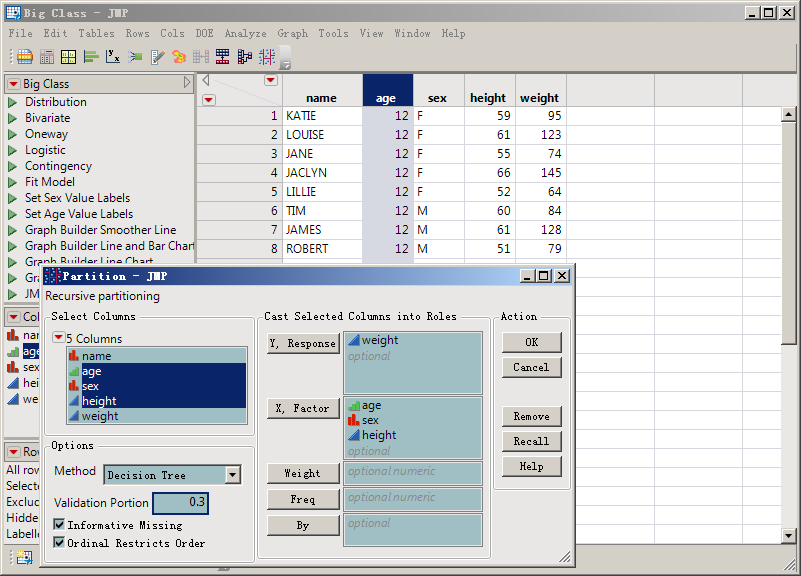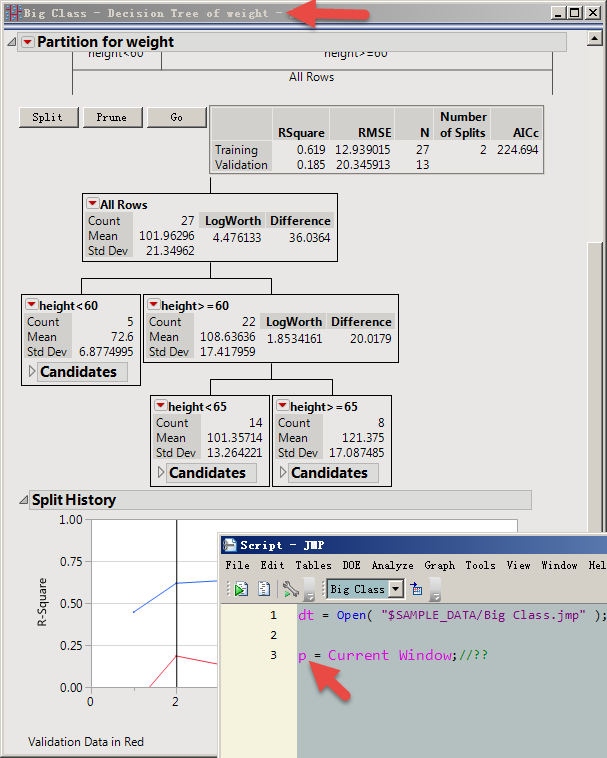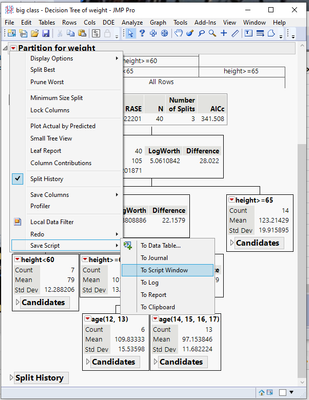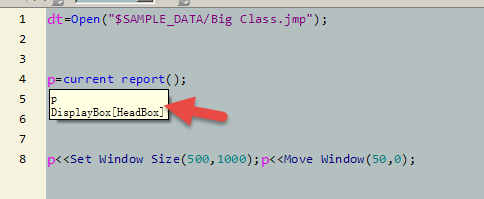Turn on suggestions
Auto-suggest helps you quickly narrow down your search results by suggesting possible matches as you type.
Options
- Subscribe to RSS Feed
- Mark Topic as New
- Mark Topic as Read
- Float this Topic for Current User
- Bookmark
- Subscribe
- Mute
- Printer Friendly Page
Discussions
Solve problems, and share tips and tricks with other JMP users.- JMP User Community
- :
- Discussions
- :
- 如何引用已运行平台的输出报告和生成它的可执行对象?
- Mark as New
- Bookmark
- Subscribe
- Mute
- Subscribe to RSS Feed
- Get Direct Link
- Report Inappropriate Content
如何引用已运行平台的输出报告和生成它的可执行对象?
Created:
Mar 10, 2022 01:15 AM
| Last Modified: Jun 9, 2023 11:12 AM
(5000 views)
1 ACCEPTED SOLUTION
Accepted Solutions
- Mark as New
- Bookmark
- Subscribe
- Mute
- Subscribe to RSS Feed
- Get Direct Link
- Report Inappropriate Content
Re: 如何在脚本中临时指定当时的窗口?
Is this what you are looking for?
Names Default To Here( 1 );
dt = Open( "$SAMPLE_DATA/big class.jmp" );
Partition(
Y( :weight ),
X( :age, :sex, :height ),
Informative Missing( 1 ),
Initial Splits( :height < 65, {:height < 60, {}, {:age == {12, 13}, {}, {:age == {14}}}} ),
SendToReport( Dispatch( {}, "Partition Report", FrameBox, {Frame Size( 480, 102 )} ) )
);
p = Current Report();
x = p[Outline Box( 1 )] << get scriptable object();
x << save prediction formula;
x << save leaf label formula;
p << close window;
Jim
10 REPLIES 10
- Mark as New
- Bookmark
- Subscribe
- Mute
- Subscribe to RSS Feed
- Get Direct Link
- Report Inappropriate Content
Re: 如何在脚本中临时指定当时的窗口?
Created:
Mar 10, 2022 01:39 AM
| Last Modified: Mar 9, 2022 10:42 PM
(4366 views)
| Posted in reply to message from lala 03-10-2022
To get the script that will generate the Partition, go to the red triangle and select
Save Script=>To Script Window
It will provide you with the following script
Partition(
Y( :weight ),
X( :age, :sex, :height ),
Split History( 1 ),
Informative Missing( 1 ),
Initial Splits( :height < 65, {:height < 60, {}, {:age == {12, 13}}} ),
SendToReport(
Dispatch( {}, "Partition Report", FrameBox, {Frame Size( 480, 82 )} ),
Dispatch( {}, "Split History", OutlineBox, {Close( 1 )} )
)
);
You can reference this window with
p=current report();
Jim
- Mark as New
- Bookmark
- Subscribe
- Mute
- Subscribe to RSS Feed
- Get Direct Link
- Report Inappropriate Content
Re: 如何在脚本中临时指定当时的窗口?
Thank Jim!
I see, the original P is shown as successful.
I've tried P before.
p=current report();Think it's not gonna work.
- Mark as New
- Bookmark
- Subscribe
- Mute
- Subscribe to RSS Feed
- Get Direct Link
- Report Inappropriate Content
Re: 如何在脚本中临时指定当时的窗口?
You can reference either the Current Report or the Window directly and specify the window size. Here is a working example
Names Default To Here( 1 );
dt = Open( "$SAMPLE_DATA/big class.jmp" );
Partition(
Y( :weight ),
X( :age, :sex, :height ),
Informative Missing( 1 ),
Initial Splits( :height < 65, {:height < 60, {}, {:age == {12, 13}, {}, {:age == {14}}}} ),
SendToReport( Dispatch( {}, "Partition Report", FrameBox, {Frame Size( 480, 102 )} ) )
);
Wait( 5 );
x = Current Report();
x << Set Window Size( 1200, 1200 );
Wait( 5 );
p = Window( "big class - Partition of weight" );
p << Set Window Size( 800, 1200 );
Jim
- Mark as New
- Bookmark
- Subscribe
- Mute
- Subscribe to RSS Feed
- Get Direct Link
- Report Inappropriate Content
Re: 如何在脚本中临时指定当时的窗口?
是的、执行决策树的代码这样编写。
我不编写决策树的执行代码是为了进行试验、看见效果适合才将决策树后面的操作用代码完成。
谢谢!
- Mark as New
- Bookmark
- Subscribe
- Mute
- Subscribe to RSS Feed
- Get Direct Link
- Report Inappropriate Content
Re: 如何在脚本中临时指定当时的窗口?
Are you looking to adjust the size of the Data Table Window?
Names Default To Here( 1 );
//This message applies to all display box objects
w = Open( "$SAMPLE_DATA/Big Class.jmp" );
w << Set Window Size( 800, 1200 );
Jim
- Mark as New
- Bookmark
- Subscribe
- Mute
- Subscribe to RSS Feed
- Get Direct Link
- Report Inappropriate Content
Re: 如何在脚本中临时指定当时的窗口?
我主要需要分割后的统计全部自动进行。
分割过程可以自己手动逐一观察
- Mark as New
- Bookmark
- Subscribe
- Mute
- Subscribe to RSS Feed
- Get Direct Link
- Report Inappropriate Content
Re: 如何在脚本中临时指定当时的窗口?
p << save prediction formula;
p << save leaf label formula;
p << Close Window;
……- Mark as New
- Bookmark
- Subscribe
- Mute
- Subscribe to RSS Feed
- Get Direct Link
- Report Inappropriate Content
Re: 如何在脚本中临时指定当时的窗口?
Is this what you are looking for?
Names Default To Here( 1 );
dt = Open( "$SAMPLE_DATA/big class.jmp" );
Partition(
Y( :weight ),
X( :age, :sex, :height ),
Informative Missing( 1 ),
Initial Splits( :height < 65, {:height < 60, {}, {:age == {12, 13}, {}, {:age == {14}}}} ),
SendToReport( Dispatch( {}, "Partition Report", FrameBox, {Frame Size( 480, 102 )} ) )
);
p = Current Report();
x = p[Outline Box( 1 )] << get scriptable object();
x << save prediction formula;
x << save leaf label formula;
p << close window;
Jim
- Mark as New
- Bookmark
- Subscribe
- Mute
- Subscribe to RSS Feed
- Get Direct Link
- Report Inappropriate Content
Re: 如何在脚本中临时指定当时的窗口?
Here's another approach that doesn't require getting the report.
Names Default To Here( 1 );
dt = Open( "$SAMPLE_DATA/big class.jmp" );
prt = dt << Partition(
Y( :weight ),
X( :age, :sex, :height ),
Informative Missing( 1 ),
Initial Splits( :height < 65, {:height < 60, {}, {:age == {12, 13}, {}, {:age == {14}}}} ),
SendToReport( Dispatch( {}, "Partition Report", FrameBox, {Frame Size( 480, 102 )} ) )
);
prt << save prediction formula;
prt << save leaf label formula;
Recommended Articles
- © 2026 JMP Statistical Discovery LLC. All Rights Reserved.
- Terms of Use
- Privacy Statement
- Contact Us