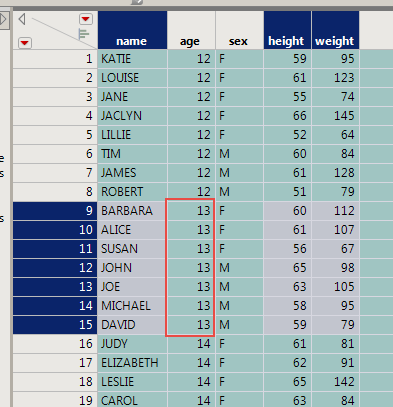Turn on suggestions
Auto-suggest helps you quickly narrow down your search results by suggesting possible matches as you type.
Options
- Subscribe to RSS Feed
- Mark Topic as New
- Mark Topic as Read
- Float this Topic for Current User
- Bookmark
- Subscribe
- Mute
- Printer Friendly Page
Discussions
Solve problems, and share tips and tricks with other JMP users.- JMP User Community
- :
- Discussions
- :
- 在脚本中如何用列号来代替列名称?
- Mark as New
- Bookmark
- Subscribe
- Mute
- Subscribe to RSS Feed
- Get Direct Link
- Report Inappropriate Content
在脚本中如何用列号来代替列名称?
Created:
Sep 13, 2021 10:09 AM
| Last Modified: Jun 9, 2023 12:56 PM
(3129 views)
- Tags:
- windows
2 ACCEPTED SOLUTIONS
Accepted Solutions
- Mark as New
- Bookmark
- Subscribe
- Mute
- Subscribe to RSS Feed
- Get Direct Link
- Report Inappropriate Content
回复: 在脚本中如何用列号来代替列名称?
You can use the Column() function
dt = Open( "$SAMPLE_DATA/Big Class.jmp" );
dt << Select Where( age == 13 );
dt << Select Columns( "name", "height", "weight" );
d3 = dt << Subset( Output Table( "A" ), Selected Rows( 1 ), columns( column(4), column(5) ));
Jim
- Mark as New
- Bookmark
- Subscribe
- Mute
- Subscribe to RSS Feed
- Get Direct Link
- Report Inappropriate Content
回复: 在脚本中如何用列号来代替列名称?
dt = Open( "$SAMPLE_DATA/Big Class.jmp" );
dt << Select Where( age == 13 );
c1 = Column( 1 ) << Get Name;
c2 = Column( 4 ) << Get Name;
c3 = Column( 5 ) << Get Name;
dt << Select Columns( c1, c2, c3 );
d3 = dt << Subset( Output Table( "A" ), Selected Rows( 1 ), columns( Column( 1 ), Column( 4 ), Column( 5 ) ) );
4 REPLIES 4
- Mark as New
- Bookmark
- Subscribe
- Mute
- Subscribe to RSS Feed
- Get Direct Link
- Report Inappropriate Content
回复: 在脚本中如何用列号来代替列名称?
jsl
dt = Open( "$SAMPLE_DATA/Big Class.jmp" );
dt << Select Where( age == 13 );
dt << Select Columns( "name", "height", "weight" );
d3 = dt << Subset( Output Table( "A" ), Selected Rows( 1 ), columns( name, height, weight ) );- Mark as New
- Bookmark
- Subscribe
- Mute
- Subscribe to RSS Feed
- Get Direct Link
- Report Inappropriate Content
回复: 在脚本中如何用列号来代替列名称?
You can use the Column() function
dt = Open( "$SAMPLE_DATA/Big Class.jmp" );
dt << Select Where( age == 13 );
dt << Select Columns( "name", "height", "weight" );
d3 = dt << Subset( Output Table( "A" ), Selected Rows( 1 ), columns( column(4), column(5) ));
Jim
- Mark as New
- Bookmark
- Subscribe
- Mute
- Subscribe to RSS Feed
- Get Direct Link
- Report Inappropriate Content
回复: 在脚本中如何用列号来代替列名称?
dt << Select Columns( "name", "height", "weight" );Could the "height and weight" in this line of code also be replaced with column numbers?
Thanks Experts!
- Mark as New
- Bookmark
- Subscribe
- Mute
- Subscribe to RSS Feed
- Get Direct Link
- Report Inappropriate Content
回复: 在脚本中如何用列号来代替列名称?
dt = Open( "$SAMPLE_DATA/Big Class.jmp" );
dt << Select Where( age == 13 );
c1 = Column( 1 ) << Get Name;
c2 = Column( 4 ) << Get Name;
c3 = Column( 5 ) << Get Name;
dt << Select Columns( c1, c2, c3 );
d3 = dt << Subset( Output Table( "A" ), Selected Rows( 1 ), columns( Column( 1 ), Column( 4 ), Column( 5 ) ) );Recommended Articles
- © 2026 JMP Statistical Discovery LLC. All Rights Reserved.
- Terms of Use
- Privacy Statement
- Contact Us