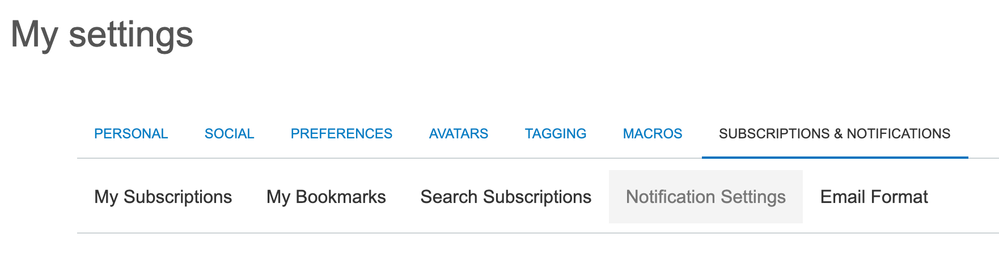- Subscribe to RSS Feed
- Mark Topic as New
- Mark Topic as Read
- Float this Topic for Current User
- Bookmark
- Subscribe
- Mute
- Printer Friendly Page
Community Discussions
Got a question about using the JMP User Community? A complaint or a compliment? Post it here.- JMP User Community
- :
- Welcome
- :
- Community Discussions
- :
- Re: how to use bookmarks
- Mark as New
- Bookmark
- Subscribe
- Mute
- Subscribe to RSS Feed
- Get Direct Link
- Report Inappropriate Content
how to use bookmarks
I noticed there is a button of bookmarks. How to use it for a topic in discussion. Thanks.
- Mark as New
- Bookmark
- Subscribe
- Mute
- Subscribe to RSS Feed
- Get Direct Link
- Report Inappropriate Content
Re: how to use bookmarks
- Mark as New
- Bookmark
- Subscribe
- Mute
- Subscribe to RSS Feed
- Get Direct Link
- Report Inappropriate Content
Re: how to use bookmarks
Hi. Bookmarks are a way to remember posts that you find helpful. You can find the posts you have bookmarked under My Settings > Subscriptions & Bookmarks > My Bookmarks.
We will be reviewing how to make bookmarks more visible/useful in the future.
- Mark as New
- Bookmark
- Subscribe
- Mute
- Subscribe to RSS Feed
- Get Direct Link
- Report Inappropriate Content
Re: how to use bookmarks
Ryan,
Thanks for the help. Can you give me further instruction on how to use unsubscribe and RSS in this forum.
- Mark as New
- Bookmark
- Subscribe
- Mute
- Subscribe to RSS Feed
- Get Direct Link
- Report Inappropriate Content
Re: how to use bookmarks
If you would like to receive an email notification when there is an update in board or topic, you can subscribe to that board or topic. If you are already subscribed, then you have the option to unsubscribe so that you no longer receive the email notifications. You can control when you receive these notifications under My Settings > Subscriptions & Notifications > Notification Settings.
The RSS Feed is similar in that it will alert you about updates. However, you will be notified through an RSS Feed Reader rather than an email notification. For more information about how RSS works, refer to this article.
- © 2026 JMP Statistical Discovery LLC. All Rights Reserved.
- Terms of Use
- Privacy Statement
- Contact Us