Triple-S is a file format for survey data, often used in consumer research. Many survey vendors have the ability to format their survey results as Triple-S files. Triple-S is a public standard defined and enhanced by the Triple-S group, whose information is available at www.triple-s.org. Triple-S information is contained in two files. One file contains the XML metadata. The XML contains information like the survey question, the variable name assigned for the question, and which values are permitted for the response to the question. The Triple-S website contains the complete definition of the XML. The XML specification is contained in a file with the .sss file extension, although the JMP for Windows also permits .xml. The JMP for Macintosh release requires the extension to be .sss for JMP 12.1.
Along with the XML, there is a separate data file that contains the responses. This can either be in a .csv (comma separated value) file, or in a more compact text file where the offsets to responses are defined in the XML. Files of the compact type have a file extension of .dat or .asc.
JMP will expect to find a data file with the exact same prefix, and either a .csv, .dat or .asc extension. So, survey.sss must be accompanied by a data file named something like survey.csv or survey.dat. This file must reside in the same directory as the .sss XML file. There is an option to specify whether you want the variable names or label values to be used for the JMP column names.
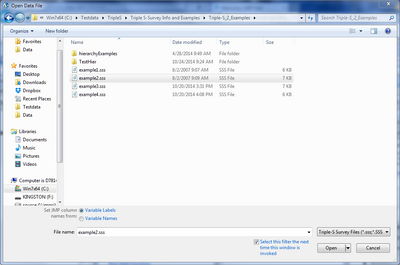
JMP will open a data table with the responses. The metadata within the Triple-S XML specification will be used to create value labels, range checks and list checks within JMP. Value labels map a numeric answer to a string that better describes the response, range checks are used to make sure the response is within a valid numeric range, and list checks make sure that a response comes from a predefined list of choices.
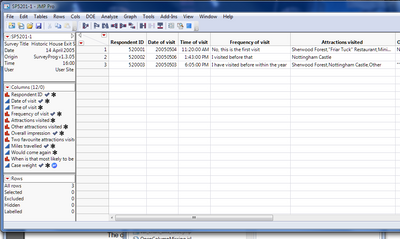
Both Triple-S and JMP support the idea of Multiple Responses, where the person taking the survey is allowed to choose more than one answer to a question. Below is an example where a user could choose multiple tourist destinations for their favorite attractions. Value labels here provide strings to associate the numeric response with a name. This data comes from the example files provided at www.triple-s.org.
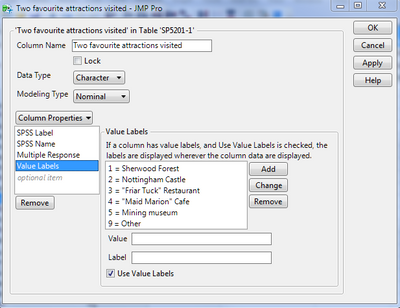
There is also JSL available to import Triple-S files. The variations of the JSL syntax are:
//Bring up a dialog to select a Triple-S file:
TripleS Import();
//Open the file with the given path. The Invisible keyword is optional, as is the option to use labels or variable names for JMP column names
TripleS Import(path, Invisible, Use labels for imported column names(1));
We hope that Triple-S file support provides yet another mechanism to get your data into JMP for analysis and visualization.
You must be a registered user to add a comment. If you've already registered, sign in. Otherwise, register and sign in.