JMP is a powerful and interactive data visualization and statistical analysis desktop tool.
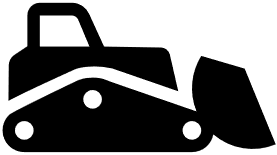
The Graph Builder drag-and-drop interface is intuitive, lets you get started quickly and gives you a ribbon of options to use to select alternate graph types. Advanced features allow you to control format and appearance to create persuasive visualizations.
Graph Builder is the best way to view and explore data. Watch the Graph Builder Webinar recording and view the Graph Builder Post on JMP Public to see how you can quickly create and modify graphs using Graph Builder’s experimental and interactive interface to find the best fit for your data.
- Create interactive visualizations.
- Discover patterns of variation at once.
- Explore data and discover relationships.
- Develop statistical models to make predictions.
- Explore and summarize large amounts of data.
Case Study
Situation: As the clinical research manager, you want to understand if there is a relationship between patient factors and their weight.
Task: The problem is that there are multiple patient factors: gender, age and height and not all of the relationships are fully understood.
Action: You use Graph Builder to create simple charts to illustrate relationships between input factors and output response.
Result: Using Graph Builder you compare weight by gender, height and age, test hypothesis, develop linear models and group by category.
Next Steps: Your research is shared interactively with your colleagues and informs other research papers to improve patient health.
Unlock the Power of Graph Builder.zip