JMP® is the ideal tool to help save time and effort by automating processes, analyses and reports and discovering the unexpected in your data.
JMP® data analysis software provides scientists and engineers with a highly visual and interactive tool to explore data, design experiments and improve process performance.
A unique feature of JMP® is the ability to save time and effort by automating processes, analyses and reports and customizing capabilities to the needs of your team.
View this webcast, to learn how to use the JMP® Scripting Language (JSL) to build an automated report.
JMP has its own scripting language (JSL) that can be used to automate a variety of manual tasks. From preparing data and generating analyses to publishing reports to save time and effort.
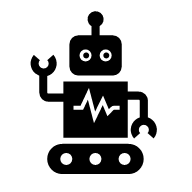
In this tutorial, we learn how to interpret and modify simple scripts to build an automated report and discover how to:
1.Open Tables
2.Combine Scripts
3.Create Dashboards
4.Use Query Builder
5. Create Add-Ins
6. Instant Applications
7. Save file formats
8. Run in Background
Want to learn more? Then take a look at these Mastering JMP webinars on Application Development.
Automating Analyses with JMP Scripts.zip
You must be a registered user to add a comment. If you've already registered, sign in. Otherwise, register and sign in.