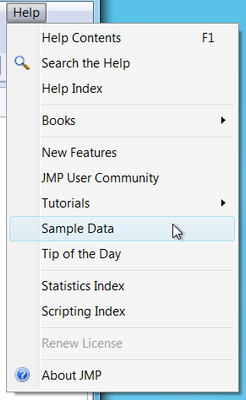- JMP User Community
- :
- Support
- :
- Software Administrators
- :
- Administrator Discussions
- :
- Where do I find the sample data files?
Turn on suggestions
Auto-suggest helps you quickly narrow down your search results by suggesting possible matches as you type.
Share your analytics insights with fellow JMP users. Submit a brief abstract to the Discovery Europe call for content describing innovative ways you use JMP.
Topic Options
- Subscribe to RSS Feed
- Mark Topic as New
- Mark Topic as Read
- Float this Topic for Current User
- Bookmark
- Subscribe
- Printer Friendly Page
- Mark as New
- Bookmark
- Subscribe
- Mute
- Subscribe to RSS Feed
- Get Direct Link
- Report Inappropriate Content
Where do I find the sample data files?
Nov 21, 2014 09:47 AM
(19955 views)
Where do I find the sample data files?
1 ACCEPTED SOLUTION
Accepted Solutions
- Mark as New
- Bookmark
- Subscribe
- Mute
- Subscribe to RSS Feed
- Get Direct Link
- Report Inappropriate Content
Re: Where do I find the sample data files?
Created:
Nov 21, 2014 10:49 AM
| Last Modified: Oct 18, 2016 3:05 PM
(25439 views)
| Posted in reply to message from olav_a_kvitaste 11-21-2014
Within JMP you can access the Sample Data from the Help menu.
That will open the Sample Data Journal from which you can open and data table.
If you're wondering where the sample data tables are installed:
- On Windows - C:\Program Files\SAS\JMP[PRO]\[Version Number]\Samples\Data
- On the Macintosh - Macintosh HD ▸ Library ▸ Application Support ▸ JMP ▸ 11 ▸ Samples ▸ Data
I hope that helps.
-Jeff
-Jeff
1 REPLY 1
- Mark as New
- Bookmark
- Subscribe
- Mute
- Subscribe to RSS Feed
- Get Direct Link
- Report Inappropriate Content
Re: Where do I find the sample data files?
Created:
Nov 21, 2014 10:49 AM
| Last Modified: Oct 18, 2016 3:05 PM
(25440 views)
| Posted in reply to message from olav_a_kvitaste 11-21-2014
Within JMP you can access the Sample Data from the Help menu.
That will open the Sample Data Journal from which you can open and data table.
If you're wondering where the sample data tables are installed:
- On Windows - C:\Program Files\SAS\JMP[PRO]\[Version Number]\Samples\Data
- On the Macintosh - Macintosh HD ▸ Library ▸ Application Support ▸ JMP ▸ 11 ▸ Samples ▸ Data
I hope that helps.
-Jeff
-Jeff
- © 2025 JMP Statistical Discovery LLC. All Rights Reserved.
- Terms of Use
- Privacy Statement
- Contact Us