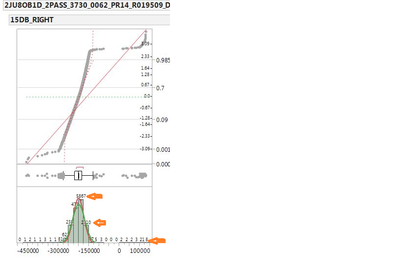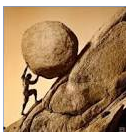- Subscribe to RSS Feed
- Mark Topic as New
- Mark Topic as Read
- Float this Topic for Current User
- Bookmark
- Subscribe
- Mute
- Printer Friendly Page
Discussions
Solve problems, and share tips and tricks with other JMP users.- JMP User Community
- :
- Discussions
- :
- Histogram count
- Mark as New
- Bookmark
- Subscribe
- Mute
- Subscribe to RSS Feed
- Get Direct Link
- Report Inappropriate Content
Histogram count
I have plotted a histogram and plan to extract the histogram count in each column for further data manipulation.
can i know how i can get the row count ( orange arrow) in the histogram column and extract it in a table or variable/array?
Accepted Solutions
- Mark as New
- Bookmark
- Subscribe
- Mute
- Subscribe to RSS Feed
- Get Direct Link
- Report Inappropriate Content
Re: Histogram count
One way is to choose Save/Level Numbers found in the red triangle menu in the distribution report. A column with level ID's is then added to the original data table. Use e.g. Summary in the Tables menu to get the counts by selecting the ID column Level N in the Group filed and N of your variable of interest in the Statistics field.
- Mark as New
- Bookmark
- Subscribe
- Mute
- Subscribe to RSS Feed
- Get Direct Link
- Report Inappropriate Content
Re: Histogram count
One way is to choose Save/Level Numbers found in the red triangle menu in the distribution report. A column with level ID's is then added to the original data table. Use e.g. Summary in the Tables menu to get the counts by selecting the ID column Level N in the Group filed and N of your variable of interest in the Statistics field.
- Mark as New
- Bookmark
- Subscribe
- Mute
- Subscribe to RSS Feed
- Get Direct Link
- Report Inappropriate Content
Re: Histogram count
You can also use the Save/Midpoint to save the data value of the histogram rather than just the bin number.
- Mark as New
- Bookmark
- Subscribe
- Mute
- Subscribe to RSS Feed
- Get Direct Link
- Report Inappropriate Content
Re: Histogram count
If I have more than 100 such distributions, how do i do a save levels options as a save all ? I hope there is a efficient way to export for each distribution
- Mark as New
- Bookmark
- Subscribe
- Mute
- Subscribe to RSS Feed
- Get Direct Link
- Report Inappropriate Content
Re: Histogram count
Holding down the CNTL key, while selecting the Save==>Level Numbers will generate the Level Numbers for all distributions that are displayed.
The holding down of the CNTL key while selecting options, or changing the size of a graph, etc. is a universal JMP option. The feature is documented in the Using JMP book
Help==>Books==>Using JMP
or in the 14th "Tip of the Day"
Help==>Tip of the Day
Recommended Articles
- © 2026 JMP Statistical Discovery LLC. All Rights Reserved.
- Terms of Use
- Privacy Statement
- Contact Us