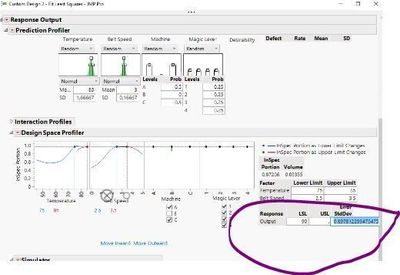- JMP User Community
- :
- Learn JMP
- :
- Learn JMP Events
- :
- Maximizing Quality Using Design Space Profiling
The content you are looking for has been archived. View related content below.
- Subscribe
- Mark as read
- Mark as new
Maximizing Quality Using Design Space Profiling
In theory, there's no difference between theory and practice, but in practice, there is. Variability intervenes in the real world; accommodating this intentionally is part of a robust operation. Process models developed from DOE or data analysis can leveraged to determine operational range limits for reliable outcomes.
The JMP Design Space Profiler dynamically shows the rate of in-specification responses as proposed limits on the ranges of the factors are explored. This exploration balances the competing goals of the degree of uniformity in the output with an adequate allowable range of the input factors to be achievable. This type of evaluation can help set up the operating space in line with FDA Quality by Design principles.
The profiler answers, "How much input variation is acceptable?" You can show people interactively the process relationships to support team dialog, conversations, and planning.
See two examples that show how to use Design Space Profiler.
- Example 1: Need to make 160+ widgets per hour to keep up with demand
- Needs/requirements from Engineering, Maintenance, Production
- Recently completed 4 factor DOE (2 continuous; 2 categorical; RSM)
- Example 2: Cost and HR problems at the ACME Widget Factory
- Needs/requirements from by Accounting, Engineering, Maintenance, Production, Purchasing, Quality teams
Questions answered by @Clark_Ledbetter and @GregF_JMP at the live webinar and by Jed Campbell @Jed_Campbell and Laura Lancaster @Laura_Lancaster at related webinars.
Q: Is there way to transfer my preferences from JMP 17 to JMP 18?
A: Annual license behavior was retained based on AL customer feedback on Preferences. If you are using JMP annual license on Windows, you can install different versions of JMP side by side. So, they can co-exist and preferences are not migrated. If you use JMP Subscription, there is no side-by-side operation. When you update JMP to a new version, your old preferences will be retained. Also, JMP !8 will have some new preference capabilities. When you have customized a report to your liking (including colors, axis settings, red triangle options), you can capture those customizations for use with future launches of the same platform. JMP includes a set of popular platform presets, or you can save your own preferred configuration as a preset for any data table or set of columns.
Q: What does the Prediction Profiler Sensitivity Index triangle mean:
A:. It is an indicator of slope. See below:
Q: I am confused about how to interpret the Prediction Profiler. is there a sweet spot we should use?
A: It's essentially a visual way to interpret the underlying model. You can visually see how inputs, for example, temp press and time influence your response. "Sweet spot" is arbitrary and is dependent on what your overall goals are. In the case Greg is showing he is walking through constraints of the inputs or from the business can influence how you define the "sweet spot". See details at the end of the main video.
Q: How did you get that cool shading on the at Y-axis?
A: Right click on Axis works anywhere. See the answer to the question at the end of the main video.
Q: The DOE has uncertainty represented by the RMSE. Can this be incorporated into the prediction of % in-spec?
A: Yes. RMSE is automatically brought into the Design Space Profiler if it is launched from within Fit Least Squares. You can see it in the "Response" section of the Design Space profiler near the spec limits. It can be edited as well. Additionally, in the Design Space Profiler in the In Spec section you see the response standard deviation in the bottom, right hand corner. That root mean squared error is coming automatically from the Fit Least Squares model. You can change it to anything you want it to be and easily add whatever prediction area you want and then that is what gets used to do the simulation, and then estimate the in-spec portion.
Q: Can you use prediction profiler to collaborate with SPC and vice vera?
A: Yes, we can save the spec limits to the data table and use them and copy and paste back and forth if needed.
Saving Spec Limits
Q: What are the advantages/disadvantages of using Design Space Profiler vs. going straight to the silulator?
A: You can go straight to the simulator, but using Design Space Profiler requires fewer steps and is faster. It also gives you ways to explore 'what if" scenarios where you can, for example, see the impact of changing spec limits.
Q: What is the Interaction Profiler and is it this available only on JMP17?
A: Interaction Profiler is available in standard JMP. It is useful to see interactions and has been in JMP for several versions. Here is a way to use it:
Resources
- © 2024 JMP Statistical Discovery LLC. All Rights Reserved.
- Terms of Use
- Privacy Statement
- Contact Us