See how the new Model Screening capabilities introduced with JMP Pro 16 let you run multiple predictive modeling platforms from one launch window and assemble summaries and compare fits from the different methods.
Model Screening does the work trying all the different modeling techniques and providing a summary to help the analyst pick the best model. This saves a lot of time and work for the analyst who would otherwise have to work with each modeling technique individually. The capabilities are available on Mac and Windows. View the demo for the operating system of your choice.
Windows Demo:
Mac Demo:
Download the datasets used in these videos:
In this video, learn how to use Model Screening = top menu: Analyze -> Predictive Modeling -> Model Screening
Automatically run all predictive models on both categorical and continuous variables, including:
- Generalized Regression (maximum likelihood, penalized regression techniques including Ridge regression, Elastic Net modeling, and Lasso, and others)
- Decision Tree (Partition)
- Bootstrap Forest
- Boosted Tree
- K Nearest Neighbors
- Neural net models
- Support Vector Machines
- Discriminant Analysis
- Least Squares (ordinary least squares modeling)
- Stepwise Modeling
- Logistic Regression
- Naive Bayes
- Partial Least Squares
- XGBoost (this add-in must be installed to enable this method)
Provides options for various types of crossvalidation.
Modeling Options:
- linear models
- two way interactions
- quadratics
- informative missing
- interactive adjustment of decision threshold for categorical outcomes
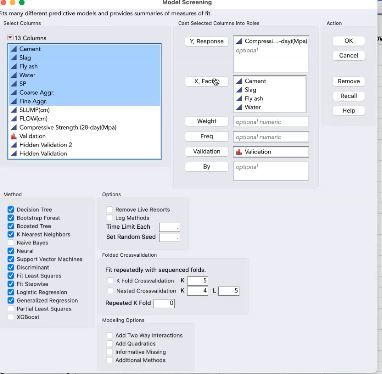 Specify Response, Predictors and Choose Validation Method to Screen Models
Specify Response, Predictors and Choose Validation Method to Screen Models
Resources to learn more - full length in depth video