- Subscribe
- Mark as read
- Mark as new
Learn JMP Events
Events designed to further your knowledge and exploration of JMP.- JMP User Community
- :
- Learn JMP
- :
- Learn JMP Events
- :
- Identifying the Impact Curved Factor Shapes have on Responses
Identifying the Impact Curved Factor Shapes have on Responses
This video was updated in August 2024.
Sampling points from curved data typically is not the most accurate way to create a predictive model. In many cases the sampled points miss variability that could impact outcome. This demo uses a case study to show how to use JMP functional Data Explorer to address this challenge.
The Case Study: Use spectra to determine factors that will predict the octane rating of gasoline.
The Main Steps:
- Y is the absorbance, X is the wavelength, ID Function is the sample associated with each spectra, and use Z supplementary role for response you want to predict.
- Interactively use Cleanup, Transform, and Align from FDE interface to focus on the region of interest in the spectra before building the model.
- Build the basis model to define the shape of the spectra.
- Interpret accuracy of model by examining graphs and looking at the Model Selection criteria.
- Interact with Functional Principal Component Profiler to see how spectra change as Principal components change. Use Functional DOE Profiler to see how the spectra look for different response levels.
- Extract the Functional Principal Components Analysis into a separate table from the Functional Summaries report; use the new table to build a predictive model for your response.
Questions answered by Jason Wiggins @Jason_Wiggins, @Peter_Hersh at the live webinars:
Q: When would you use B-splines instead of direct Functional PCA?
A: It is so easy to run different model options, that I would try them all. I like the easiness of the B-Splines, which just breaks the data into segments. When I segment data, JMP comes up with how many segments I should use, and I am drawing either a straight line, a curve line, or something with two curves. Direct Funcational PCA is is a great tool. . I would pick the model that's fitting best, and I think it's fair enough to run them all.
Q: How can one check to see if model over trained?
A: In the setup you can add Validation. You want to make sure this validation is grouped so entire spectra is either training or validation. See video below on how to set it up.
Q: How can we save the FDE model, so that new spectra can be run through it to obtain those eigenvalues at a later date?
A: This capabiity is a known feature request. Currently you add additional data into your set and call it validation data. You still have to rerun it. See video below.
Q: Are there any assumptions for calculating shape functions?
A: JMP Educator, Di Michelson @Di_Michelson has greated a series of DeeperDive videos that describe the calculations.
Q: What is the difference between this approach compared to manually using PCA to reduce the spectra and then creating a model on those components?
A: PCA requires wavelenght columns as column headers so everything must be evenly spaced and measurement at every value. For some data this is not possible. In FDE, this is not required. For the demo example you could reformat and split it the other way. but PCA only summarizes Ys and can't optimize how something impacts the shape directly.
Q: Are the blue numbers in the Prediction Profiler (Octane) 95% confidence intervals?
A: Yes
Q: What are Eigen Values and how are they used in current analysis?
A: Eigen values represent the variances of the functional Principal components. In the example below, the variance for Principal Component 1 accounts for 79.4 % of the variance in the data. And each FPC is a combination of your original input variables.
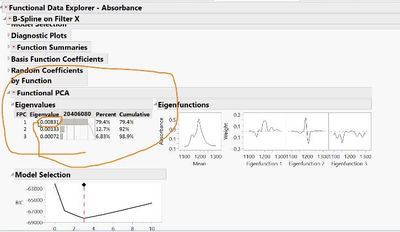
Q: Is there a threshold of Eigen Values that suggests which FPC is more contributory?
A: If Eigen Value defines at least 1% of your variance it will be included. You can customize under Functional Summaries.
Q: Can you include a non-functional factor with functional factors?
A: Yes, just pass that variable through in an analysis and it will show up in a column and the model will use it as a value, additional Z-factors that get included with the shapes.
Q: How do you link FPC to experimental factors?
A: See Understanding and Modeling Response Curves presentation and materials by Jason Wiggins and Peter Hersh.
Q: On subsequent tests, you will get a spectra and to predict results you need your functional Principal Components. Do you rerun FDE to get those FPCs to plug into your prediction model?
A: As of now, yes. You rerun the model to create the new Functional Data Components, and then then use that new data as validation data.
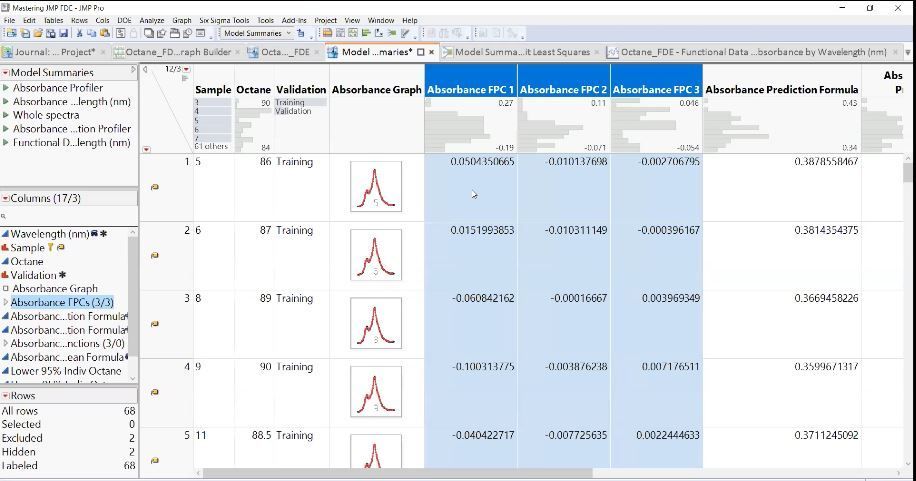
Q: Is there a way to increase knots to improve fitting?
A: Yes, if the original fit keeps increasing with more knots, it can be worth exploring changing the knots and/or rerunning using a range of knots. You can also use p-spline.
Q: Can you identify the wavelength that may be more sensitive to the octane?
A: Yes, we explore FDOE Profiler and experiment with options here, including a simulator.
Q: Can you change the order of steps you use in data cleaning?
A: You can do steps in any order. They build on one another, so if you want to redo order, we suggest you keep Removing Last Steps until you get to the first step with a result you like then continue.
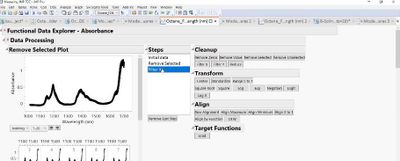
Q: Can you set limits (max, min, target value) on Prediction Profiler?
A: Yes, the Profilers work as all Prediction Profilers. You can also include the Extrapolation control to make sure you are not varying outside a normal shape region. JMP builds in a warning if you extrapolate outside of the comfort zone.
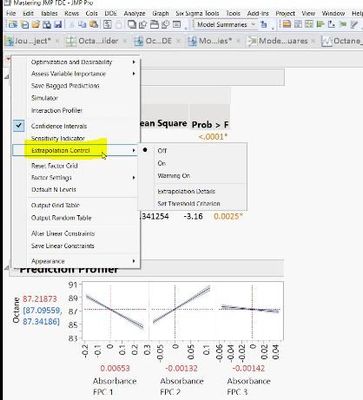
Q: How do you get the Sensitivity Indicator?
A: It is an option from the Prediction Profiler red triangle. Shows or hides a purple triangle whose height and direction correspond to the value of the partial derivative of the profile function at its current value. This is useful in large profiles to be able to quickly spot the sensitive cells.
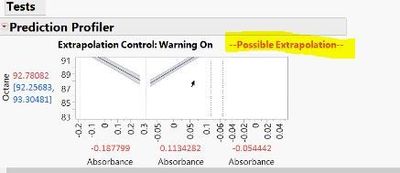
Q: Can you run a Monte Carlo simulation from the FDOE Profiler and, if so, would it be useful?
A: Yes, it is possible, and you can simulate for values not in the data table. Here is how:
Q: How did you make the spectra graph show up in a data table column?
A: After you run the model, from the Functional Summaries red triangle, select Customize Functional Summaries and then check the Save Graph box.
Resources
- Documentation and examples for Functional Data Explorer
- Understanding and Modeling Response Curves presentation and materials
- © 2026 JMP Statistical Discovery LLC. All Rights Reserved.
- Terms of Use
- Privacy Statement
- Contact Us