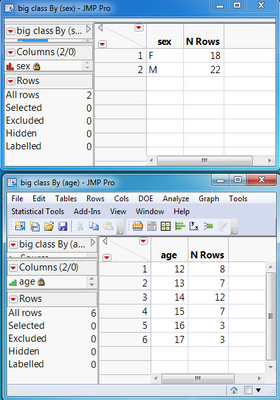- JMP User Community
- :
- JSL Cookbook - Archived
- :
- Get a list of the unique values in a column, matrix, or list
- Subscribe to RSS Feed
- Mark as New
- Mark as Read
- Bookmark
- Subscribe
- Printer Friendly Page
- Report Inappropriate Content
Problem 1: I need to get a list of the unique values in a data table column.
Problem 2: I need to get a list of the unique values in a JSL data structure (list or matrix)
For problem 1:
Solution 1: Use summary tables. The JSL below shows how to use Summary() to get a table that will have a row with each unique value in a single column. You can then do further JSL table commands to get those values from the summary table.
_dt = Open( "$sample_data/big class.jmp" );
//create a summary table of the :sex column
_dt1 = _dt << Summary(
Group( :sex ),
Freq( "None" ),
Weight( "None" )
);
//create a summary table of the :age column
_dt2 = _dt << Summary(
Group( :age ),
Freq( "None" ),
Weight( "None" )
);sexlist = {"F", "M", "M", "F", "F", "M", "M", "F", "M"};
agelist = [14, 11, 12, 13, 15, 17, 15, 11, 12];Associative Array(sexlist) << Get Keys;
Associative Array(agelist) << Get Keys;Matrix(Associative Array(agelist) << Get Keys);Associative Array(Column(_dt, "sex") << Get Values) << Get Keys;
Matrix(Associative Array(Column(_dt, "age")<< Get Values)<<Get Keys);- get the values from the specified column as a list (if the column is character) or a matrix (if the column is numeric)
- turn that list or martrix into an associative array
- get the keys for the associative array, which in this case are the unique levels of the values in the column, returning that as a list
- (if Matrix() is used on the resulting list, it will only work if the values in the list are all numbers).
Summarize() is way much more efficient than associative array, it is very obvious with 2 million rows of data (1sec vs 8sec time lapse). If performance is critical, use Summarize() whenever possible.
Summarize( dt, smrz1 = by( :sex ) ); Summarize( dt, smrz2 = by( :age ) );
* Summarize() does not create intermediate data table as << Summary
Associative Array is great in the way that it saves the effort to put the list/matrix into data table, this is perfect solution for small data size.
If you’re looking for a code snippet or design pattern that performs a common task for your JSL project, the JSL Cookbook is for you.
This knowledge base contains building blocks of JSL code that you can use to reduce the amount of coding you have to do yourself.
It's also a great place to learn from the experts how to use JSL in new ways, with best practices.
- © 2024 JMP Statistical Discovery LLC. All Rights Reserved.
- Terms of Use
- Privacy Statement
- About JMP
- JMP Software
- JMP User Community
- Contact