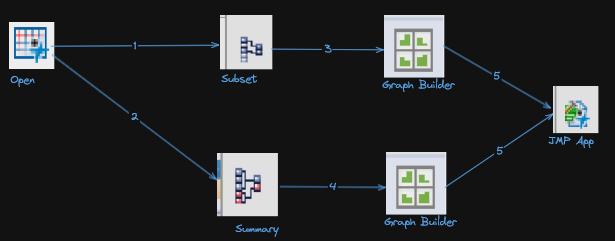- JMP User Community
- :
- JMP Wish List
- :
- Visual and interactive JMP workflow designer
Visual and interactive JMP workflow designer
What inspired this wish list request?
Hoping to see more interactive way of building JMP "Flows".
What is the improvement you would like to see?
I feel a bit conflicted about this suggestion as this goes maybe a bit against what JMP does (get data, modify data, analyze data in a platform, do more analysis and keep going...) and where JMP has been going (Enhanced Log, Workflow Builder). But I still feel like this is something JMP users could benefit. We could maybe even see it as an evolution of Workflow builder or addition to that as Workflow designer.
I would think that something like this has already been suggested (and I might have discussed about this with developers and it might have been considered at some point, cannot remember anymore)... but add platform to JMP which would allow us to build analytical flow by drag and dropping JMP platforms to a canvas. I think JMP already has most of the features needed for this OUTSIDE of the canvas, we have icons for platforms, great platform launchers and the platform results are stored into scripts. We also have workflows but they are built while we work on JMP, in this platform you would be working in (or maybe workflow could build this type of graphical view). Workflows are also step after step after step BUT you could still visualize them going parallel even though they are not.
Below is small example by what I mean,
I have a workflow in which I open data table, create few summary tables, one graph from each of these and then combine them into dashboard.
Here I have basically have two separate routes from the first table, both routes create summary + graph builder and combine back to dashboard with their graph builders.
Would be great if we could drop "Open" action to canvas which would then Open same file picker as Open() does, next drop Summary to canvas. When you drag a line from Open to that Summary it will launch Summary platform which you can then fill, in the end visually we could have something like this
or
If user double clicks (or right clicks and select edit) they would be able to modify the platforms (re-launch platform). This of course could potentially break the steps after that but it could be most likely verified on some level.
User could also have scripting block, which would then have inputs and outputs. Inputs would be generated based on the values you bring in from other blocks (not sure how constants should be handled, maybe have "constant" block).
Why is this idea important?
Many (low-code and no code) applications do provide this type of drag and drop option (or it might be the only option you have with them). With JMP I feel like there is already most of the needed capabilities to have this type of visual workflows (platforms already rely on tables, they can generate script for running them (at least most can)).
- Subscribe to RSS Feed
- Mark as New
- Mark as Read
- Bookmark
- Subscribe
- Printer Friendly Page
- Report Inappropriate Content
You must be a registered user to add a comment. If you've already registered, sign in. Otherwise, register and sign in.
- © 2025 JMP Statistical Discovery LLC. All Rights Reserved.
- Terms of Use
- Privacy Statement
- Contact Us