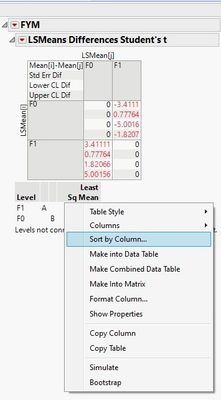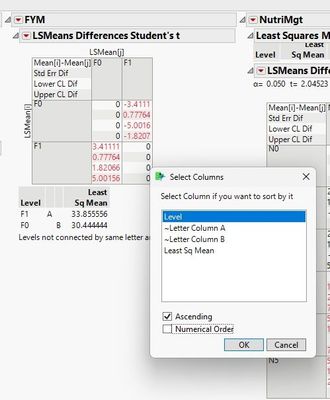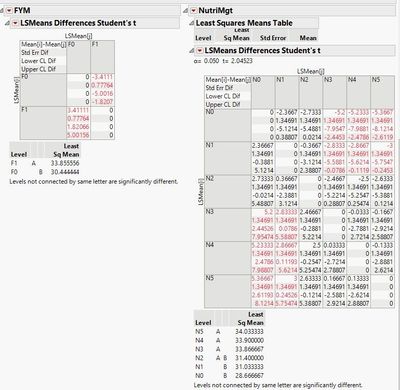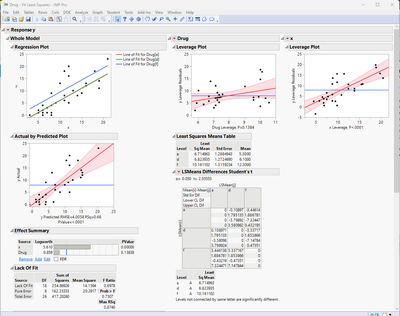What inspired this wish list request? I analyzed the data in a split-plot design and in the post-hoc test (LSMeans Differences Student's t) the levels by default were arranged according to the least Sq mean. I tried to sort them based on levels and for individual tables; I got success. But I want to know how we can change these settings (sort by levels) by default for all analyses.
What is the improvement you would like to see? Here is an example of how to do the sorting using JSL
Names Default To Here( 1 );
dt = Open( "$SAMPLE_DATA/Drug.jmp" );
obj = Fit Model(
Y( :y ),
Effects( :Drug, :x ),
Personality( Standard Least Squares ),
Emphasis( Effect Leverage )
);
myobj = obj << Run(
:Drug << {LSMeans Student's t( .05, Connecting Letters Report( 1 ) )}
);
objr = obj << report;
Report(myobj)["Response y","Drug","LSMeans Differences Student's t",TableBox(1)] << sort by column( "Level", ascending = 1);
this is a possible solution with JSL but again this is time consuming. therefore preferences setting to have the table sorted by level automatically after the post-hoc analysis
Why is this idea important?