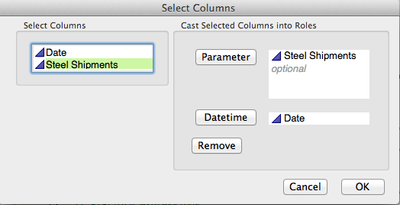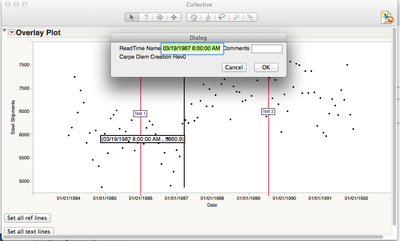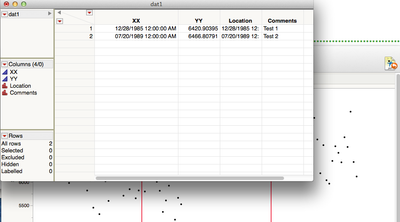- Subscribe to RSS Feed
- Mark as New
- Mark as Read
- Bookmark
- Subscribe
- Printer Friendly Page
- Report Inappropriate Content
Hi everyone,
Here is a fun script to simplify tedious work like attaching references lines with comments on overlay graphs. Hope you will find it useful. It definitely cut down on the time it took to prepare management reports ...etc.
Its very simple to use
1. Just run the system and a pop up will appear. Select your data table and click ok.
2.Select the appropriate columns (make sure both parameters are numeric and continous) and then click ok.
3. An overlay plot will appear and just "click, hold and scroll" on top of the overlay graph to select the time you want the reference line and comments to be attached to. Release when you are satisfied.
3. A pop up will appear with the read time and a comments box. Just key in any comments you want to show on that particular time on the graph and hit ok. The lines and the text will not automatically show up, you will need to hit the buttons on the bottom of the graphs first.
4. Finally, go back to the main graph and hit "Set all Ref lines" if you just want the reference lines and "Set all text lines " for the comments to show up on the graph.
5. Actually the system will create a table named dat1 which will store all the date time and the comments that were written. If you have a bunch of datetimes that you knew off and a set of comments you want to apply on these dates, you can just key them into this table and hit the two buttons on the overlay plot. The plot will search for the coordinates on the dat1 files and attached them anyway.
Recommended Articles
- © 2026 JMP Statistical Discovery LLC. All Rights Reserved.
- Terms of Use
- Privacy Statement
- Contact Us