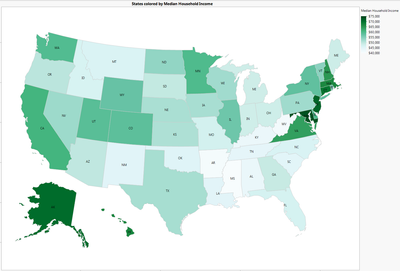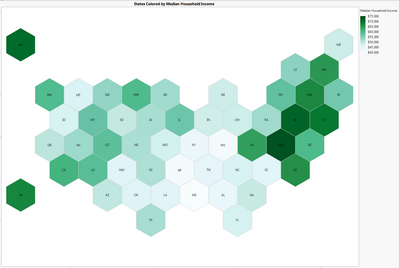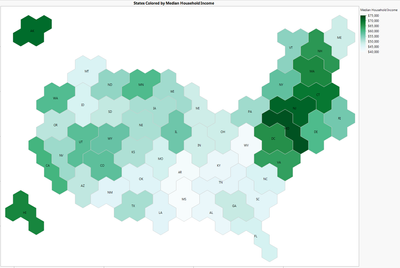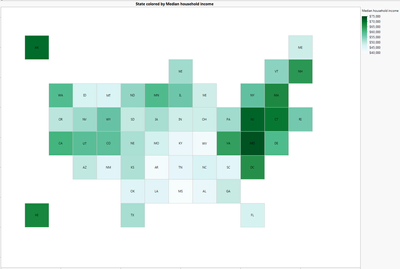- Subscribe to RSS Feed
- Mark as New
- Mark as Read
- Bookmark
- Subscribe
- Printer Friendly Page
- Report Inappropriate Content
Summary:
These maps exist to better represent states in such a way that does not discriminate based on geographic size. This way, larger states like Texas do not inherently attract more attention than smaller states like Rhode Island. Furthermore, these maps attempt to maintain a resemblance the United States by keeping individual states in their (relatively) correct geographic location.
Median Household Income per State
US-State-Single-Hex:
United States, One Hexagon per State
Simple in concept, this map displays each state as a single hexagon. In order to connect all states while excluding white spaces, the map rearranges the relative position of some states, breaking their correlation to their geographic reality. For example, Tennessee is west of North Carolina, which is west of South Carolina (and entirely landlocked). Even so, all states are exactly congruent within this map.
US-State-Multi-Hex:
United States, Four Hexagons per State
This map instead uses four hexagons per state for better relative positioning. While each state has an equivalent area, this map may create biases based on differing state perimeters. For example, Maryland might appear larger than Delaware because its perimeter is ~1.3 times that of Delaware.
** Four-Hex Map Design by J. Emory Parker, Interactive Editor at The Post and Courier (Twitter: @jaspar). Distributed under MIT license conditions.
US-State-Single-Square:
United States, Single Square per State
Similar to the US-State-Single-Hex map, this map creates one equivalent square per state. The states themselves follow the same pattern as the US-State-Single-Hex map as well, positioning themselves wherever space allows. This again creates a skewed geographic view but allows for a simple visualization.
Instructions:
Included are multiple files with suffixes '-XY.jmp', '-Name.jmp', and '-XY-Generator.jsl'. Do not alter the '-Name.jmp' files, but open them to identify the different state name styles in each column. The '-XY-Generator.jsl' scripts can be run to wipe and re-define their corresponding '-XY.jmp' files, although this is not necessary.
To use these maps, open the data table to analyze. Open the column properties of the column with states listed, and add the property 'Map Role'. Within 'Map Role', Select 'Shape Name Use'. For 'Map name data table', browse and find the '-Name.jsl' file corresponding to the desired hexagon map. For 'Shape definition column', select the column within the map's '-Name.jsl' file that matches the state naming style in the data table to analyze. Press 'Apply' and 'OK' in the top right-hand corner of the column window. The hexagon map should then appear instead of the geographic US default whenever a map is constructed using Graph Builder. Enjoy!
** To return to the default US Map, just delete the 'Map Role' property previously added to the column of the data table to analyze.
Is there a way to drop these files into the "maps" folder on the C-drive so that they come up in the map shapes menu? I cannot get the maps to work as described in the posting.
Is there a particular step in the instructions that's obviously failing? You may be able to find more elaboration instructions by searching the JMP doc or blog post. One example.
You can use the system or user maps folder but since the state names are already in use there, there will be a conflict with the "real" US state files. Not sure which will win, though you can remove the real ones temporarily to be sure.
Recommended Articles
- © 2026 JMP Statistical Discovery LLC. All Rights Reserved.
- Terms of Use
- Privacy Statement
- Contact Us