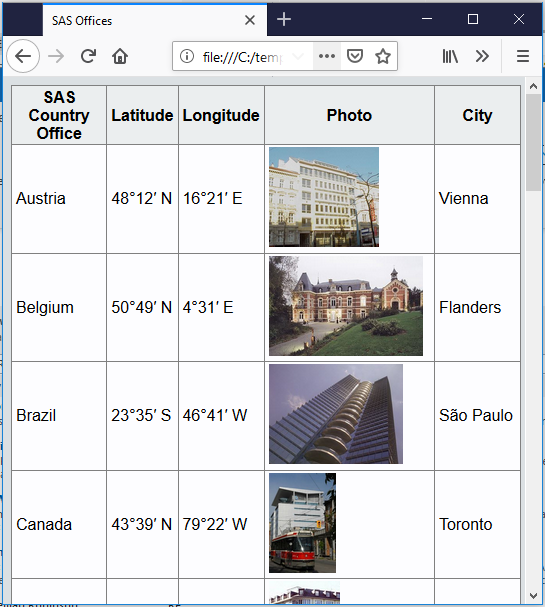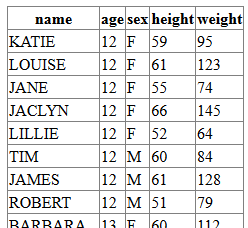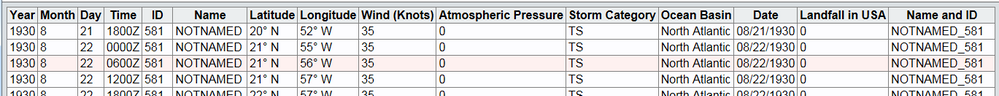- Subscribe to RSS Feed
- Mark as New
- Mark as Read
- Bookmark
- Subscribe
- Printer Friendly Page
- Report Inappropriate Content
The attached script can be used to write the contents of the current data table in HTML format.
It has been updated to support image columns with help from @JohnPonte.
I added a 'destinationPath' variable to make it easier to change the destination folder. Images will be stored in the destination folder in JPEG format regardless of the original source of the images. If the generated HTML file is copied to another folder, the image files will also need to be copied to that folder. There's no attempt to prevent images from one export from overwriting images required for a previous export, so it would be best to change the destination or copy files out of the destination directory before exporting another table.
Images can be large, so the display of images is limited to 100 pixels high. This limit can be changed with the 'maxImageHeight' variable.
Here's how it looks with the SAS Offices sample data table:
Here's how it looks with the Big Class sample data table:
I was inspired by Craige@JMP comments in Capturing the log file during a non interactive JMP script session and his blogs: Fast List and Progress Bar.
I fixed a problem with Date columns not rendering well. Unfortunately, my fix uses a JSL API only supported in JMP 12 and above. If there's interest, I'll work on an update that also runs in JMP 11.
I also gave the output a facelift with some simple styling. Here's the Hurricanes.jmp table as a web page with the cursor hovering over the third row:
Craige asked if I could make the header row "sticky" like it is in JMP. Since it looked like a little more work than I was willing to take on in my spare time, I decided to provide hover labels instead. So when you scroll way down, you can still tell what column a cell belongs to by hovering over the cell. There are two different hover label implementations in the script. The one that is not commented out minimizes file size and exports faster, by running a bit of JavaScript when the page loads.
This is very usefull thank you.
Will the next version of this allow exporting with pictures? now that data table cells can handel pictures it would be very usefull.
- Mark as Read
- Mark as New
- Bookmark
- Get Direct Link
- Report Inappropriate Content
Hi @ron_horne,
I thought about that, but didn't have the time and wasn't sure if it would be used. Now that you've given me some motivation, I will try to find the time.
Thanks,
~John
- Mark as Read
- Mark as New
- Bookmark
- Get Direct Link
- Report Inappropriate Content
Hi @ron_horne,
This update supports pictures thanks to some help from @JohnPonte .
Please read my notes above and let me know if you run into any trouble using it.
Thanks,
~John
P.S. You'll need to unzip the attachment to open it in JMP.
Recommended Articles
- © 2026 JMP Statistical Discovery LLC. All Rights Reserved.
- Terms of Use
- Privacy Statement
- Contact Us