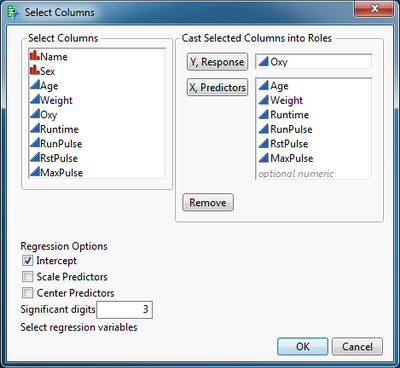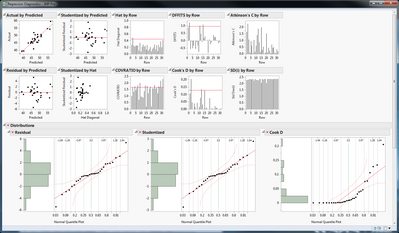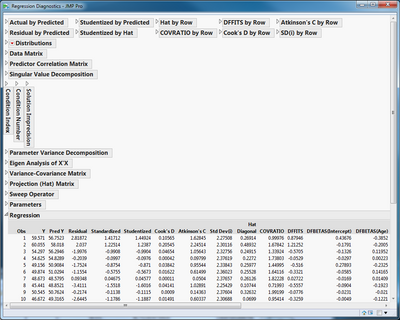- Subscribe to RSS Feed
- Mark as New
- Mark as Read
- Bookmark
- Subscribe
- Printer Friendly Page
- Report Inappropriate Content
This script creates an extensive report of information about a multiple regression. Much of the information is presented graphically but much of it is also numeric.
Simply open the data table with the regression sample, then open and run this script. This example uses the Fitness data table from the Sample Data folder.
The default options will include an intercept term and neither center nor scale the predictor variables. Click OK.
There are many diagnostic plots included in the upper portion of the report.
All of the outlines but the last are closed for an overview of the report. The numeric results appear after the plots.
The open outline at the bottom provides statistics about every row in the data table. Not all rows and columns are visible for the sake of space here.
Note that this script does not provide a way to transform predictors, so interaction and powers must be made with new columns in the data table before running the script.
Recommended Articles
- © 2026 JMP Statistical Discovery LLC. All Rights Reserved.
- Terms of Use
- Privacy Statement
- Contact Us