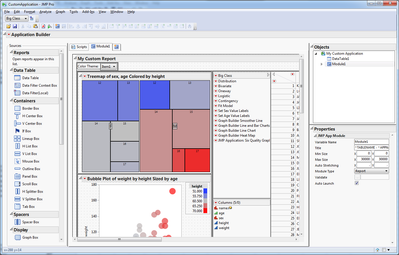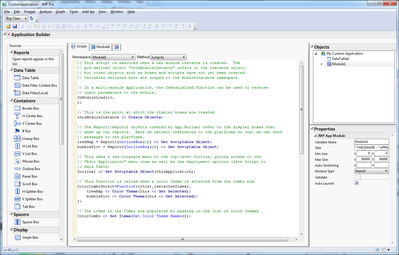Turn on suggestions
Auto-suggest helps you quickly narrow down your search results by suggesting possible matches as you type.
Custom JMP application example
Options
- Subscribe to RSS Feed
- Mark as New
- Mark as Read
- Bookmark
- Subscribe
- Printer Friendly Page
- Report Inappropriate Content
Created:
Aug 21, 2014 11:24 AM
| Last Modified: Oct 18, 2016 2:32 PM
This is an example application created with the JMP Application Builder. The file will open to the Application Builder editor. Choose Run Application from the red-triangle menu to run the application. This example demonstrates several features of applications:
- Data Tables can be embedded in the windows with reports
- Multiple live reports with full brushing and interactivity are combined in a single window
- Platforms can be parameterized to allow new columns to be selected when the application runs
- Custom display boxes are added to demonstrate the addition of functionality through JSL
After opening the file in the Application Builder, some things to examine include:
- Click on the Tree Map or Bubble Plot and in the Properties panel you will see the Coloring Variable is set to colorVar for both platforms. This is what makes this a parameterized application, and when the application is run there will be a prompt to choose the columns for each parameter.
- Click on the Scripts tab in the center workspace panel to view the custom JSL for the application. JMP Applications have a script for the application as well as a script for each Module (Window). No scripting is required for applications made up of only Data Tables and Platforms. In this application the Module script is annotated to demonstrate how the behavior of the custom display boxes is controlled from JSL.
Recommended Articles
- © 2026 JMP Statistical Discovery LLC. All Rights Reserved.
- Terms of Use
- Privacy Statement
- Contact Us