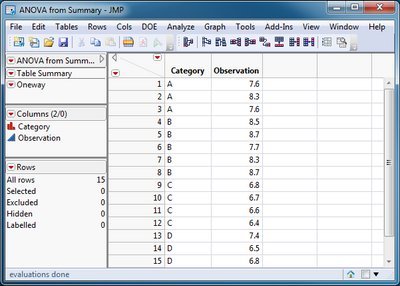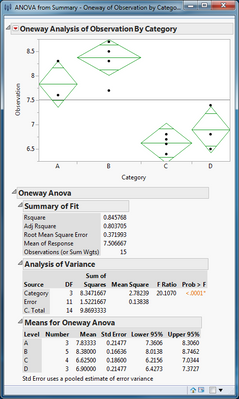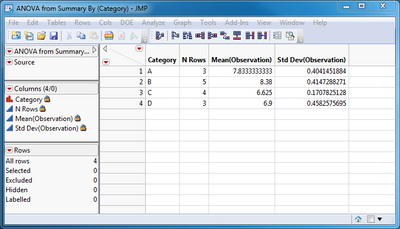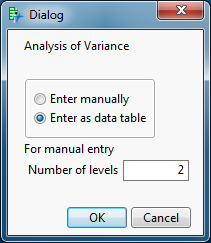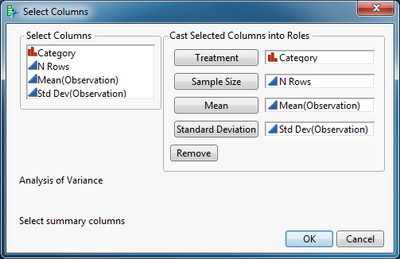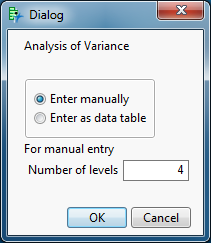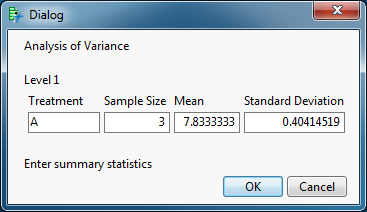- Subscribe to RSS Feed
- Mark as New
- Mark as Read
- Bookmark
- Subscribe
- Printer Friendly Page
- Report Inappropriate Content
JMP performs the one-way ANOVA in the Oneway and the Fit Least Squares platforms. These platforms start with a data table:
Here is the result from the Oneway platform:
If the data is not available but a summary of the data is available. This script will perform the ANOVA from the summary. The script allows you to manually enter the summary or accepts the summary from a JMP data table. Let me show you how each way works. Let's enter the summary from a data table first. Here is the summary of the same data, as required by the script. I used the Tables > Summary command to obtain this result:
Now simply open and run the script. Select Enter as data table and click OK:
In this case a second dialog opens so that you can assign data columns in the summary table to analysis roles for the script:
A Oneway platform opens when you click OK that is identical to the one seen above.
It is also easy to enter the data manually without first creating a data table. Simply run the script, select Enter manually, enter the number of treatment levels (4 in this example), and click OK:
A series of dialogs appears to accept the summary information for each treatment level:
When the information for the last level is entered, a Oneway platform appears that is identical to the one seen above.
The data table used as an example here is attached with the script so that you may practice the steps outlined above and verify the operation of the script.
Hi @Mark_Bailey
this is very usefull thank you.
is ther a quick way to use this to perform a two way anova from summary data?
thanks!
Ron
Hi @Mark_Bailey
thanks!
i managed to to a "hack" in which i first concatenate the two categorical variables, then run your script, split the categories back and run the two way anova. i have tried this starting with detailed data and it all results are perfectly consistent after aggregations.
Ron
Recommended Articles
- © 2026 JMP Statistical Discovery LLC. All Rights Reserved.
- Terms of Use
- Privacy Statement
- Contact Us