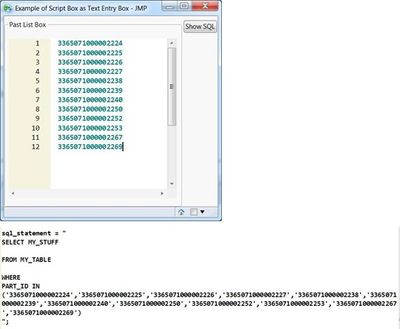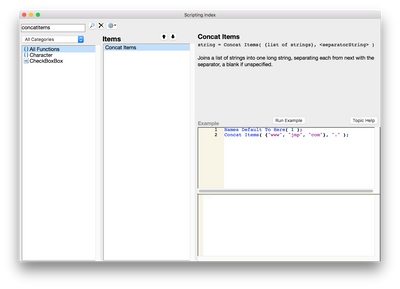- Subscribe to RSS Feed
- Mark as New
- Mark as Read
- Bookmark
- Subscribe
- Printer Friendly Page
- Report Inappropriate Content
I use a custom JMP interface to pull data from a database with the Open Database command. It is a common problem with query tools that you have a list of something in a data table or spreadsheet (part id's, for example) but are required to convert it into a comma separated list (along with the addition of single quotes) to work with an SQL statement.
I could not find a standard JMP box that would do what I wanted, and I wound up using the Script Box. The intent of that box is, of course, to run scripts, but it automatically creates a comma separated list with the << Get Lines message. The function is shown below, and the attached script shows it in action. There are probably other uses for converting a pasted list like this.
fn_scriptBox = Function( {_vv}, //formats the script box output for SQL
_yy = _vv << Get Lines;
_zz = "'";
For( i = 1, i <= N Items( _yy ), i++,
_zz ||= _yy || "','"
);
_zz = Left( _zz, Length( _zz ) - 2 );
);
The concat items() function is a nifty way to take lists and turn them into strings as well. When I was writing code for SQL injection I found it to be faster than looping.
It took me 'til now to realize you were giving me a useful suggestion I could drop right into this script. I can indeed simplify the script with Concat Items.
From this:
fn_scriptBox = Function( {_vv}, //formats the script box output for SQL
_yy = _vv << Get Lines;
_zz = "'";
For( i = 1, i <= N Items( _yy ), i++,
_zz ||= _yy || "','"
);
_zz = Left( _zz, Length( _zz ) - 2 );
);
//end fn_scriptbox
To this:
fn_scriptBox = Function( {_vv}, //formats the script box output for SQL
_yy = _vv << Get Lines;
_zz = "'" || Concat Items (_yy, "','") || "'";
);
Thanks Nate. I didn't test whether it was faster, but I believe you. I'll see if I can figure out how to rev this little example.
jh
Recommended Articles
- © 2026 JMP Statistical Discovery LLC. All Rights Reserved.
- Terms of Use
- Privacy Statement
- Contact Us